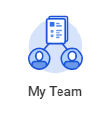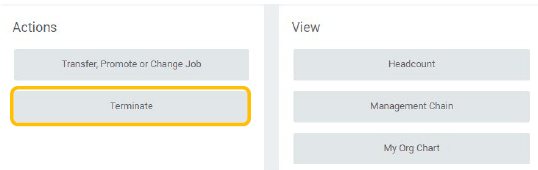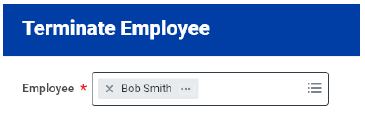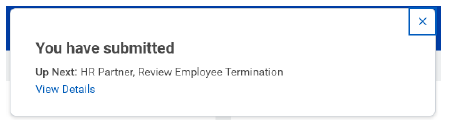1. From your Applications, click on My Team.
2. Click Terminate.
3. Enter the student employee’s name you are terminating.
4. Click OK.
5. Click the Edit icon to enter information. Red asterisks indicate required fields.
Note – if you plan to refill position in the next academic year, leave position open. If you do not plan to refill position, check Close Position.
6. Click “Submit”.
7. You will receive a confirmation once successfully completed.