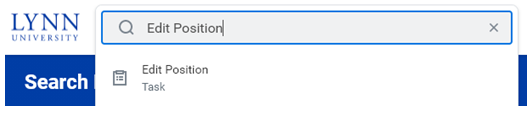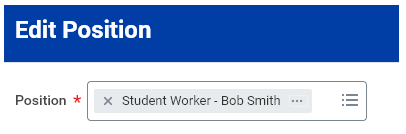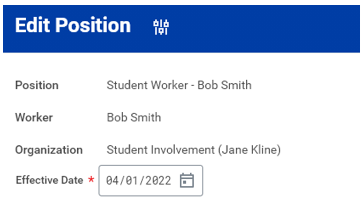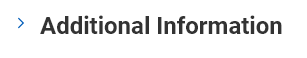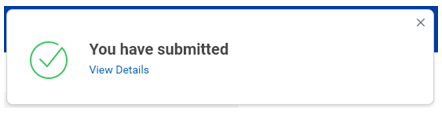How to update a student employee’s end employment date using “Edit Position”
1. From your homepage in Workday, search “Edit Position”.
2. Enter student employee’s name you are looking to extend the end date.
3. Click “OK”.
4. Enter effective date of today (e.g., 4/1/2022).
5. Click the arrow left of “Additional Information” to expand this section.
6. Enter date you are extending employment through (e.g., 5/6/2023).
7. Click “Submit”.
8. You will receive a confirmation once successfully completed.