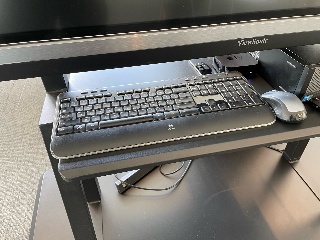This document will demonstrate how to use the audiovisual equipment for Room 101 in the International Business Center.
Equipment
These rooms are equipped with the following equipment:
- Television Display
- Windows computer
- Mouse and Keyboard
- Apple TV
- Sound through TV
- Webcam with microphone
Using the Touch Panel
- When walking into the space, all of the equipment and controls are located under the TV.
- Using the remote control or the buttons in the bottom-right corner of the TV, turn the power on.
- Use the input select button to select the input:
- Apple TV (HDMI 3)
- Once the Apple TV input is selected, the controls screen will appear allowing for remote commands.
- Desktop Computer (Display Port)
- Wireless mouse and keyboard available on the conference table for control of the PC computer.
- Laptop (HDMI 2)
- Use the HDMI cable under the TV to connect a laptop.
- Apple TV (HDMI 3)
Using the PC
- After the PC screen is displayed, enter your username and password to log in.
- If using Zoom, select the Microsoft camera and microphone.
Additional Support
- If you require additional support for the technology in this space, you can call 561-237-7979 or email supportservices@lynn.edu.