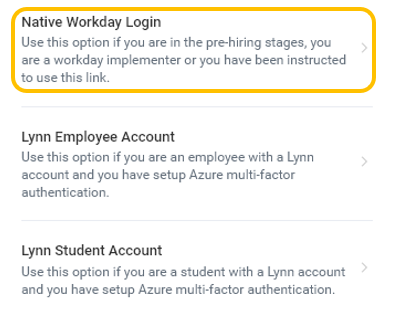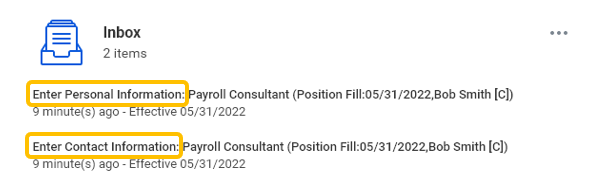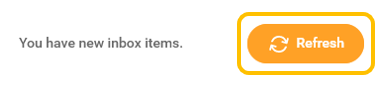1. To complete your Workday onboarding, log-in to Workday using username and temporary password emailed to you. The first time you log-in, you will be prompted to reset your password and set security questions. Use Native Workday Login when logging in during the pre-hire stage.
2. Navigate to your inbox.
3. Complete two items in your inbox (Enter Personal Information and Enter Contact Information).
4. Once both tasks have been completed, click Refresh to display additional tasks in your inbox.
5. Complete each of the additional inbox items.
Note - You will not be able to complete Benefit Change - New Hire until at least your first day of employment.
See additional guides for step-by-step instruction.