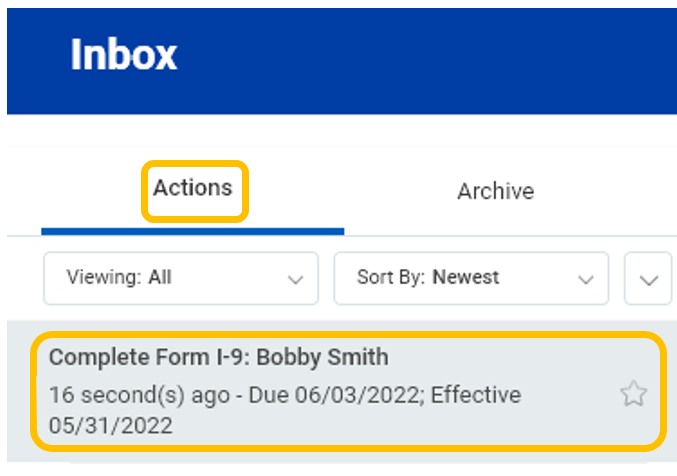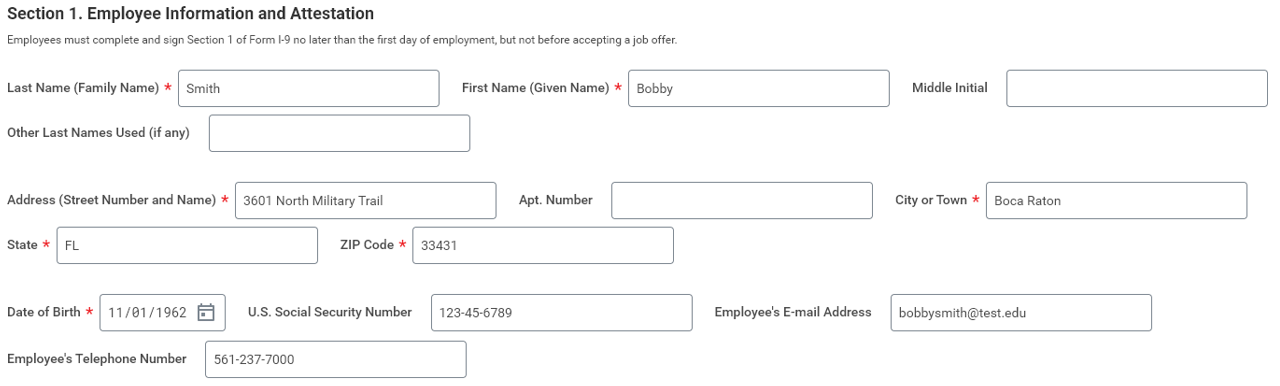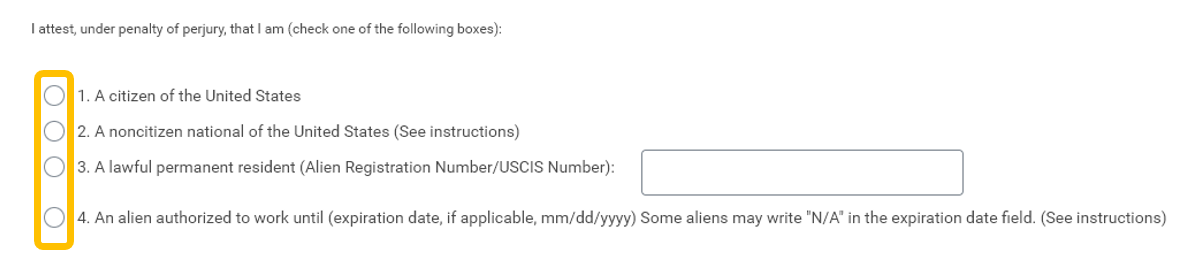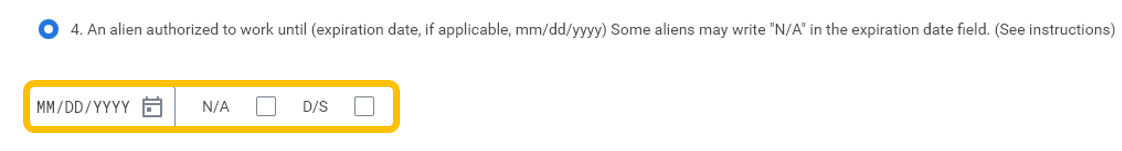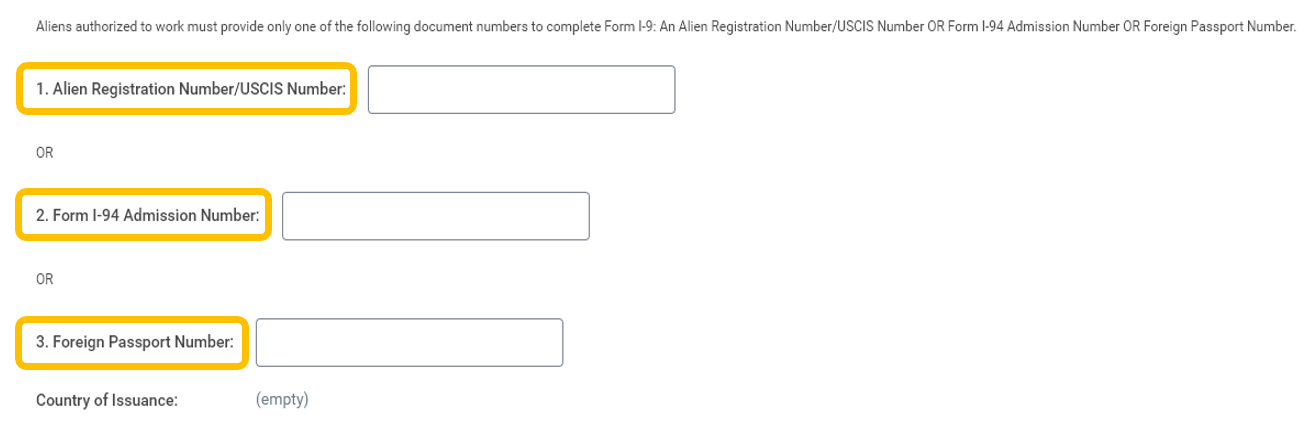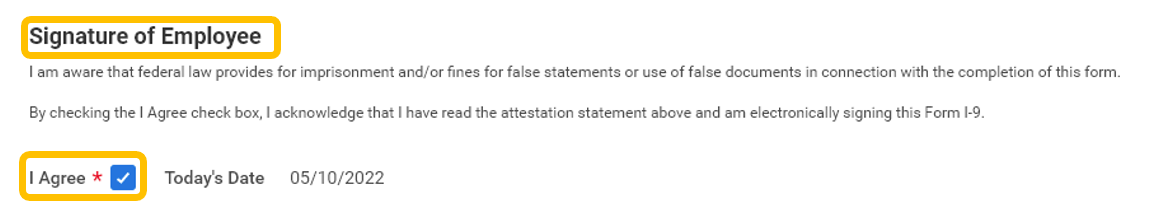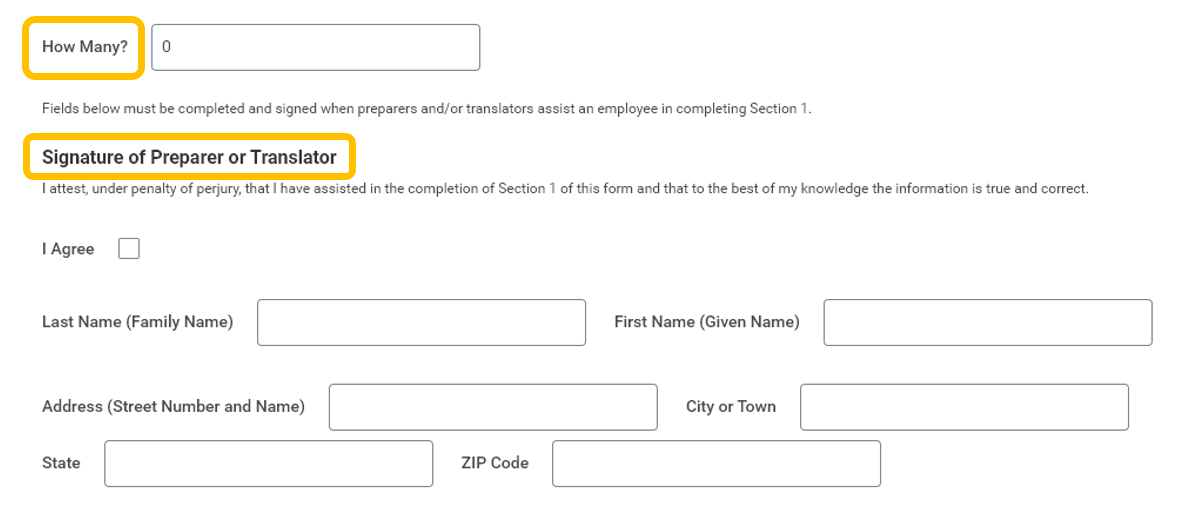1. Click on inbox icon.
2. Under Actions select Complete Form I-9: (Your name).
3. Under Section 1 most information will pre-populate. Confirm information is accurate and fill in any missing information.
Note - All applicable fields should be complete.
4. Select applicable status by clicking corresponding radial button.
If you select number 4: An alien authorized to work until (expiration date, if applicable (mm/dd/yyyy) Some aliens may write “N/A” in the expiration field. (See instructions), please enter your expiration date or select N/A or D/S (duration of stay).
Enter one of the following documentation numbers: Alien Registration Number/USCIS Number, Form I-94 Admission Number, or Foreign Passport Number.
5. Under Signature of Employee, read statement and select I agree.
6. Under Preparer and/or Translator Certification select one.
If you did not use a translator, leave Signature of Preparer or Translator blank.
If you used a preparer or translator, enter How Many? and Signature of Preparer or Translator.
7. Click Submit.