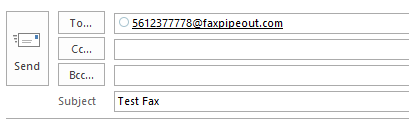...
Our organization offers an efficient eFax service that eliminates the need for physical fax machines. With our eFax Service, individuals can securely send and receive faxes through our HIPAA-compliant system. Transmissions are seamlessly integrated with the university's email system, ensuring convenience and accessibility for all users. To maintain compliance and data integrity, all All fax transmissions are retained for a period of up to 90 days to maintain compliance and data integrity. This service allows the transmission of the most common file types of documents to fax:
...
In the email sample below, John Brown will send six fax pages of fax from his (561)537-7781 fax number to Anna Smith's fax numbers (561)537-7778.
| To: | |
| Subject: | |
| Body: | 5615377778 <Coverpage> Fax From: (561)537-7781 ATTN: Anna Smith From: John Brown Subject: Test Fax |
| Attachment: | Attach the documents you wish to send in the order you would like them received. |
...
Launch the Outlook application from the Application folder on your Mac.
In Click Preferences in the Outlook menu at the top left of the screen, click Preferences. Then...
Add Shared Mailbox:
- Click on the Delegation and Sharing button under your account information.
- Click on the Shared with Me tab at the top.
- Click the + sign at the bottom-left corner.
- Enter the shared email address or department fax mailbox and click Add.
- If you have the necessary permissions, the shared mailbox will now be added to your account list. Please create an IT ticket if you don't have permission.
- The new mailbox will appear in the Shared with Me window.
- Click Done to finish adding the mailbox.
...
- Launch Outlook for Windows if it is not already open
- Click on your department's fax mailbox name in the folder pane to expand and view its contents.
- Click on the inbox , and locate the fax you are expecting.
...