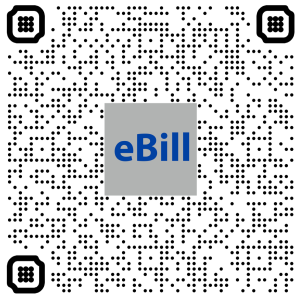When a student needs to make a payment through eBill they will use these instructions to login.
Step-by-step guide
- Using the camera on your smartphone, tablet, or laptop scan this QR code and tap on the pop-up link
- Select "Login as Student/Guest"
- Enter your Student ID #
- Enter your Last Name
- Click Login