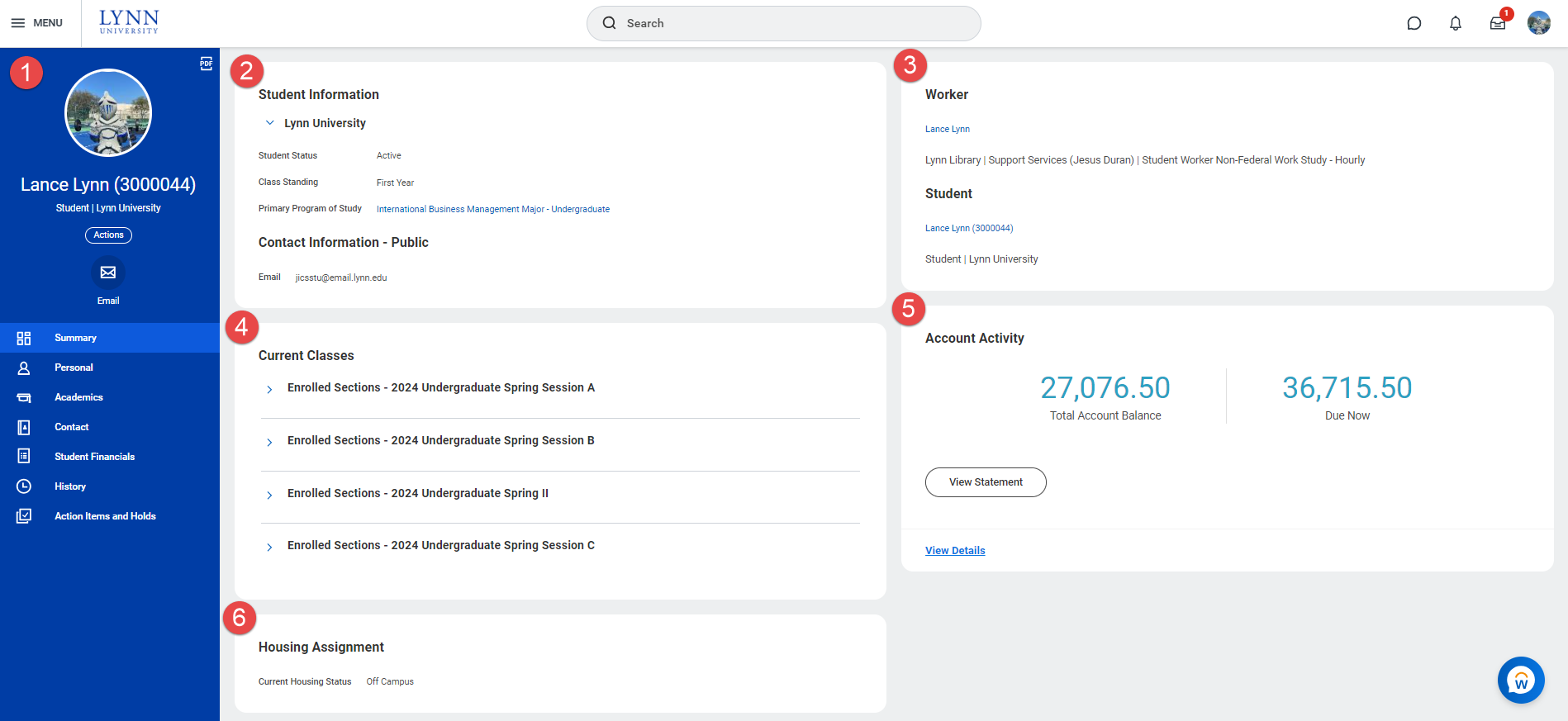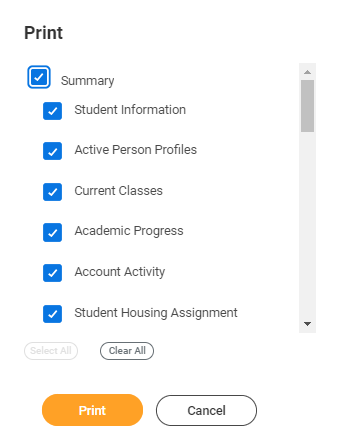...
| Warning |
|---|
The Workday Worker profile will default if the student is also a Lynn University employee. To switch to the student profile, on the Summary tab, then under Summary card, press student nameblue link to switch profiles. |
Student Profile Overview
Student profile page displays categories and a quick Actions Menu to view and edit Student information.
...
- The Blue Ribbon Menu
- Student Information
- Summary card (if you have other profiles like worker, you can switch between your profiles in this area)
- Current Classes
- Account Activity
- Housing Assignment
Blue Ribbon Menu
The Blue Ribbon Menu of the Student Profile is a ‘one-stop-shop’ for your student record. By default, you arrive on the ‘Summary’ tab. Each section offers information related to that subject, and many sections (e.g. Contact, Personal,Academics, Financials, FInancial Aid) offer quick access to various actions.
You can also use the Actions Button, just under your name, to view a list of all available actions you can take; more on this in the next section.
...
| Info |
|---|
Student profile pages can be exported to an adobe PEF file or save/printed by pressing the icon located on the right of the students picture. Press clear all and then select the pages before saving or printing. |
Ribbon Menu / Actions Button
The Actions Menu button display a shortcut menu for Personal Data to have a fast view / change Home, Work Contact Information, Personal Information, Legal and Preferred Name and ID information.
...