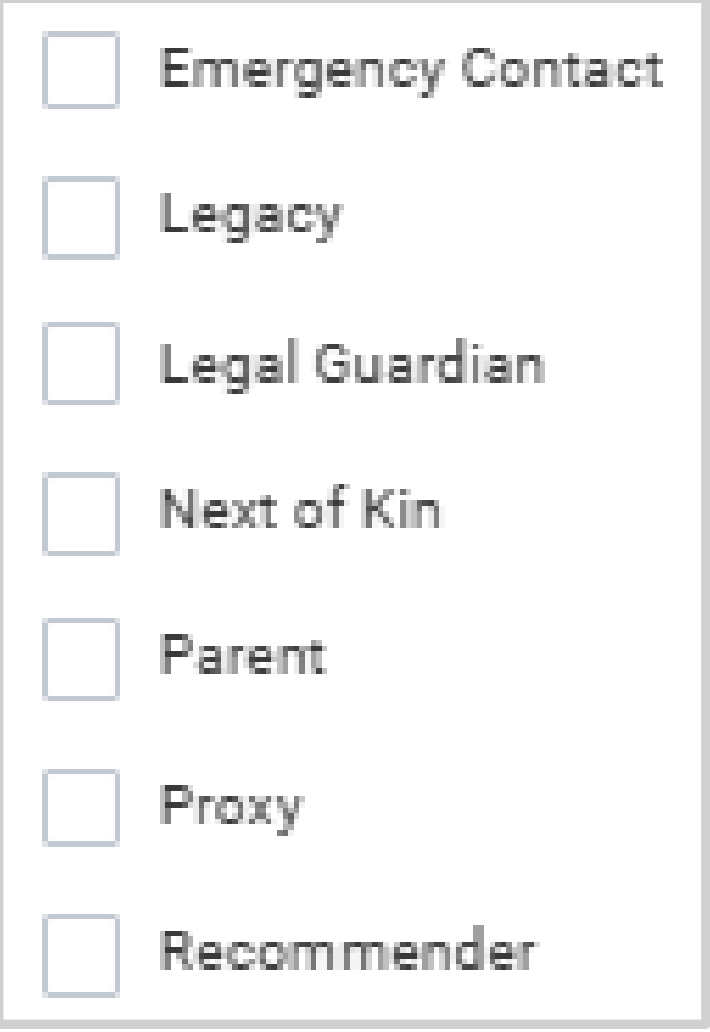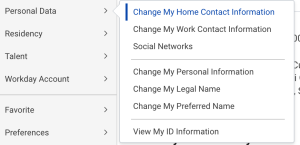...
| Warning |
|---|
The Workday Worker profile will default if the student is also a Lynn University employee. To switch to the student profile, on the Summary tab, then under Summary card, press student name's blue link to switch profiles. |
Student Profile Overview
Student profile page displays categories and a quick Actions Menu to view and edit Student information.
...
On each individual Student profile page, categories will be on display at the left side of the screen; those categories are:
...
- Students information including Institutional Contact Information, Home and Work address, Phone Numbers and Email can entered.
- My friends and Family: emergency contact
- Emergency contact: can be entered by Relationship Type.
...
- Students have access Make a Payments, View Statements, find out Total Account Balance and what is Due Now.
...
The Actions Menu button display a shortcut menu for Personal Data to have a fast view / change Home, Work Contact Information, Personal Information, Legal and Preferred Name and ID information.
...