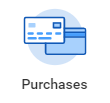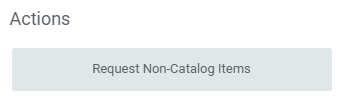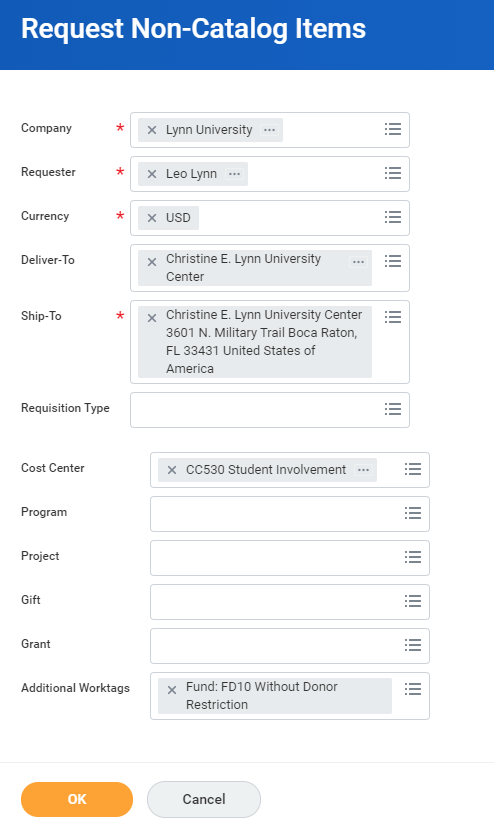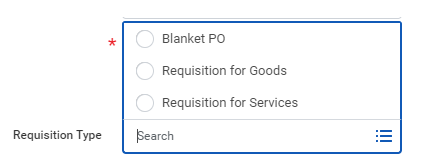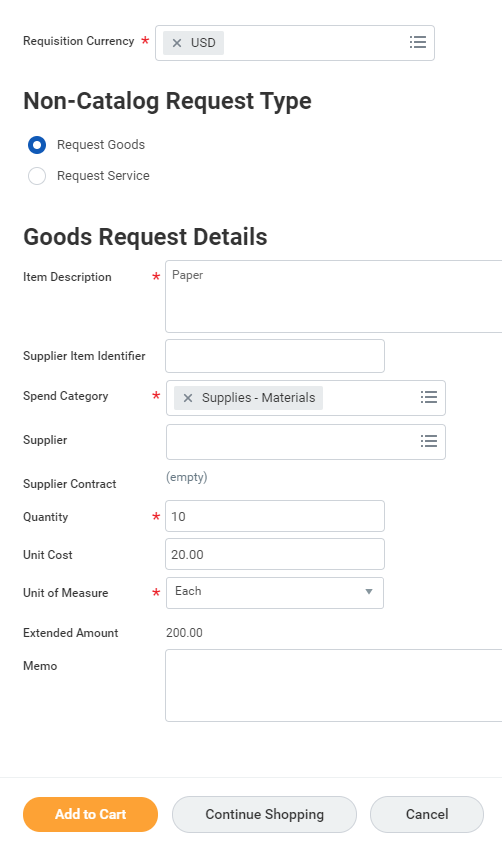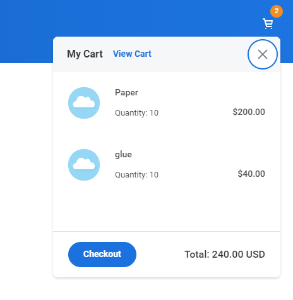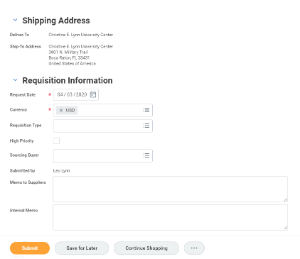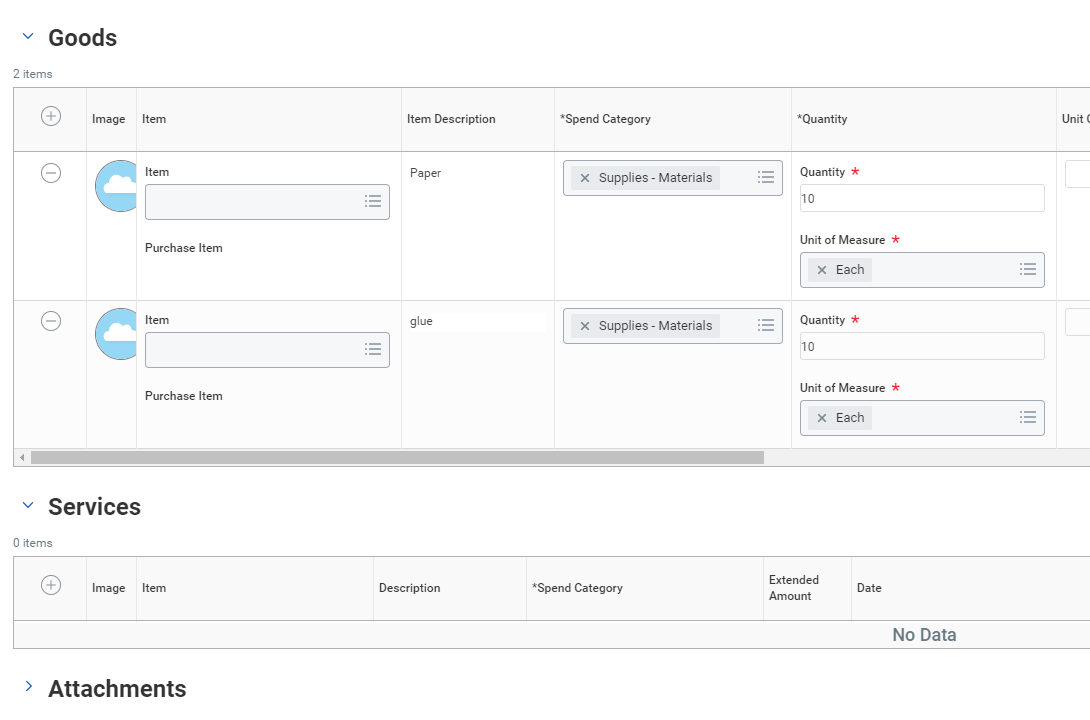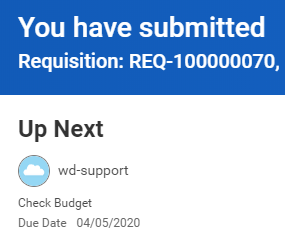...
Anchor requisitions requisitions
Create Requisitions
| requisitions | |
| requisitions |
| Info | ||||
|---|---|---|---|---|
| ||||
Before creating a requisition, you will need to check if the supplier has been created in Workday. Check job aid Search Suppliers and Create Supplier Requests for instructions. |
To order job-related assets goods and services for Lynn University, you must create a requisition. You can create a brand new requisition from Request Non-Catalog Items or create a requisition from previous requisitions or a template.
...
- Click the Purchases app
- For brand new requisitions, under Actions, select Request Non-Catalog Items.
- The system will fill in default information for you. Confirm your Company, Requester, Currency, and optionally, Requisition Type. All items with a red asterisk are required.
Under the Requisition type, select the appropriate requisition type.
Info A Blanket PO is an agreement arranged between an organization and a supplier to deliver goods or services at a predetermined price on a recurring basis for a specified time period (typically 1 year). This request assumes a series of recurrent invoices will be applied to the PO e.g. monthly or quarterly invoices).
- Enter your requisition items,
- Click Add to Cart to include the item in the requisition
- Keep adding items to your requisition if needed. Click the shopping cart item on the top right to checkout. In the orange circle, you will see the number of items in your requisition.
- Click Checkout
- Enter final information
- Scroll down to check the cart items
- Select Attachments to enter your quotes if available.
- Click Submit
- Your request is completed and will be forwarded for budget check and procurement processing
- Click Done
...