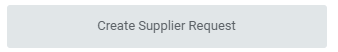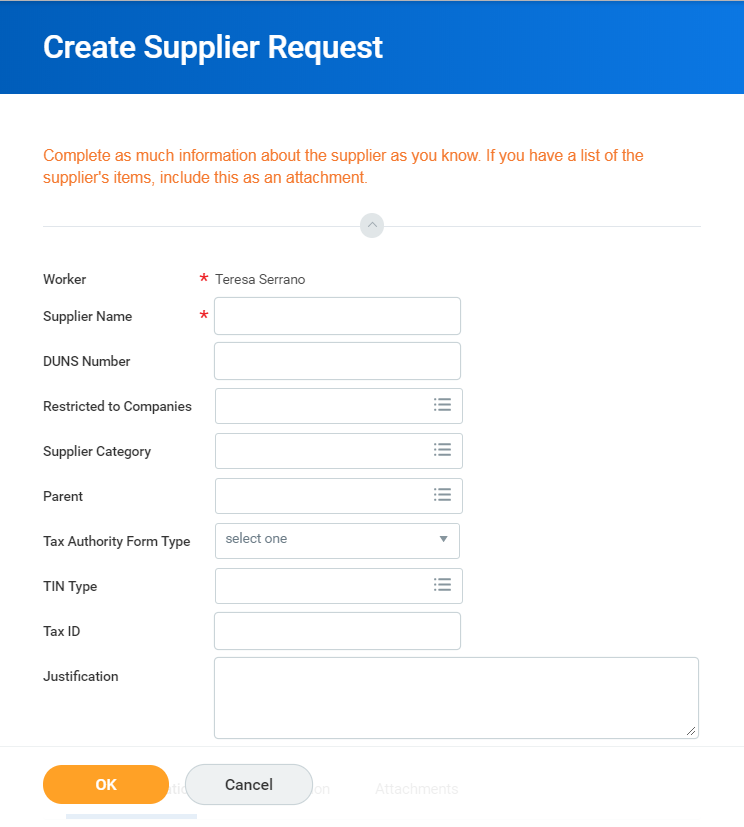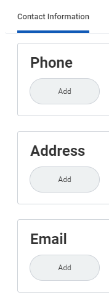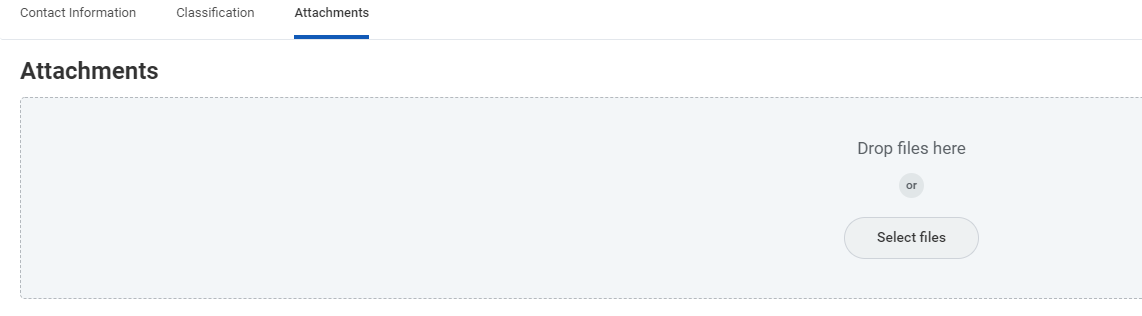This job aid is intended for staff with authority to create suppliers and procure goods and services for Lynn University.
On this Job Aid:
Create a Supplier Request
You can create requests for suppliers that are not currently set up in Workday. There is no need to email or call procurement to create a supplier, just initiate a Create Supplier Request. We recommend you request the new vendor a copy of their W-9 form to create the request.
- Search and select "Create Supplier Request"
- Complete the required information. Fields with a red asterisk are required.
- Include supplier information, if available:
- Supplier Name (required)
- DUNS Number (not needed)
- Restricted to Companies (not required)
- Supplier Category
- Parent (is this company child from an existing supplier?)
- Tax Authority Form Type (this is important for non-compensation suppliers that will need a form 1099 MISC)
- TIN Type (this information will show on W9 form)
- Tax ID
- Justification (add a reason why supplier should be added to the system)
- Under Contact information, please enter as much detail as available. Phone numbers, addresses, email addresses.
- Under Attachments tab, please include supplier's W-9 form
- Click OK > Done.