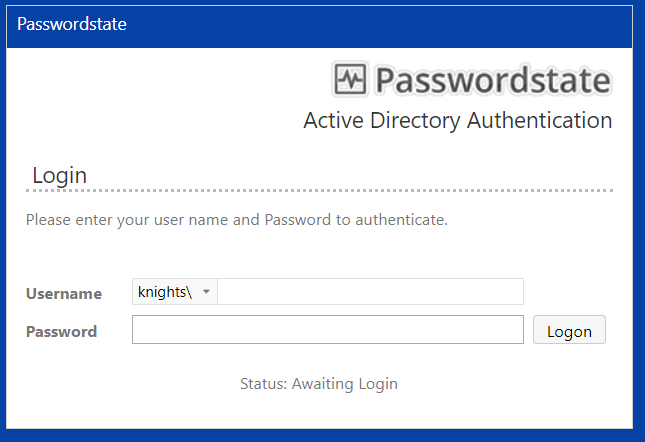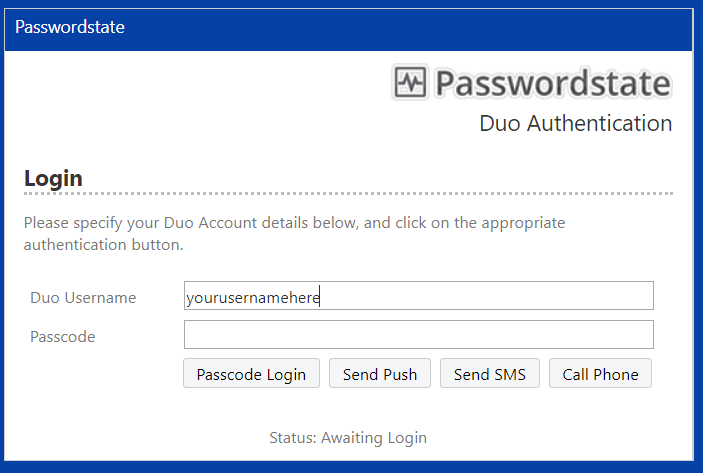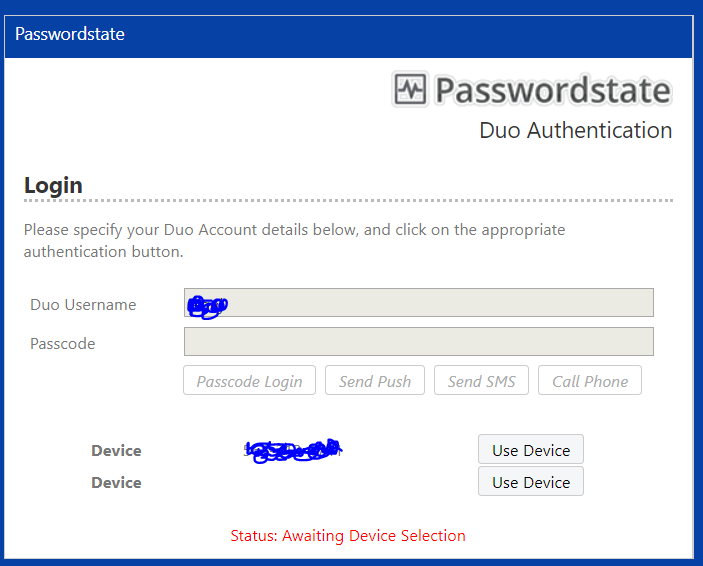- Go to https://lupass.lynn.edu/ in an internet browser which should look like below.
- At the screenabove just enter your username and your password and click the Logon Button.
- At the screen below, click the Send Push Button to send a push to your registered device in DUO
- At the screen below Click the Use Device Button next to the dedevice you want to send the DUO Push to.
- You should now receive a notiification notification on your registered DUO device and click Accept
- After a few seconds, you will be allowed to log in to PasswordState.
| Page properties | ||
|---|---|---|
| ||
|