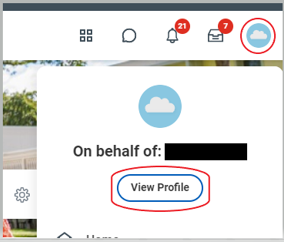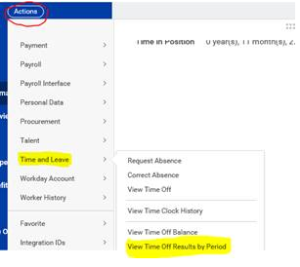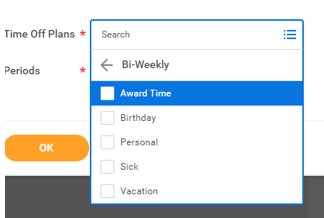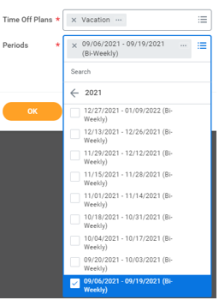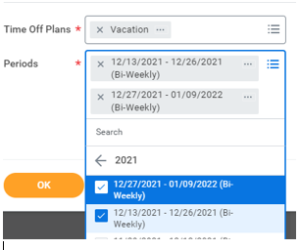On this job aid:
How to View Time off Balances -
Use this task to view accrued time on a specific pay period and roll off balances
Log into Workday
Go to your profile by clicking on your photo at the top right of the page
Click on “Actions” located under your name and job title shown on the left
Scroll down to “Time and Leave”
Select “View Time off Results by Period”
Select the time type you would like to review (select 1 or more)
Select the pay period you would like to view the balance for (select one or more)
Select “OK”
Your time off balance(s) will now be displayed.
How many hours roll over to the New Year?
To view the hours that will be carried over into the New Year, select the last pay period of 2022 and the 1st pay period of 2023
Select “OK”
Your time off balance(s) will now be displayed