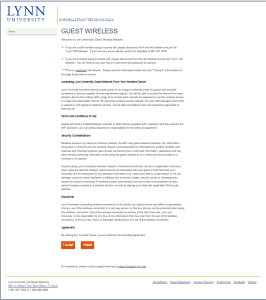Scan this code using the camera on your smart phone, tablet or laptop camera and click the pop up link at the top of your screen to connect to LynnGuest WiFi.
Once connected to the LynnGuest WiFi network
- Depending on which device you are using most your preferred internet browser or app should open and try to redirect you to the Guest Wifi Acceptance page.
- If your device does not automatically open up your preferred internet browser or app and does not automatically redirect you to the Guest Wifi Acceptance Page, follow these next steps:
- Open up your preferred Internet browser / app on your device
- Enter 1.1.1.1 into your browser / app url bar and click ok or enter. Entering this address will force your device to get redirected to the Guest Wifi Acceptance page.
- You should now be redirected to the Guest Wifi Acceptance Page
- You must accept the terms of the agreement to be granted access to the LynnGuest wireless network
More information about the LynnGuest Wireless Network can be found here.
Connecting to the LynnGuest Wireless SSID