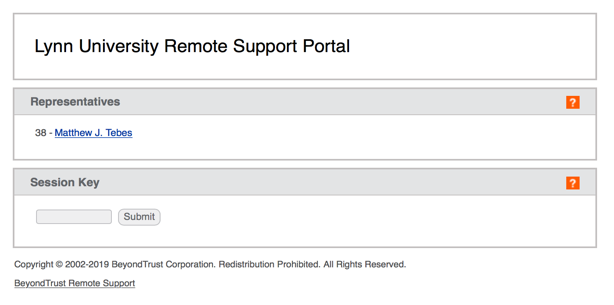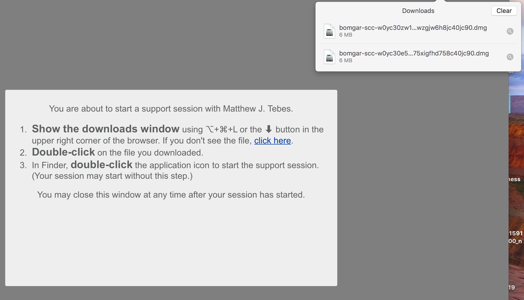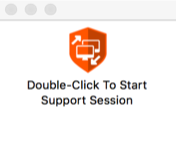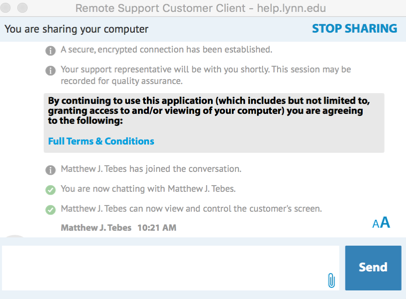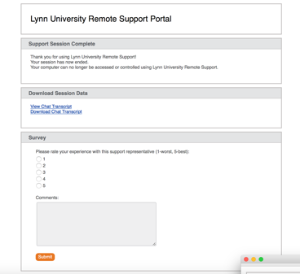Beyond Trust Website for Lynn University - help.lynn.edu
- Direct end-users here to remotely assist them.
- Locate the name of the technician and click it.
- This will initiate a download
- Double-click the downloaded file
- Open the “Double-click to start support session” icon
A chat window will appear and the technician should open the conversation.
- The technician will prompt the user to share their computer screen and control during the session, and the end-user simply has to click Accept.
- Once the session has finished, the end-user will exit out of the chat window and this screen will appear with a survey and other information.