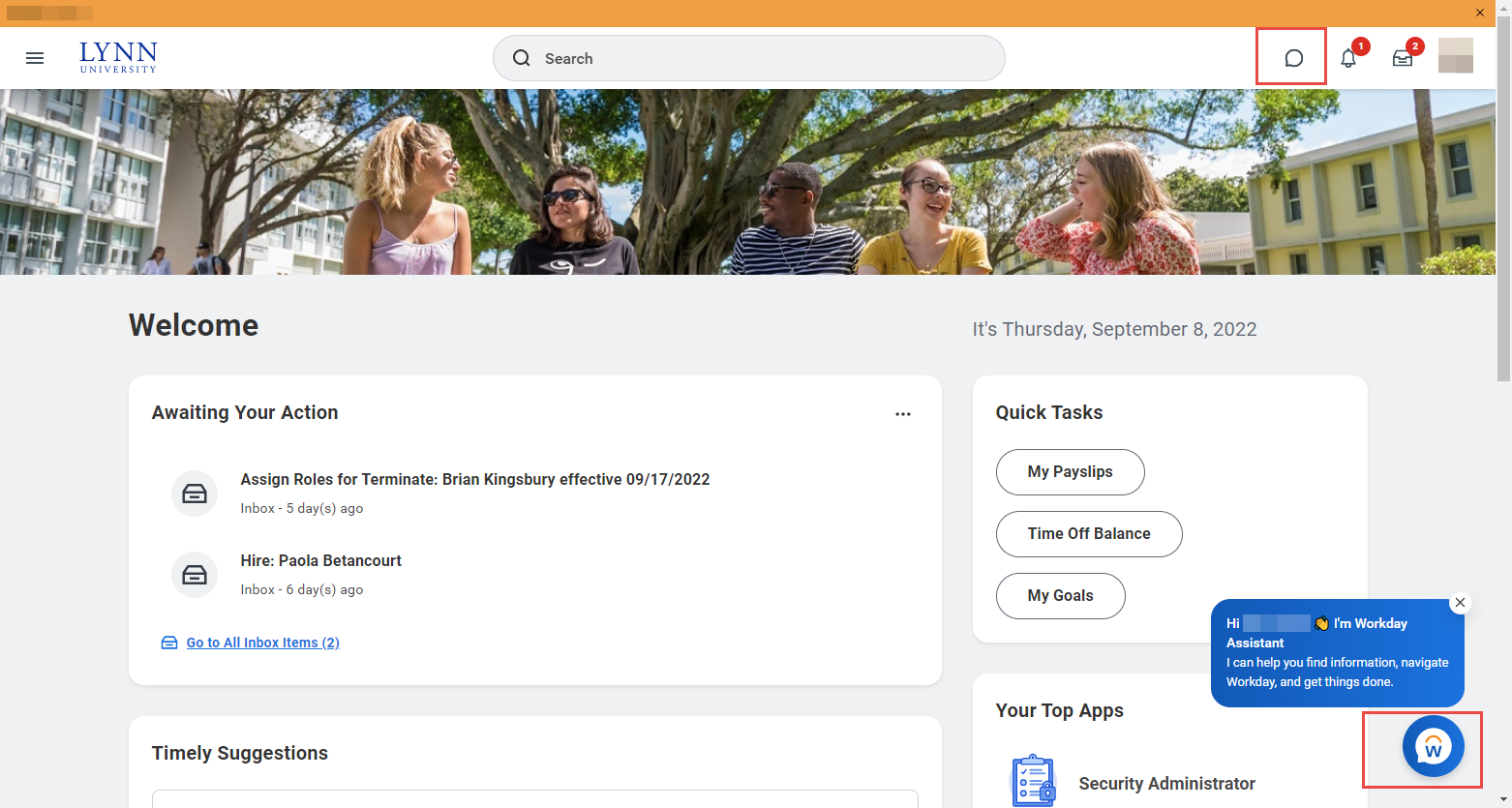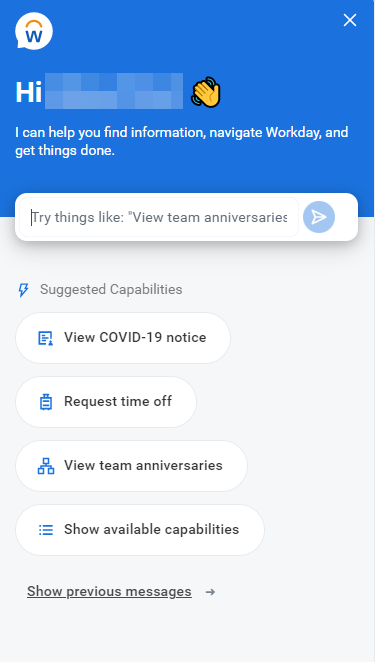What is Workday Assistant?
Workday Assistant is Workday’s purpose-built chatbot that can help you complete common tasks, answer questions, and navigate around Workday. It makes interacting with Workday as simple as starting a conversation!
How does it work?
When you sign in to Workday, you will see a small blue icon in the lower right corner of your homepage; click it to open a chat window with Assistant and the icon next to the notifications bell. Workday Assistant is available in desktop or mobile.
Click or tap on any of the pre-configured tasks or type your request on the search box.
Workday Assistant Capabilities
The Workday Assistant is similar to most chatbots where you can type a phrase or string of words and receive results.
Currently Below is a list of the tasks the Assistant can help you with. We will update this list as new tasks become available.
All Employees Tasks | Manager Specific Tasks | Cost Center Manager Specific tasks |
Benefits
Human Resources Pay Profile Time Off | Team Management Time Tracking | Procurement • Find your Requisitions |
Troubleshooting: Workday Assistant
Assistant is stuck in a conversational loop.
Solution: Type Reset to begin a new conversation with Assistant.
I need help with Workday
Solution: Type Help for a list of all Workday Assistant capabilities or a link to create a Workday support ticket.