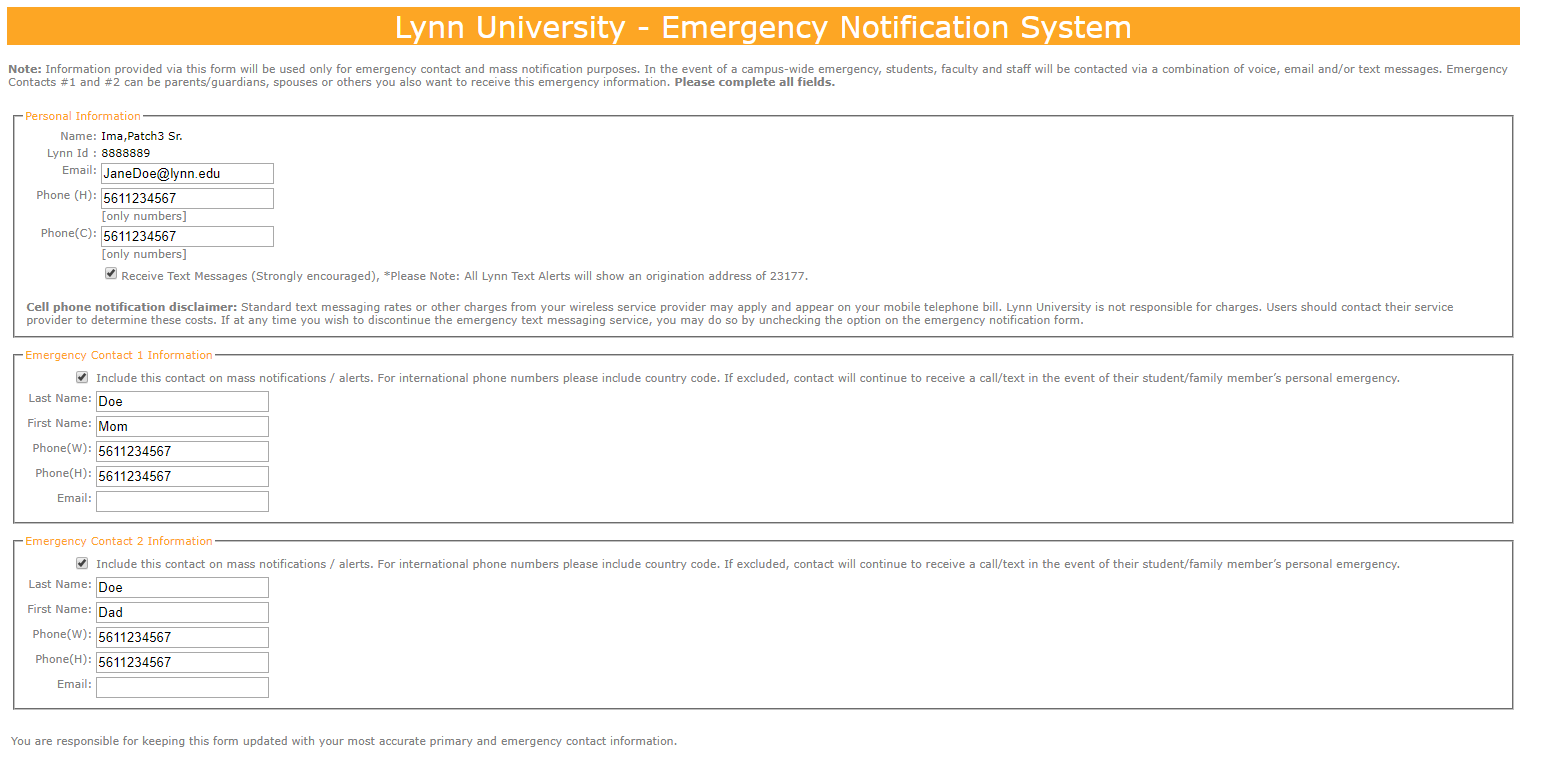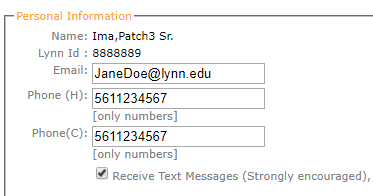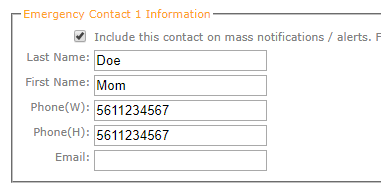The information on this form will be used only for emergency notification purposes. In the event of an emergency, students, faculty and staff will be contacted via a combination of voice messages, email and/or text messages. Please update your contact information (including backup contact phone numbers) whenever this information changes. Emergency Contacts #1 and #2 can be parents/guardians, spouses or others you would like to receive this emergency information via phone. Click Go to form, review your information and click save if making any changes. To receive text messages you must check the "Receive Text Messages" box (text messages charges may apply) or "Include this contact on mass notifications / alerts".
Instructions:
Log into myLynn.
Click on the link "Emergency Contact Information" under Quick Links
A form will open to update your information
Please update your personal email address, home phone, and cell number. Click on the check mark to receive emergency text messages.
Update your emergency contact information. You can add up to two (2) emergency contacts. Click on check mark if you need these contacts to receive texts via emergency notification service, otherwise the information will remain in on your records for any personal emergency. For international numbers, make sure you include the country area code (no need for US numbers).
Click Save
You are responsible for keeping this form updated with your most accurate primary and emergency contact information. Make sure you update this record after important life events.