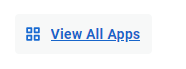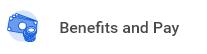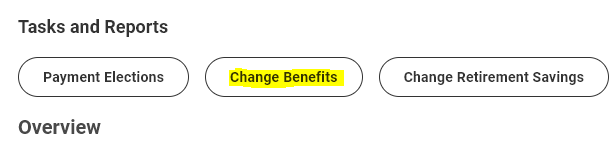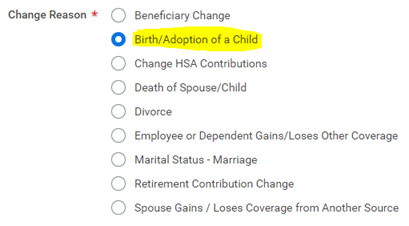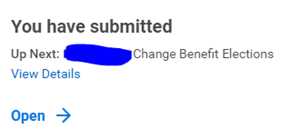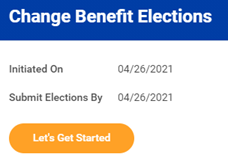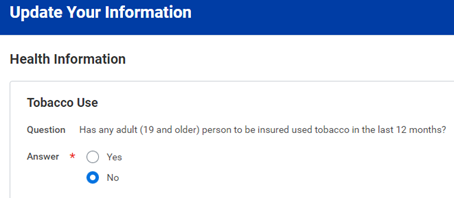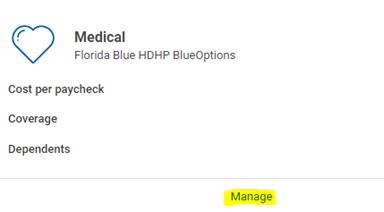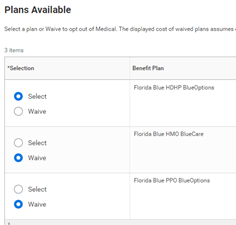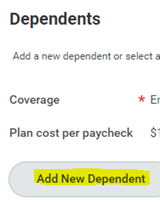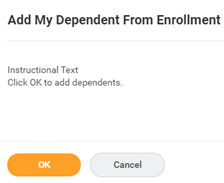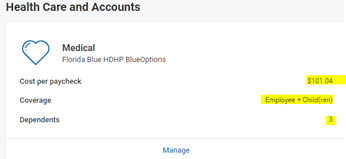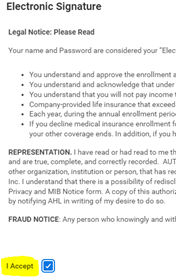- Log in to your Workday account
- On your Home Page under Your Top Apps, click View all Apps,
- Select the “Benefits and Pay” icon
- Select “ Change Benefits”
- Select “Birth/Adoption of a Child” from the list of change reasons
- Enter the date of birth
- Select “Submit” located at the bottom of the page
- The following message will show, select “Open”
- Select “Let’s Get Started”
- Answer the tobacco use question and select “Continue”
- Select “Manage” for the benefit plan/s you would like the new dependent added to.
- Confirm the plan type (your current plan should already be selected)
- Click on the “Confirm and Continue” button
- Select “Add New Dependent”
- Click OK on the next prompt and follow the onscreen instructions to add your dependent.
- Once you have entered the information for your dependent, select “Save”
- Your new dependent will now be listed
- Add the Social Security Number if available, if not available add the reason
- If all the information is accurate, select “Save”
- Your new coverage will now be displayed, including the updated bi-weekly cost.
- Review your changes and select the “Review and Sign” button located at the bottom of the page.
- The “View Summary” page will be displayed, confirm the information is correct and check off the “I Accept” box shown at the bottom of the page. Then select “Submit”
Your changes will be directed to the Benefits Manager for review and approval.
Related articles
Content by label
There is no content with the specified labels