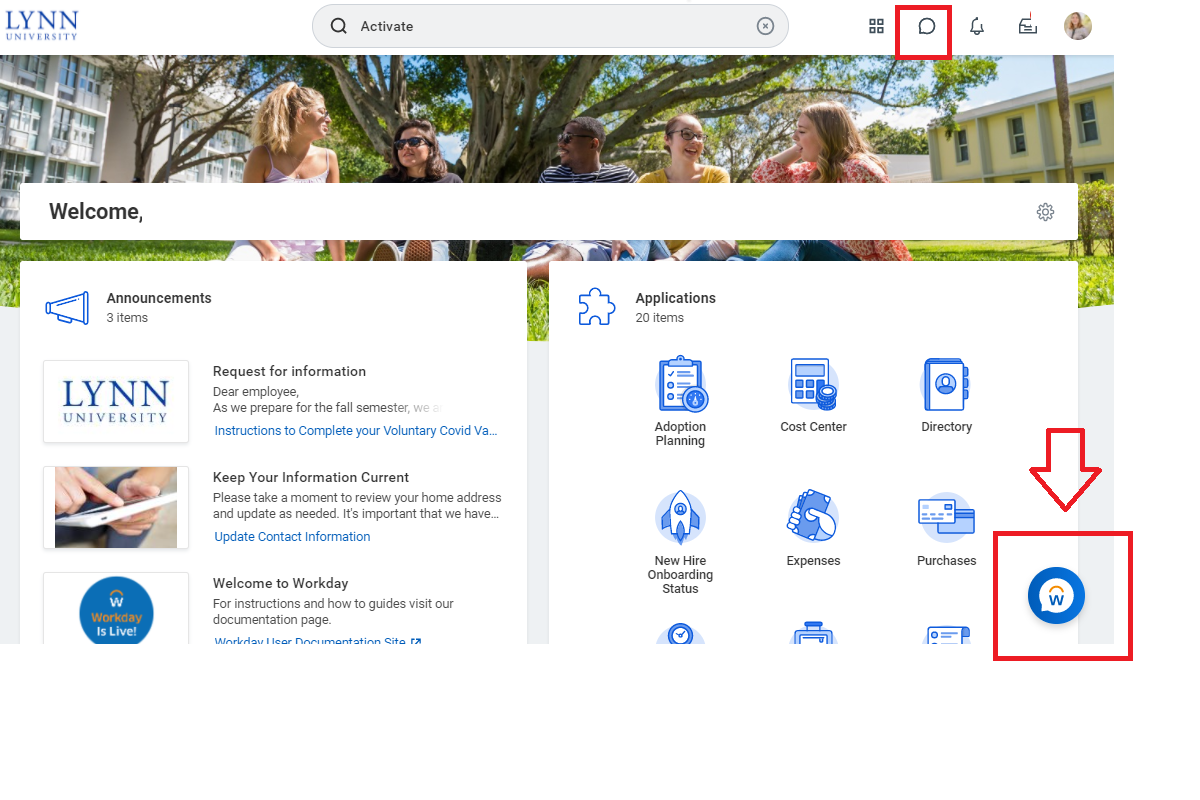You are viewing an old version of this page. View the current version.
Compare with Current
View Page History
« Previous
Version 4
Next »
What is Workday Assistant?
Workday Assistant is Workday’s purpose-built chatbot that can help you complete common tasks, answer questions, and navigate around Workday. It makes interacting with Workday as simple as starting a conversation!
How does it work?
When you sign in to Workday, you will see a small blue icon in the lower right corner of your homepage; click it to open a chat window with Assistant and the icon next to the notifications bell. Workday Assistant is available in desktop or mobile.

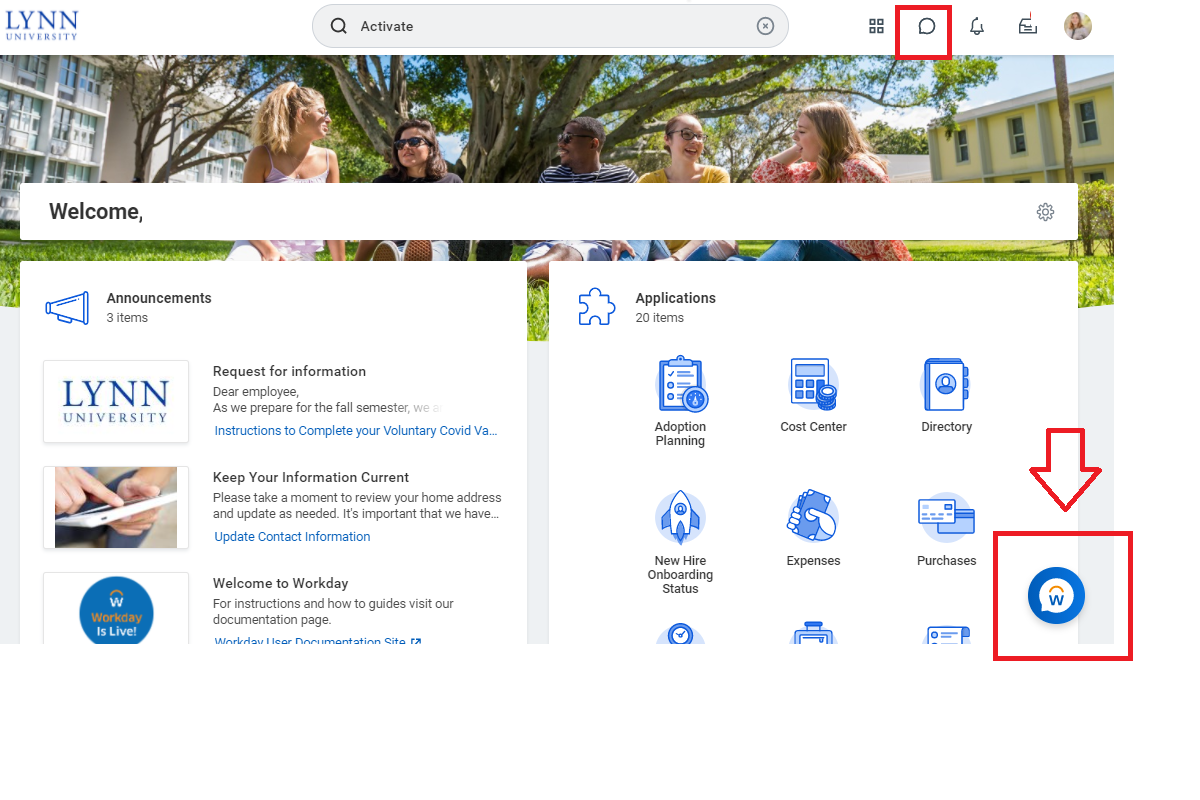
Workday Assistant Capability
The Workday Assistant is similar to most chatbots where you can type a phrase or string of words and receive results.
Currently Below is a list of the tasks the Assistant can help you with. We will update this list as new tasks become available.
All Employees Tasks | Manager Specific Tasks | Cost Center Manager Specific tasks |
- Change your legal name
- Change your marital status
- Change your preferred name
- Change your profile picture
- Change Personal Information
- Change Contact Information
- Find a coworker's information
- View dependents
- View direct deposit (payment elections)
- View pay information (paystub)
- View retirement contributions
- View tax forms
- View time off balances
- View W-4 (Withholding elections)
- View your anniversary
- View your birthday
- View your employee ID
- View your hire date
- View your job title
- View your location
- View your manager
- View your organization details
- View your time in position
- View Covid-19 notice (redirect to Lynn Community standards)
- Show all capabilities* (will display all assistant tasks available)
| - View direct reports
- View a direct report's birthday
- View a direct report's time off
- View a direct report's work dates
- View your team's anniversaries
- View your team's birthdays
- View your team's hire dates
- View your team's time in position
- View your team's time off
- Review/Submit time for worker
| |
Troubleshooting: Workday Assistant
Assistant is stuck in a conversational loop.
Solution: Enter Reset to begin a new conversation with Assistant.