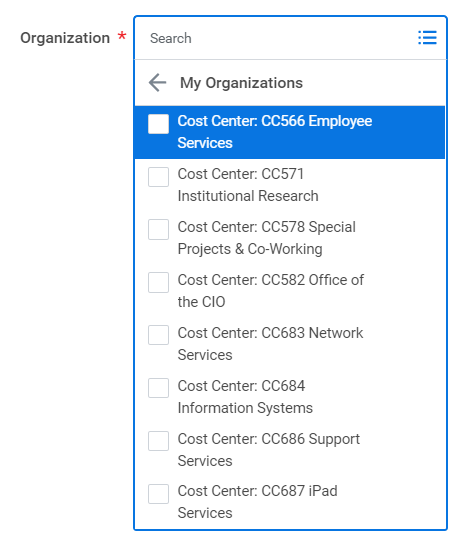In the top search box enter LU-Variance Report
At the prompt, enter Organization
you can click on My Organizations and choose form the drop down (if you have access to more than one organization) or enter the cost center, ie cc582
click OK
The report will open
To expand a category, click on the > sign next to the Spend Category
The totals for the spend categories will display on the report
To view the specific transactions, click on a number (will work only with the numbers in blue).
A window will open with all the transaction details.
You can expand the window by clicking and dragging the bottom right corner of the window.
Click on the column headers to sort or filter transactions
To close the window, click on the top X