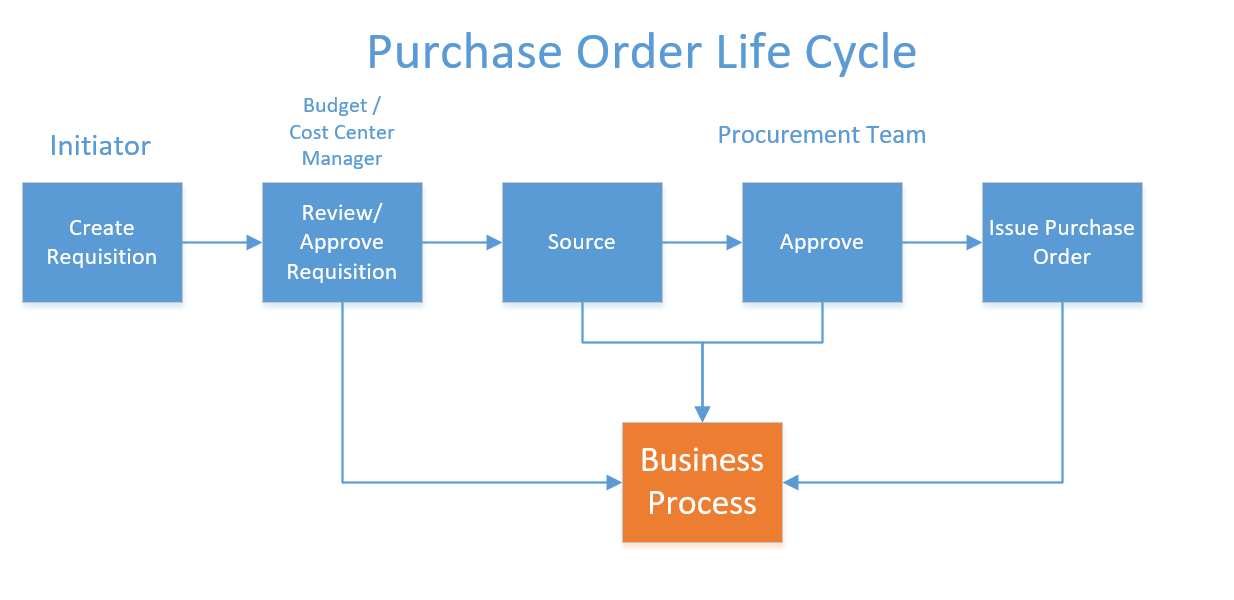The Procurement and Finance departments are jointly responsible for the purchasing and payables functions at Lynn University. Generally, within guidelines described in the Lynn University purchasing policy, department representatives may initiate institutional purchases covered by funds approved in their cost center (department) budgets. If you have any questions about the policies, please contact the Procurement department.
The requesting and managing functionality is available to staff authorized to purchase goods and services for the institution. The approval functionality is available to Cost Center Managers and the Procurement Director.
| Process | Workday | Before Workday |
|---|---|---|
| Request Non-Catalog Items (Requisitions) | When procuring goods and services for Lynn University, all departments must purchase goods on WB Mason, Amazon Lynn Business account or create a request for non-catalog items (requisition). The process to purchase from WB Mason / Amazon has not changed. | Process varied per department. Some department contacted suppliers directly, created requisitions on Jenzabar or paper managers approved items in Perceptive Content. |
Check Budget | When creating a Request for Non-Catalog Items (Requisitions) the system will automatically check for available budget for your organization (Cost Center, Gift, or Project). Cost Center managers can make adjustments to the requisition via Review Budget Check process. | Requesters and department managers would check variance reports for available budget. Finance department would make GL budget changes. |