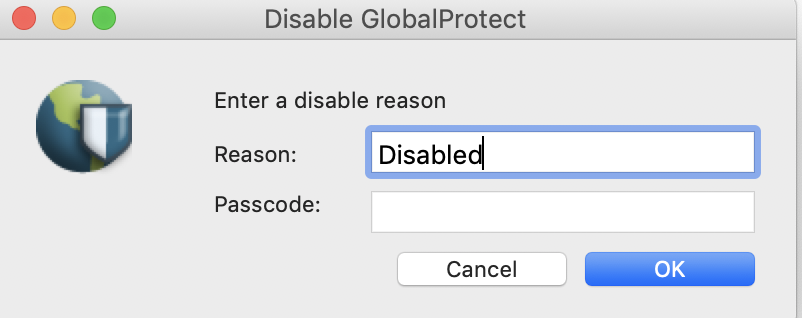Step-by-step guide
Disable GlobalProtect VPN
1 - Click your GlobalProtect icon on the top right of your screen and click Disable.
2 - In the Disable GlobalProtect pop-up window, enter the reason "4/1/20 Maintenance" and click OK.
Enable GlobalProtect VPN
1 - Go to the GlobalProtect icon on the top right of your screen and click Enable.
2 - You'll receive a Duo authentication prompt on your 2nd-factor device for GlobalProtect gateway authentication, Approve the login request to continue.
3 - Once the client successfully connects, you'll have remote access to Lynn network resources.
4 - To verify your connection, click on the Details tab and note your Connection Type as "External"