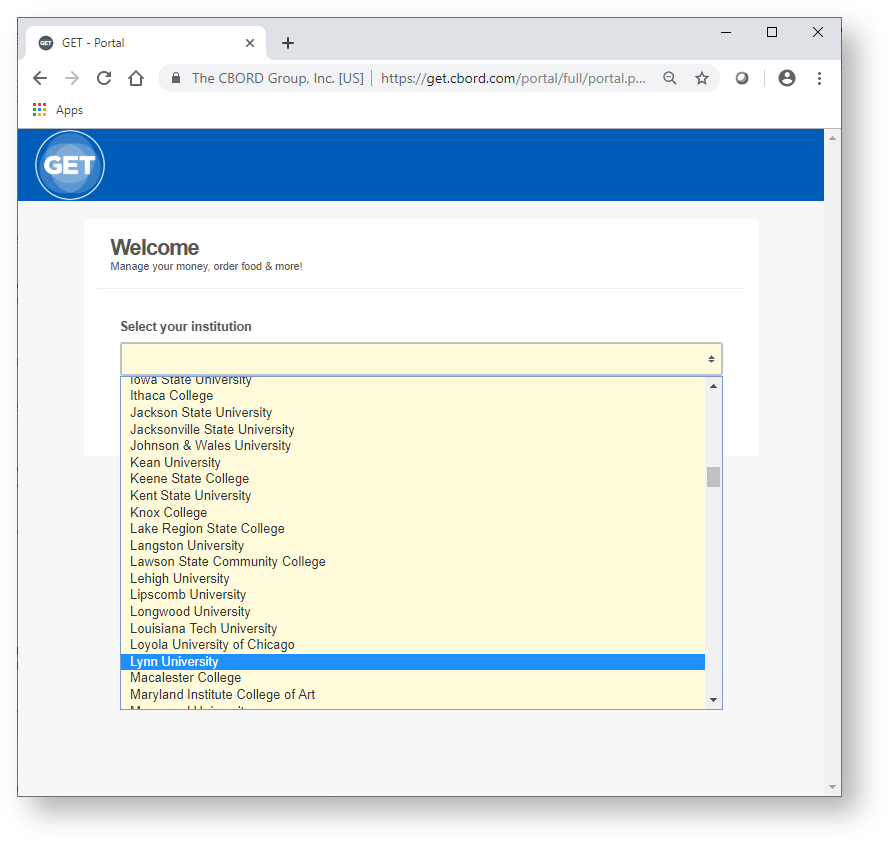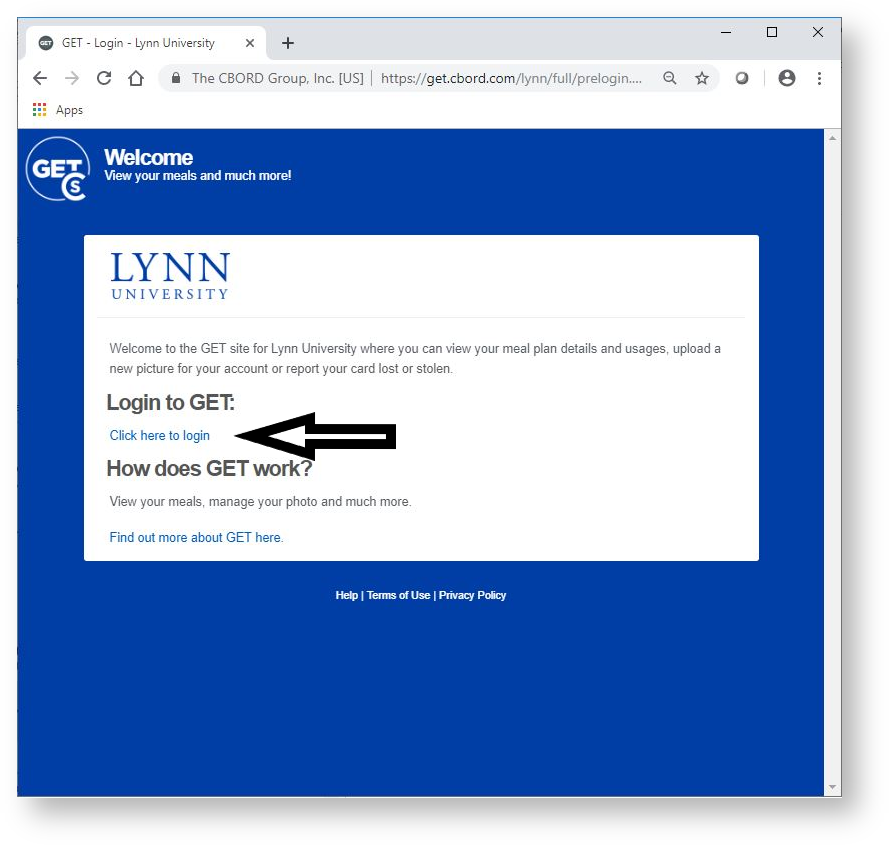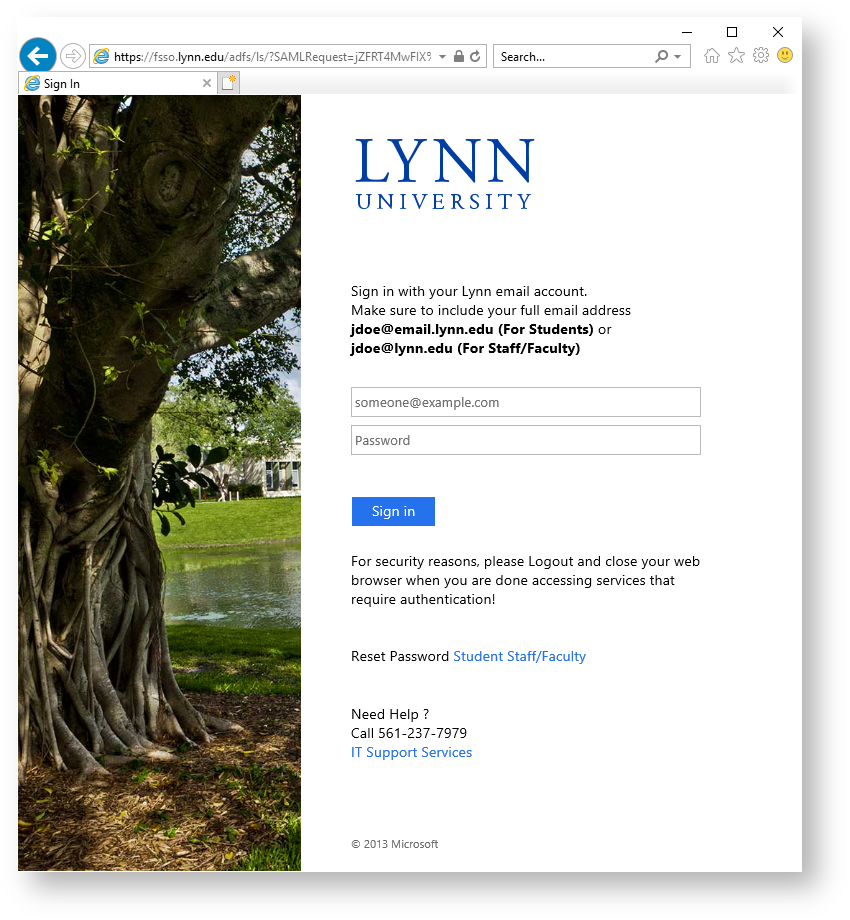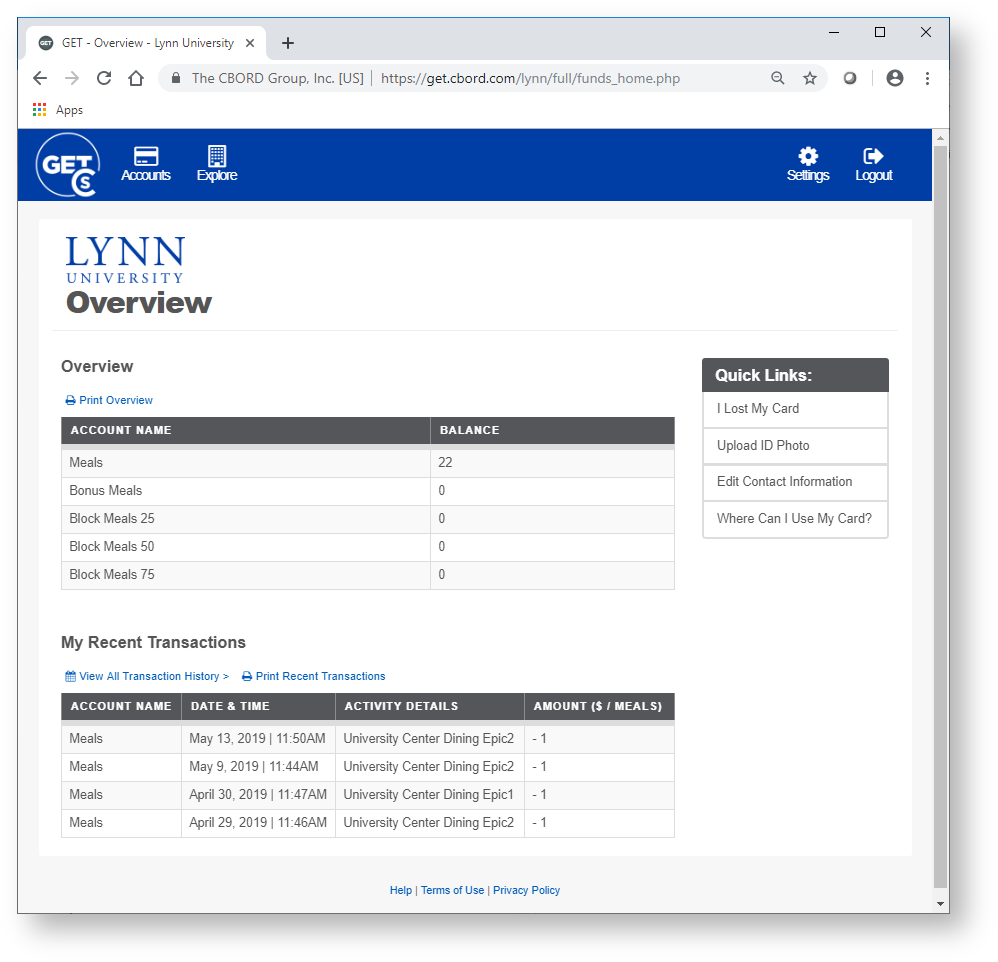Accessing Get in a Browser
GET is available via a web based interface for Windows and Mac computer users.
To log in, open your browser of choice and visit https://get.cbord.com
Select Lynn University in the drop down menu.
You'll now be taken to the Lynn University GET options page.
Web Login
Select the "Login to Get Click here to login" link.
You should be taken to a Lynn University login page. Enter your myLynn username and password.
Once logged in, you'll be taken to your account home page.