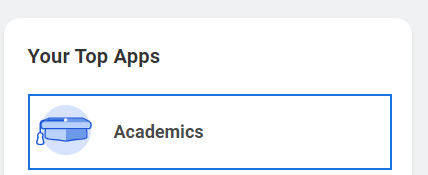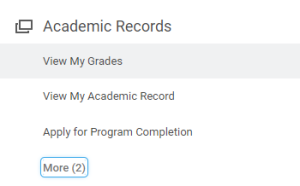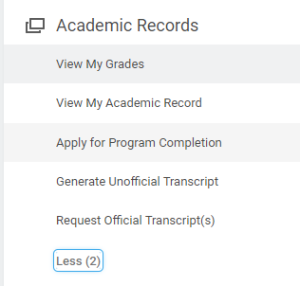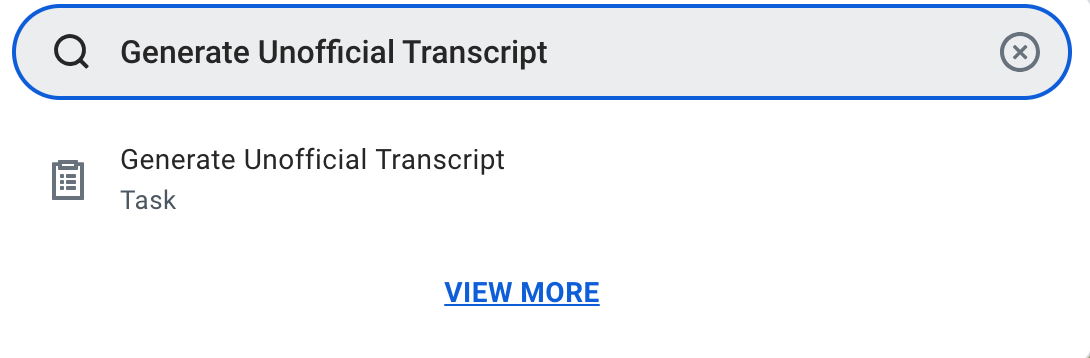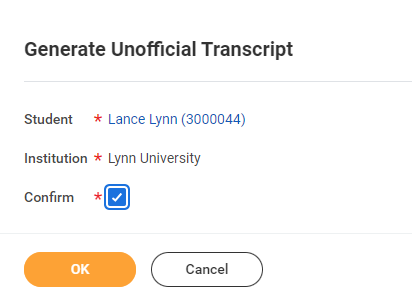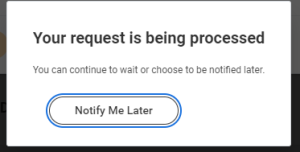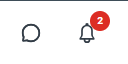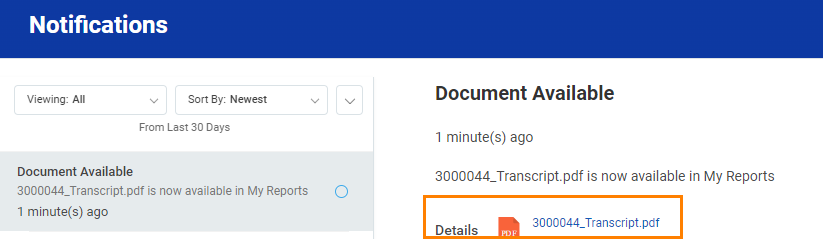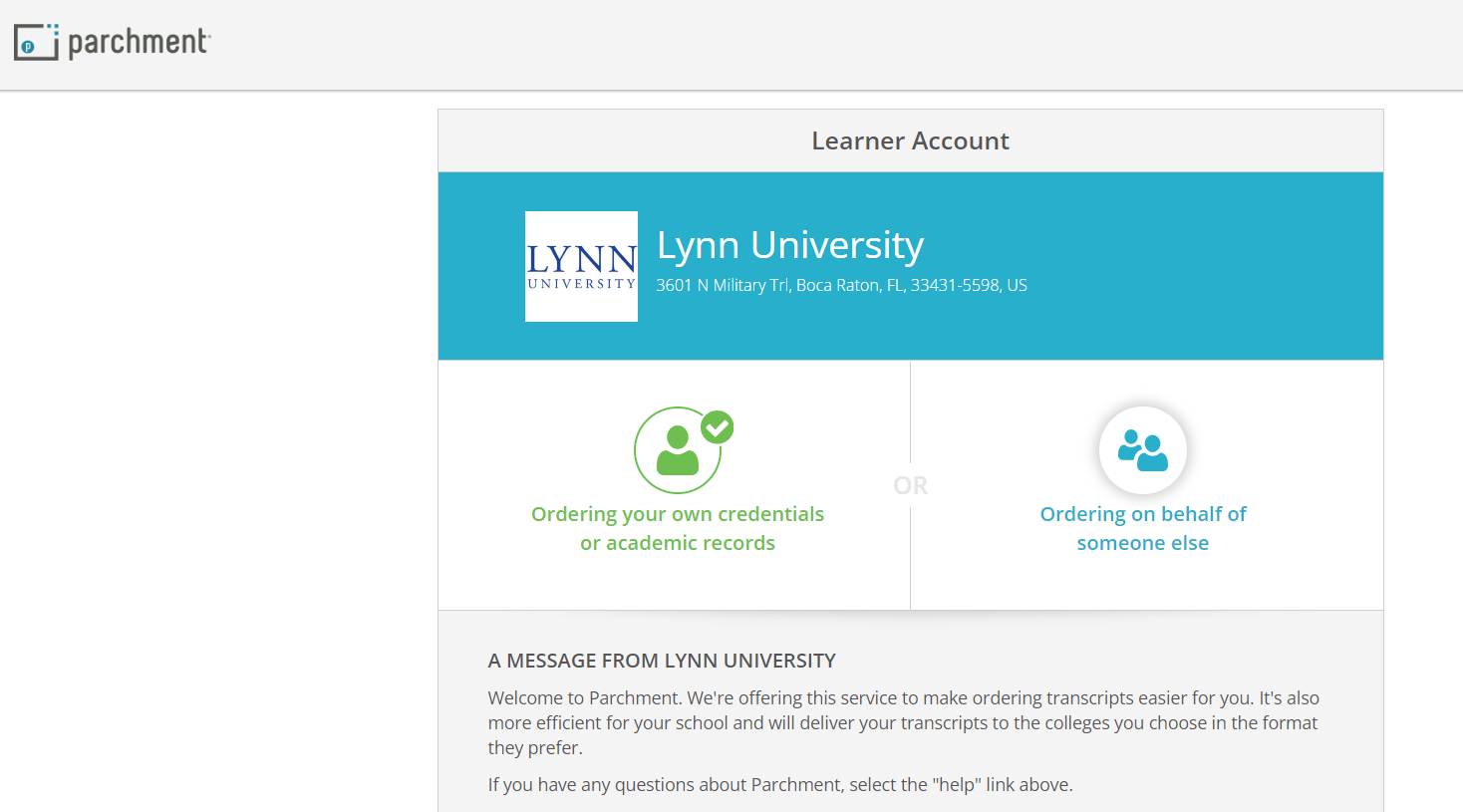On this job aid:
Unnoficial Transcripts
From Academics App
In your home page, select Academics app
On your right, under Academic Records menu, expand menu by selecting "more (2)"
Select Generate Unnoficial Transcript
From Search Box
On Workday search bar, students must type "" and select the "Generate unofficial transcript for Student Task."
Under students name, they must checkmark the box next to confirm and select OK.
A pop-up message will give the students directions to process the request. They must click on the "Notify Me Later" button and Workday will later notify their account and Lynn inbox once the request has been processed.
Student can access their transcripts via Workday notification or Lynn Inbox.
Workday Notification
Students must press on the Bell icon at the top right-hand corner of the screen,
Under notifications, select Document Available. Click the pdf name with the blue link.
Official Transcripts
From Academics App
In your home page, select Academics app
On your right, under Academic Records menu, expand menu by selecting "more (2)"
Select Request Oficial Transcript(s)
The system will link you to Parchment where you can request your official transcript. Follow the website prompts.