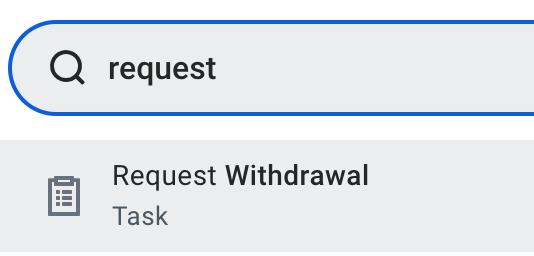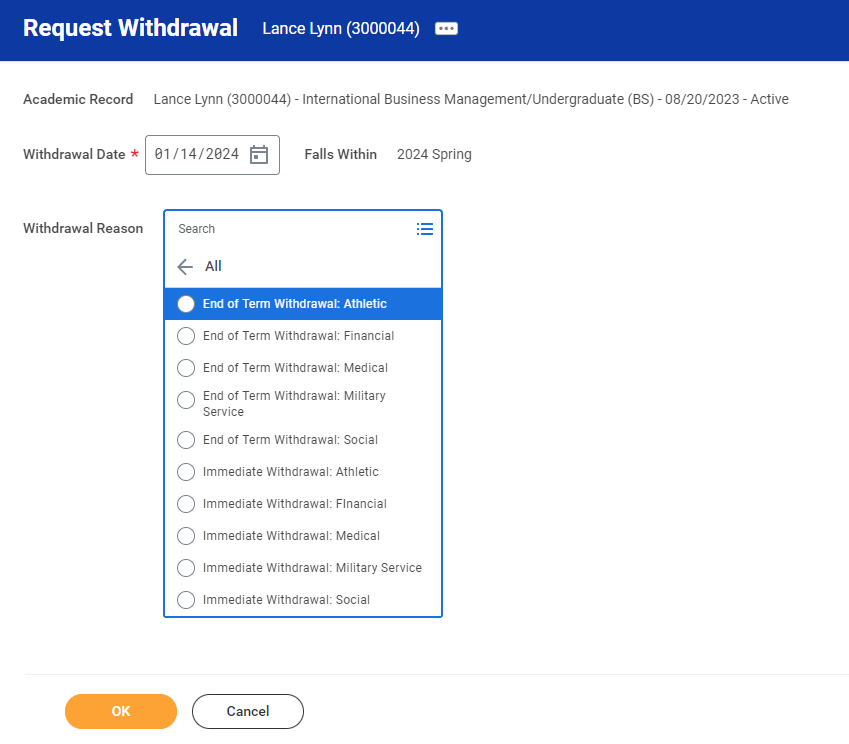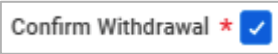Students can start the institution withdrawal process for their Workday account by following the steps below. An administrator will receive their request and start the institution withdrawal process. (Not a course withdrawal process.)
Request Institutional Withdrawal
Workday search bar, write Withdraw then press the Request Withdrawal task.
Being on the Request Withdrawal page, select a Withdrawal Date and Reason and press OK.
Press the Confirm Withdrawal checkbox to make the request official (Students can include comments if necessary)
Student must press Submit button to start the Request Withdrawal process.
You will receive a task in your inbox to acknowledge Official Withdrawal Form.
Read the document carefully, select "agree" and click Submit.
Depending on your withdrawal reason, the form will be routed to different offices for approval.
Once your request is approved, you will recceive a "Withdrawal Checklist" task on your inbox your inbox with reminders to complete like returning your ipad and meeting with Financial Aid.