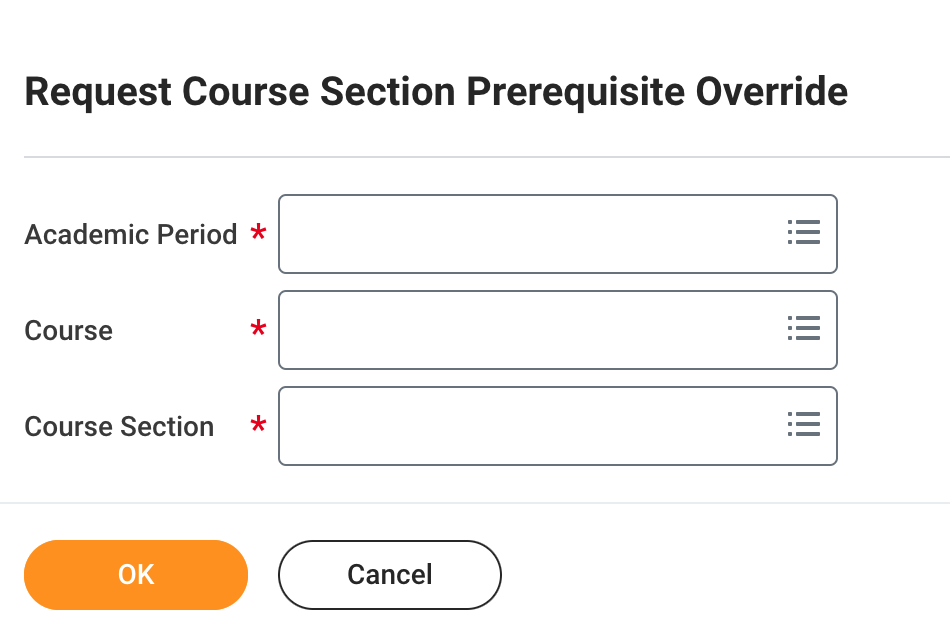Students can request a prerequisite override using the task below in Workday.
Request Course Section Prerequisite Override
- Workday search, type Request Override prompt, select or type the information for each required field.
Start Date Within - Select a Period such as Current Period then select the academic period. If searching for Year Long Period select the 2(#)-2(#) Academic Year listed.
Course - Type the course prefix and course number. Example, CONJ 612 then select the Course.
Course Section - Select the Course section from the list.
2. Press OK to continue
3. Verify the correct course/course section is listed. (Student can comment if necessary).
4. Press Submit to start the process. The process will be directed to the Dean/Dean Designee for approval. (Press the Process tab for business steps if necessary)
6. Press Done.