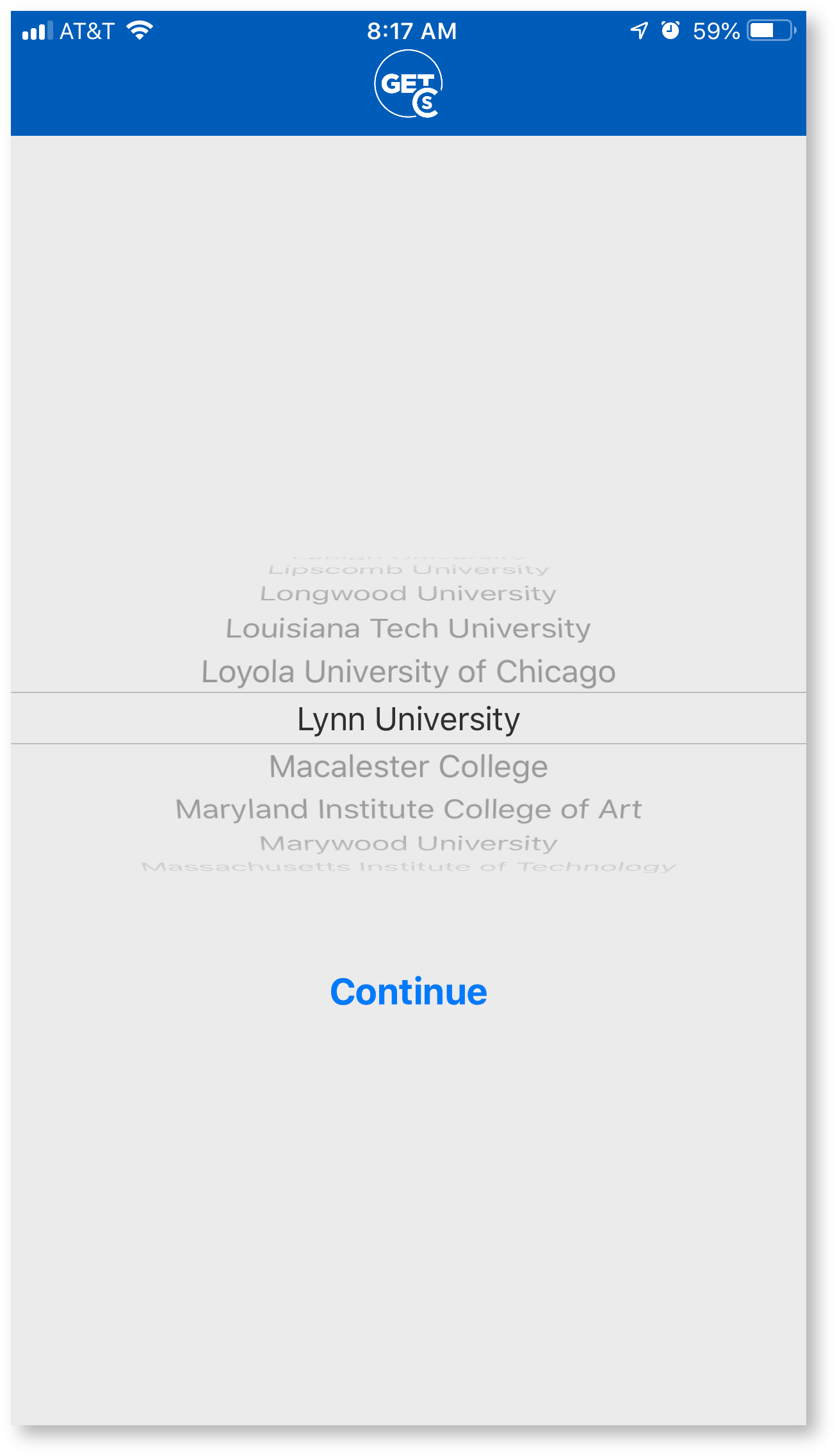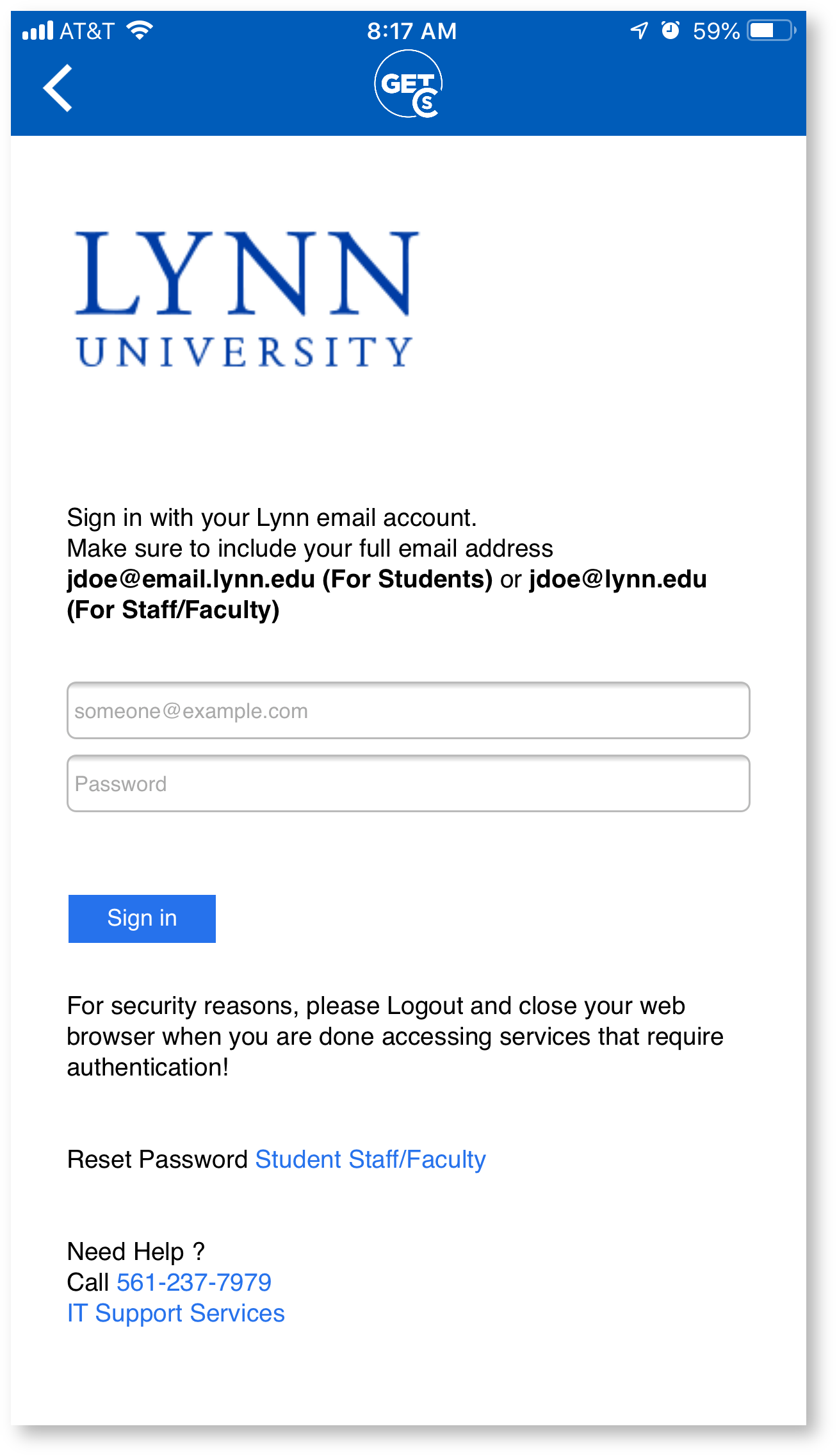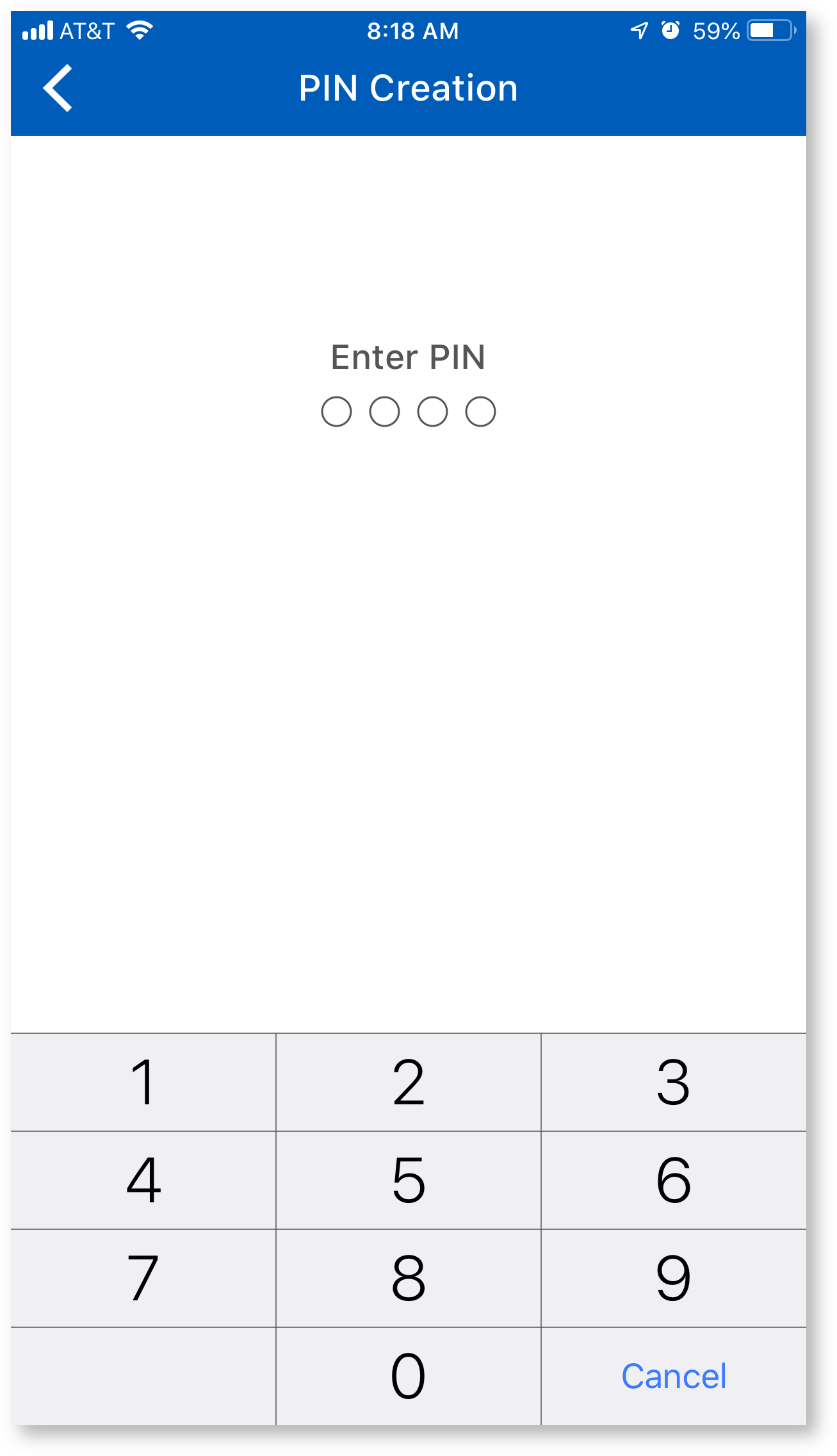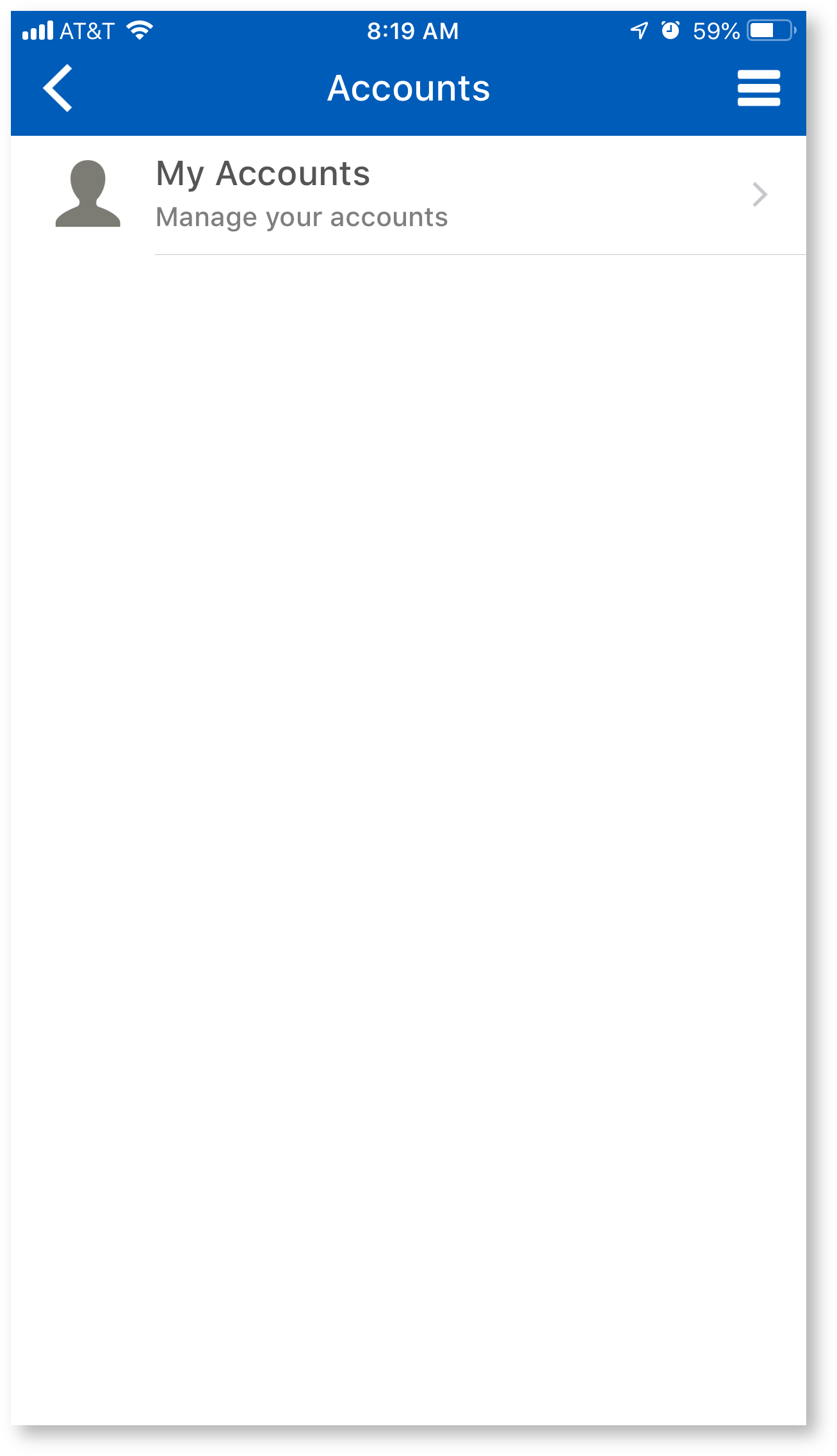Accessing GET on a Mobile Device
GET is available on iOS and Android devices. To download, open the corresponding app store and search GET or click on the icons below.
First Time Setup
Once downloaded, open the application. Locate Lynn University and select it to continue.
You'll be taken to a Lynn University login screen.
Next, update your contact information and create a PIN for your app account.
Notate Your PIN
If you've misplaced it or it no longer functions, please contact the Support Service Desk at 561-237-7979 or by emailing itsupport@lynn.edu or stopping into the Library to visit the Support Service Desk on the first floor during university business hours.
You'll now be taken to the home page. For future logins you may be required to authenticate the account using a fingerprint or the PIN you set up for your GET account.