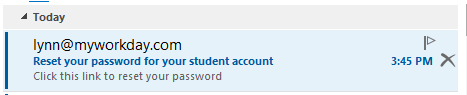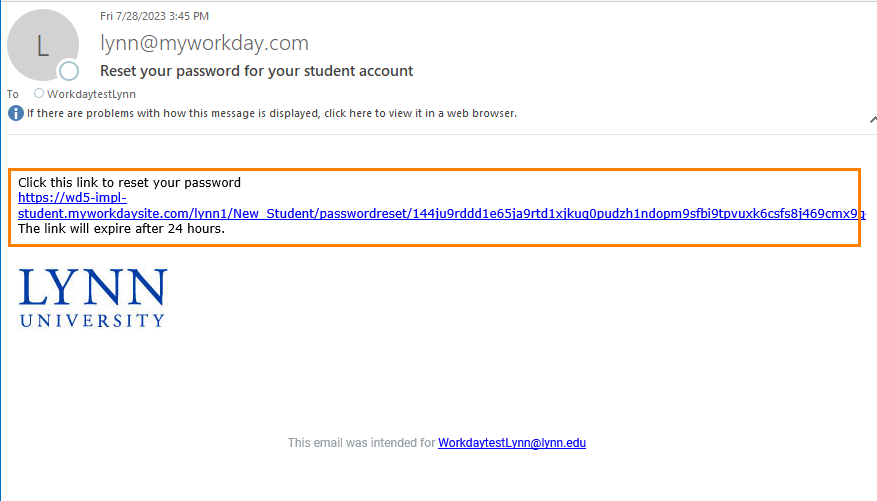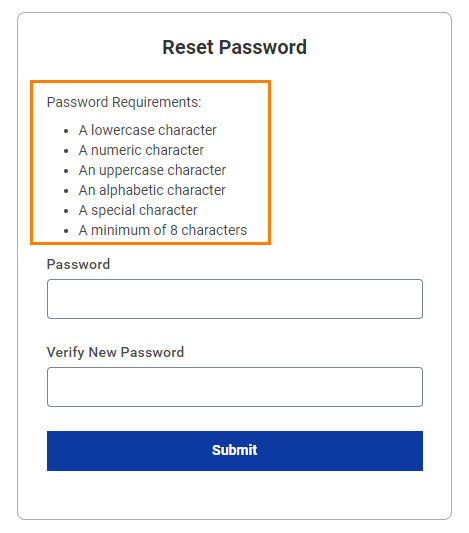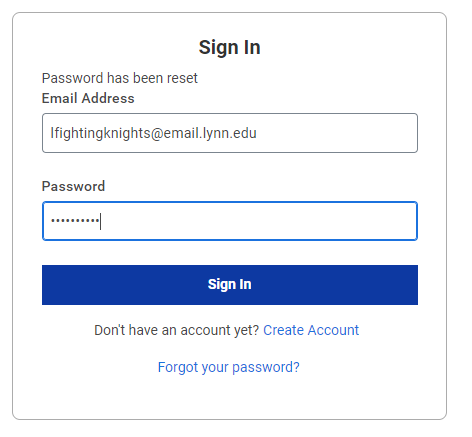On this job aid:
An account is automatically created for admitted applicants several days after admission to Lynn University. You will receive an email to the email address from your application for admissions with account details.
Reset your Financial Aid applicant account password
Check your email address (the one provided on your admissions application). You will receive an email with subject "Reset your password for your student account"
Click on the provided URL
Reset password for the FAST portal. Make sure you follow the password requirements
Sign in with your account credentials
Use your email account and the reset password to log in to the FAST portal
Click the available links under FInancial Aid menu