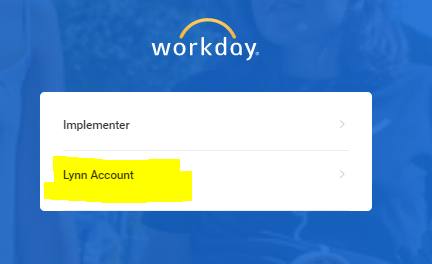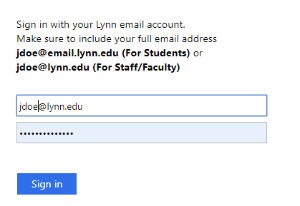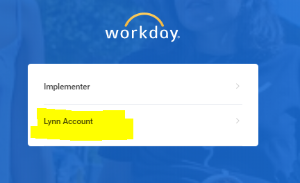...
From your personal computer, type the Workday URL below in your browser and hit enter:
Production Tenant (Now Live): https://wd5.myworkday.com/lynn/login.htmldInfo Remember, the link above is to the final production tenant. If you need to want to test functionality or play with the application please use our test/Training tenant available at https://wd5-impl.workday.com/lynn4/login.htmld
- On the login page select Lynn Account (very important. If you select Implementer your Lynn account will not work)
- Enter your Lynn Username and Password. Student Workers must use their student login account (no pws).
- Authorize your login with DUO (if applicable)
Anchor #mobile #mobile
Access Workday from your mobile
| #mobile | |
| #mobile |
...
device
- Install Workday on your mobile device
- Open the Workday app
- On the login page select Lynn Account
- Enter your Lynn Username and Password. Student Workers must use their student login account (no pws).
- Authorize your login with DUO (See Job Aid if not familiar with DUO)