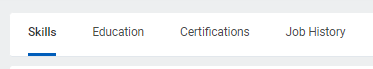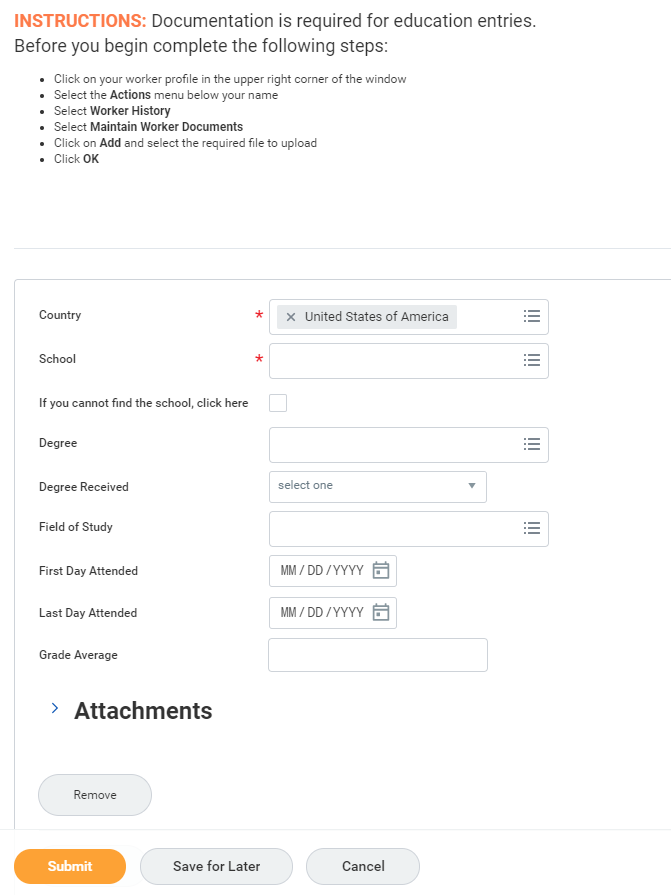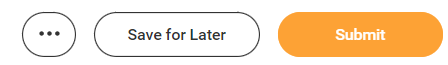...
Click through the various tabs at the top, such as Skill, Education, Certification, etc.
Add Education
Click Add or Upload my Experience
...
Click Save for later or Submit to complete the addition or update.
Edit/Remove Education
On the tab Education, next to the record select the button Edit or Remove
...
Select Submit or Select the 3 dots to cancel
Add Certifications
From Career, click Certifications tab
...
Click Submit to save your changes.
Edit/Remove Certifications
On the tab Certification tab, next to the record select the button Edit or Remove
...
Select Submit or Select the 3 dots to cancel
Add Job History
From Career, Select Job History tab.
...
Click Add to enter another job or Submit to complete the addition or update.
Add/Edit Job History
On the Job History tab, next to the record, select the button Edit or Remove
...
Select Submit or Select the 3 dots to cancel
Upload My Experience
Under the tabs Education or Job, next to "Add" you will find the button "Upload My Experience" You can use this task to uploade your transcript or CV to update your career.
...