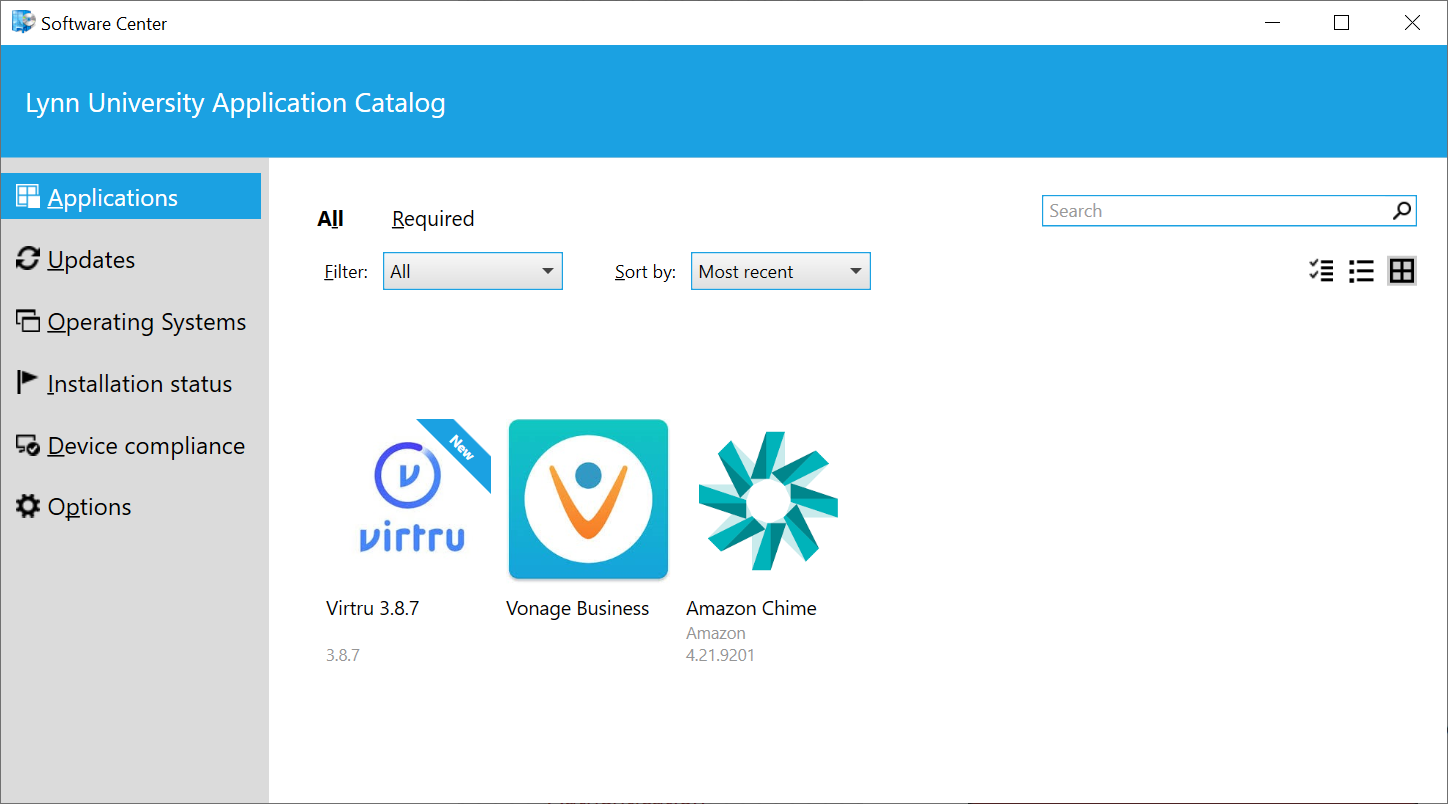...
Departments | Date | Phase |
|---|---|---|
| November 24th December 4th 2019 | Phase 1 |
| January 23rd 2020 | Phase 2 |
...
| Info | ||||||
|---|---|---|---|---|---|---|
| ||||||
If you are using a university owned computer and the operating system in Windows and your department has been approved to use Virtru, you should already have Virtru for Outlook installed. In the event that you are not able to find it or it is not installed, you may contact the Support Service Desk at:
|
Is there an Outlook for Mac plugin?
No. For macs there is no outlook or mail plugin. Once you are approved to have email encryption and you are added to the appropriate group you can use the Secure Keywords to encrypt an email.
Installing and Activating Virtru for Outlook Desktop for Windows
Before you can send and receive Virtru emails from Outlook, you'll need to install our Outlook add-in
...
Option 1 - Installing through Software Center for Windows -
- Before starting close the Outlook application
- You can open Software Center by locating the item in your Start menu. Type in Software Center and select the item
- Select Applications on the left and click on Virtru
- Click the Install Button.
- Once the application is installed you will see the install button changes to Uninstall like below.
Option 2 - Downloading the installer directly from Virtru's Website
- If you follow these instructions to download and install the application on your own, you will need to have administrator privileges in order to do so. Support services will NOT grant you admin privileges so it is better to contact the Support Service Desk for assistance.
- Visit our downloads page on a PC. Click on "download" on the Outlook tile to install the Virtru for Outlook add-in. (If you are not on a Windows machine, you will be prompted to visit the page on a Windows device)
...