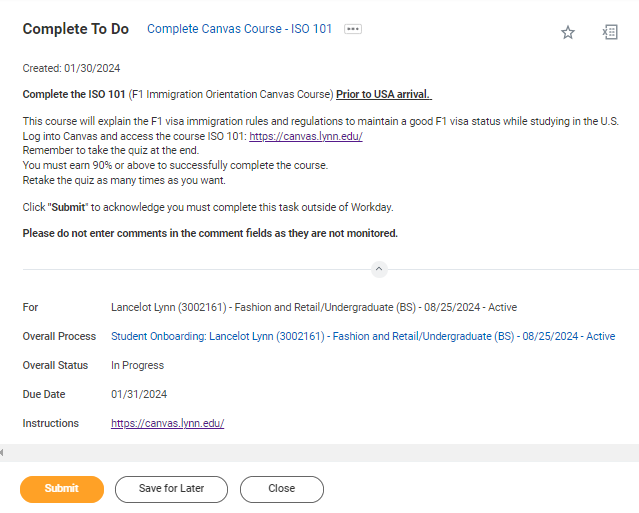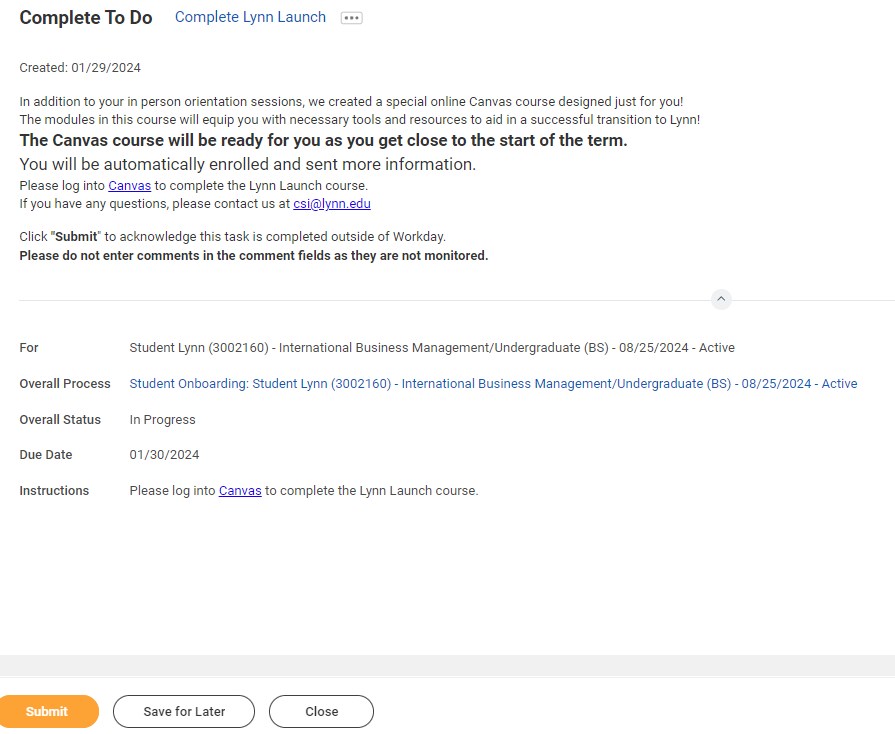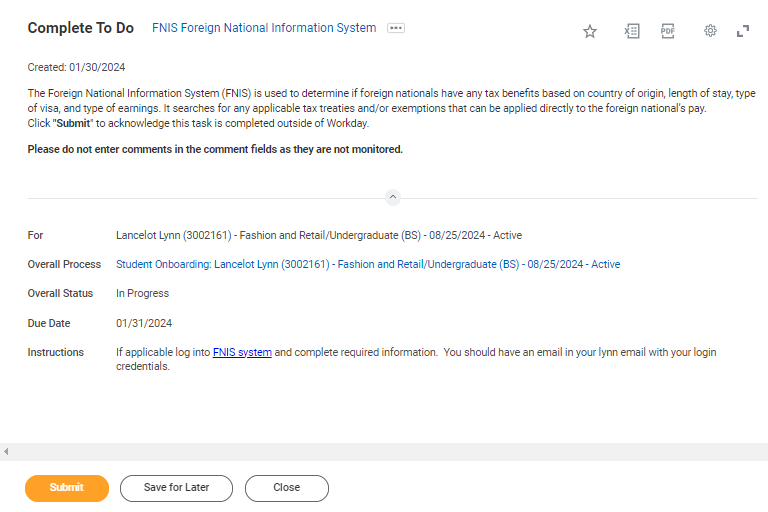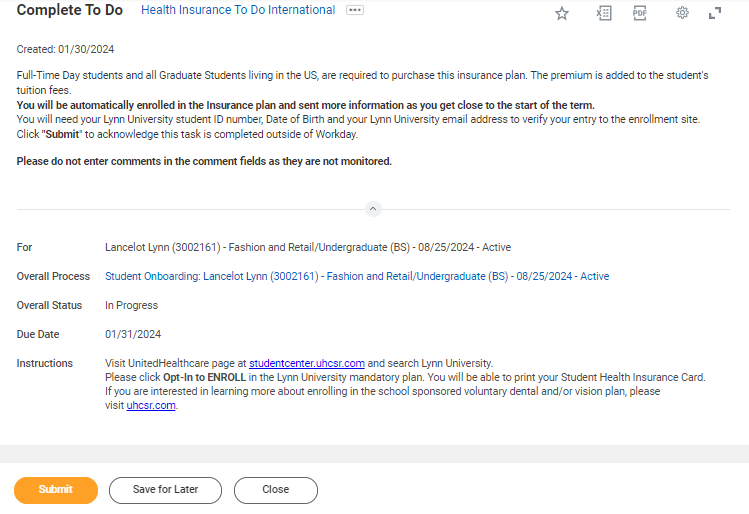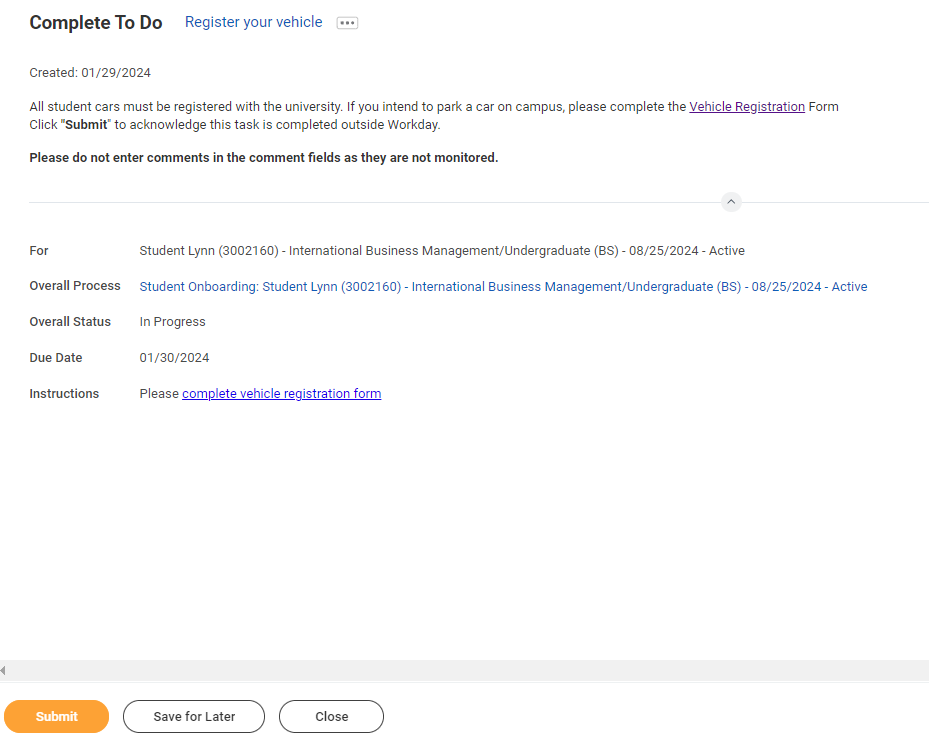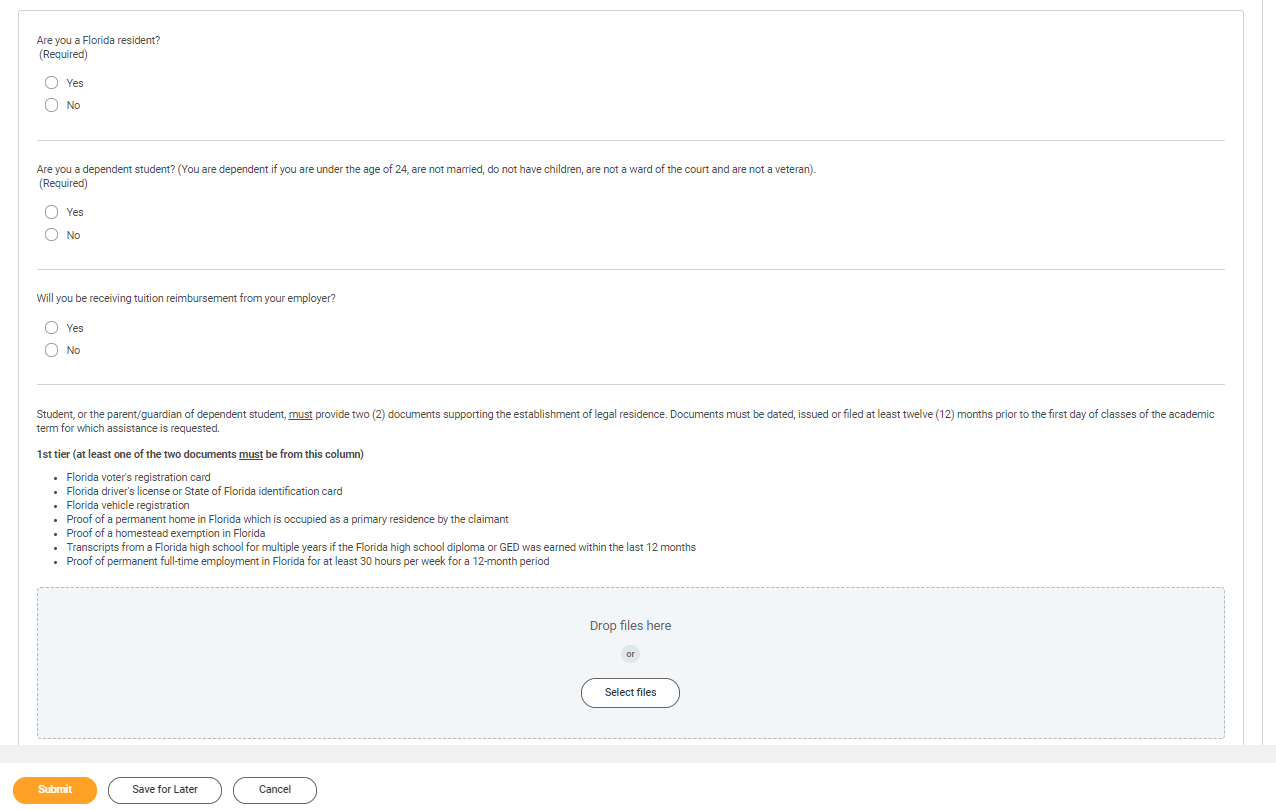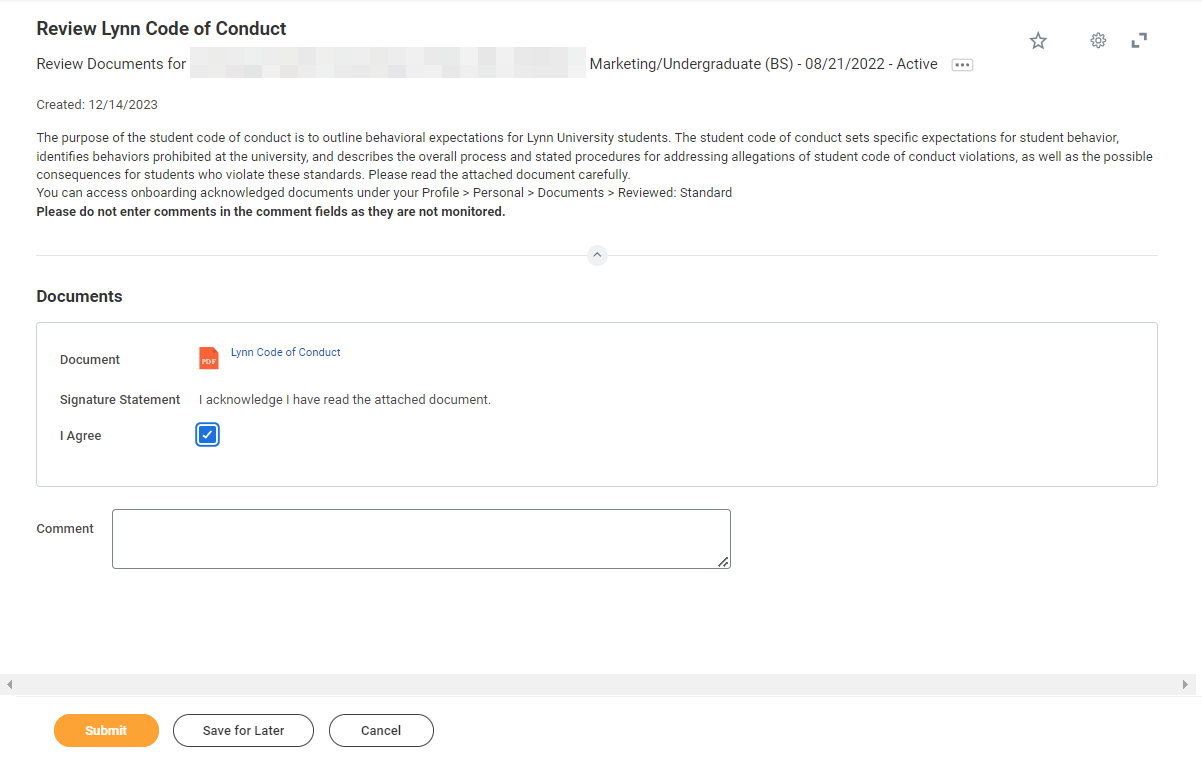...
| Expand |
|---|
| title | Click here for more information... |
|---|
|
Description | To Do | Complete the ISO 101 (F1 Immigration Orientation Canvas Course) Prior to USA arrival. This course will explain the F1 visa immigration rules and regulations to maintain a good F1 visa status while studying in the U.S.
| Log into Canvas and access the course ISO 101: https://canvas.lynn.edu/ - Remember to take the quiz at the end.
- You must earn 90% or above to successfully complete the course.
- Retake the quiz as many times as you want.
- Submit the completion form to acknowledge that you understand the material in the course.
Need Hep? Contact International Programs and Services +1 561-237-7075 | ips@lynn.edu
|
|
- When you complete this item, Click "Submit" to acknowledge this task is completed outside Workday.
- Select Save for Later if you have not completed this task.
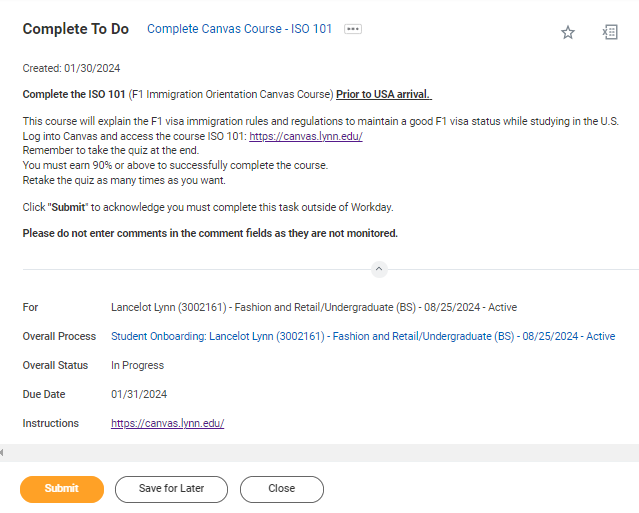 Canvas ISO course
Canvas ISO course
...
| Expand |
|---|
| title | Click here for more information... |
|---|
|
Description | To Do | In addition to your in person orientation sessions, we created a special online Canvas course designed just for you! The modules in this course will equip you with necessary tools and resources to aid in a successful transition to Lynn! The Canvas course will be ready for you as you get close to the start of the term.You will be automatically enrolled and sent more information. | https://canvas.lynn.edu/ Please log into Canvas to complete the Lynn Launch course. If you have any questions, please contact us at Need Help? Contact the Center for Student Involvement +1 561-237-7569 | csi@lynn.edu |
|
- When you complete this item, Click "Submit" to acknowledge this task is completed outside Workday.
- Select Save for Later if you have not completed this task.
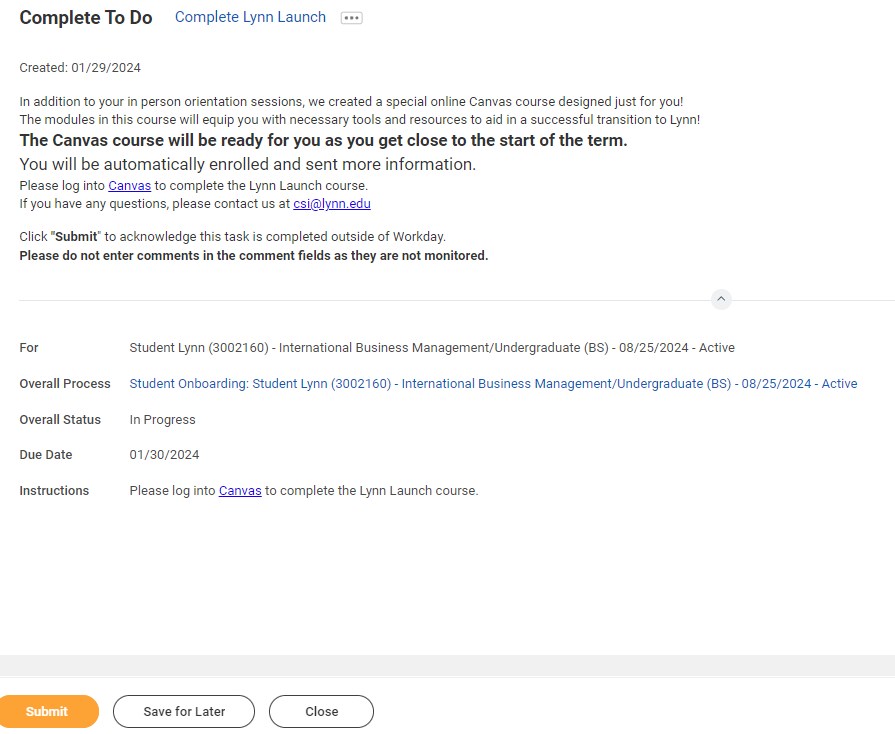 Complete to do - Lynn Launch
Complete to do - Lynn Launch
...
| Expand |
|---|
| title | Click here for more information... |
|---|
|
Description | To Do | The Foreign National Information System (FNIS) is used to determine if foreign nationals have any tax benefits based on country of origin, length of stay, type of visa, and type of earnings. It searches for any applicable tax treaties and/or exemptions that can be applied directly to the foreign national’s pay.
| Visit https://fnis.thomsonreuters.com/lynn/ If applicable log into FNIS system and complete required information Need Help? Contact Financial Aid +1 561-237-7185| financialaid@lynn.edu |
|
- When you complete this item, Click "Submit" to acknowledge this task is completed outside Workday.
- Select Save for Later if you have not completed this task.
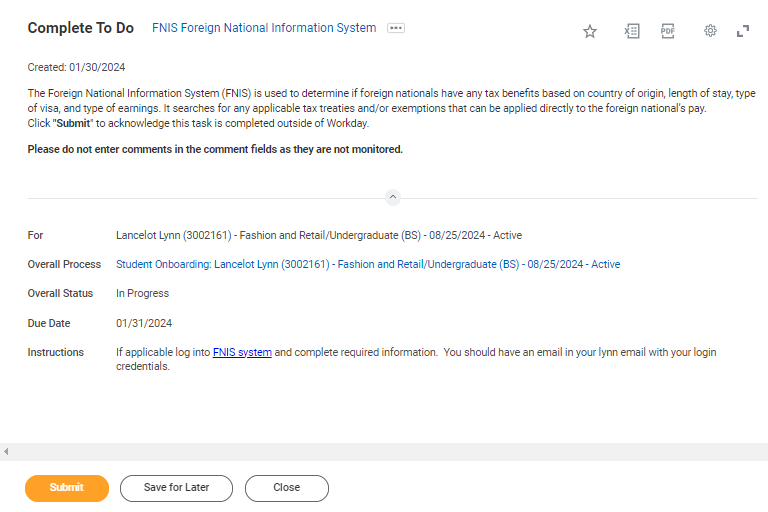 FNIS
FNIS
...
| Expand |
|---|
| title | Click here for more information... |
|---|
|
Description | To Do | GET Mobile is a service that allow students to use their mobile device to manage their Lynn card account, swipe for meals and more. All students must have a Lynn University Campus ID Card.
Click "Submit" to acknowledge this task is completed outside Workday.
| Please download the app and upload a picture for your student ID. All students are required to have a photo on file – online students can request an ID card be printed by emailing the request to supportservices@lynn.edu New students will receive their ID Card during their Welcome Weekend appointment.
Instructions:
Click Here to View App Store:
Click Here to Downloadsupportservices@lynn Need Help? Contact IT Support Services +1 561-237-7979 | supportservices@lynn.edu |
|
- When you complete this item, Click "Submit" to acknowledge this task is completed outside Workday.
- Select Save for Later if you have not completed this task.
...
| Expand |
|---|
| title | Click here for more information... |
|---|
|
Description | To Do | Full-Time Day students and all Graduate Students living in the US, are required to purchase this insurance plan. US Citizens: The premium is added to the student's tuition fees unless proof of comparable coverage is furnished. Your account will be charged for the student insurance unless your waiver request has been approved by the published deadline. International students: The premium is added to the student's tuition fees and they will be automatically enrolled in the Insurance plan. Students will receive more information as they get close to the start of the term.
| Visit UnitedHealthcare page at studentcenter.uhcsr.com and search Lynn University. If you are interested in learning more about enrolling in the school sponsored voluntary dental and/or vision plan, please visit uhcsr.com. Need Help? Contact Financial Aid +1 561-237-7185| financialaid@lynn.edu
|
|
- When you complete this item, Click "Submit" to acknowledge this task is completed outside Workday.
- Select Save for Later if you have not completed this task.
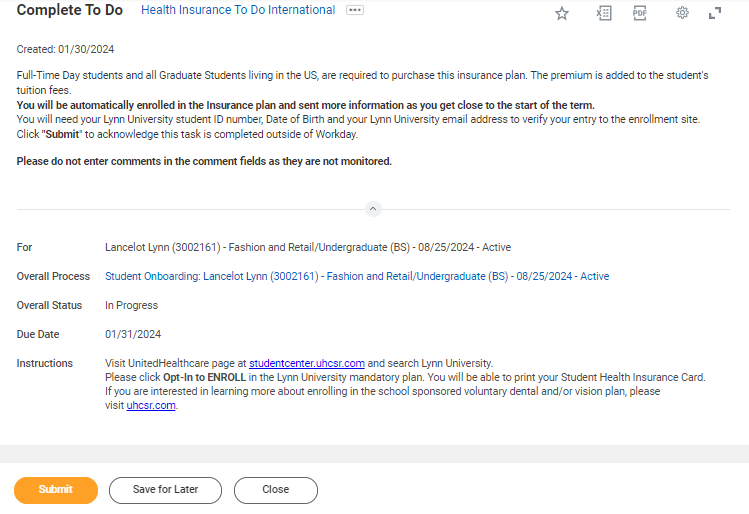 health ins enrollment international
health ins enrollment international
...
| Expand |
|---|
| title | Click here for more information... |
|---|
|
|
- When you complete this item, Click "Submit" to acknowledge this task is completed outside Workday.
- Select Save for Later if you have not completed this task.
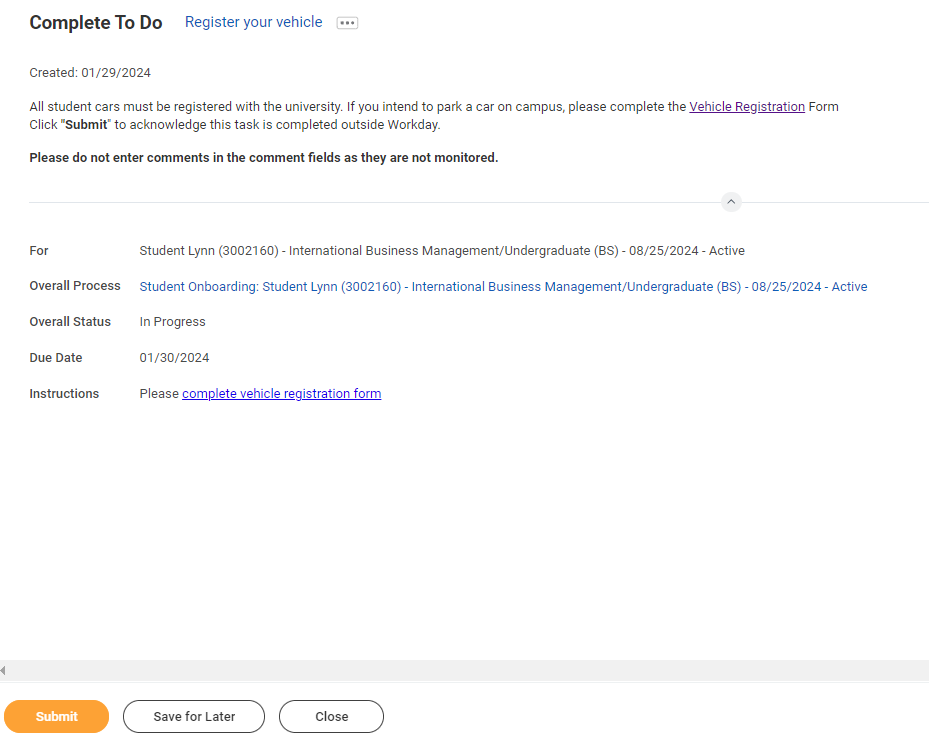 Register your vehicle
Register your vehicle
...
| Expand |
|---|
| title | Click here for more information... |
|---|
|
Description | To Do | To let a third party view information in Workday and/or receive information from Academic Advising, Student Records, and Financial Aid about your grades, registration, and/or financial aid package, Set Permissions for a Third Party to Access Your Student Information. When a student grants access to a third party for the first time, the third party will be invited to create a Lynn Workday account. The third party will then use that account to log in to Workday. The third party will only be able to view information for which the student has granted them access. Third-party access can be changed or removed at any time by the student. To update third party permissions: If not enabled, select "Enable Third Party" button next to the third party name Select "Is Third Party User" checkmark. Select "OK" If enabled, select "Add Permissions" Verify Third Party name. Select "OK" Scroll down and select the "Allowed" checkmarks under the tasks you would like to grant access. Select "OK" Complete Purpose of Waiver Click Confirm Click Submit
Please do not enter comments in the comment fields as they are not monitored. | Third Party Permissions Event (Default Definition) To let a third party view information in Workday and/or receive information from Academic Advising, Student Records, and Financial Aid about your grades, registration, and/or financial aid package, Set Permissions for a Third Party to Access Your Student Information. When a student grants access to a third party for the first time, the third party will be invited to create a Lynn Workday account. The third party will then use that account to log in to Workday. The third party will only be able to view information for which the student has granted them access. Third-party access can be changed or removed at any time by the student. Need Help? Contact the Registrar's Office +1 561-237-7303 | registrar@lynn.edu |
|
To provide third party access to your records you must first select contact as third party user, then manage permissions for user.
...
| Expand |
|---|
| title | Click here for more information... |
|---|
|
Description | To Do | Complete this step to help Financial Aid staff determine your state residency status for financial aid purposes.
| Complete Questionnaire. If Florida resident, you will need additional documentation to apply for the Florida EASE Grant Application: Student, or the parent/guardian of dependent student, must provide two (2) documents supporting the establishment of legal residence. Documents must be dated, issued or filed at least twelve (12) months prior to the first day of classes of the academic term for which assistance is requested. 1st tier (at least one of the two documents must be from this column) - Florida voter's registration card
- Florida driver's license or State of Florida identification card
- Florida vehicle registration
- Proof of a permanent home in Florida which is occupied as a primary residence by the claimant
- Proof of a homestead exemption in Florida
- Transcripts from a Florida high school for multiple years if the Florida high school diploma or GED was earned within the last 12 months
- Proof of permanent full-time employment in Florida for at least 30 hours per week for a 12-month period
2nd tier (may be used in conjunction with one document from the 1st tier) - Declaration of domicile in Florida
- Florida professional or occupational license
- Florida incorporation
- Documents evidencing family ties in Florida
- Proof of membership in a Florida-based charitable or professional organization
- Utility bills and proof of 12 consecutive months of payments
- Lease agreement and proof of 12 consecutive months of payments
- Official state, federal or court document evidencing legal ties to Florida
Need Help? Contact Financial Aid +1 561-237-7185| financialaid@lynn.edu
|
|
- Complete questionnaire (attached required documentation if applicable).
- When you complete this item, Click "Submit"
- Select Save for Later if need to gather more information to complete at a later time
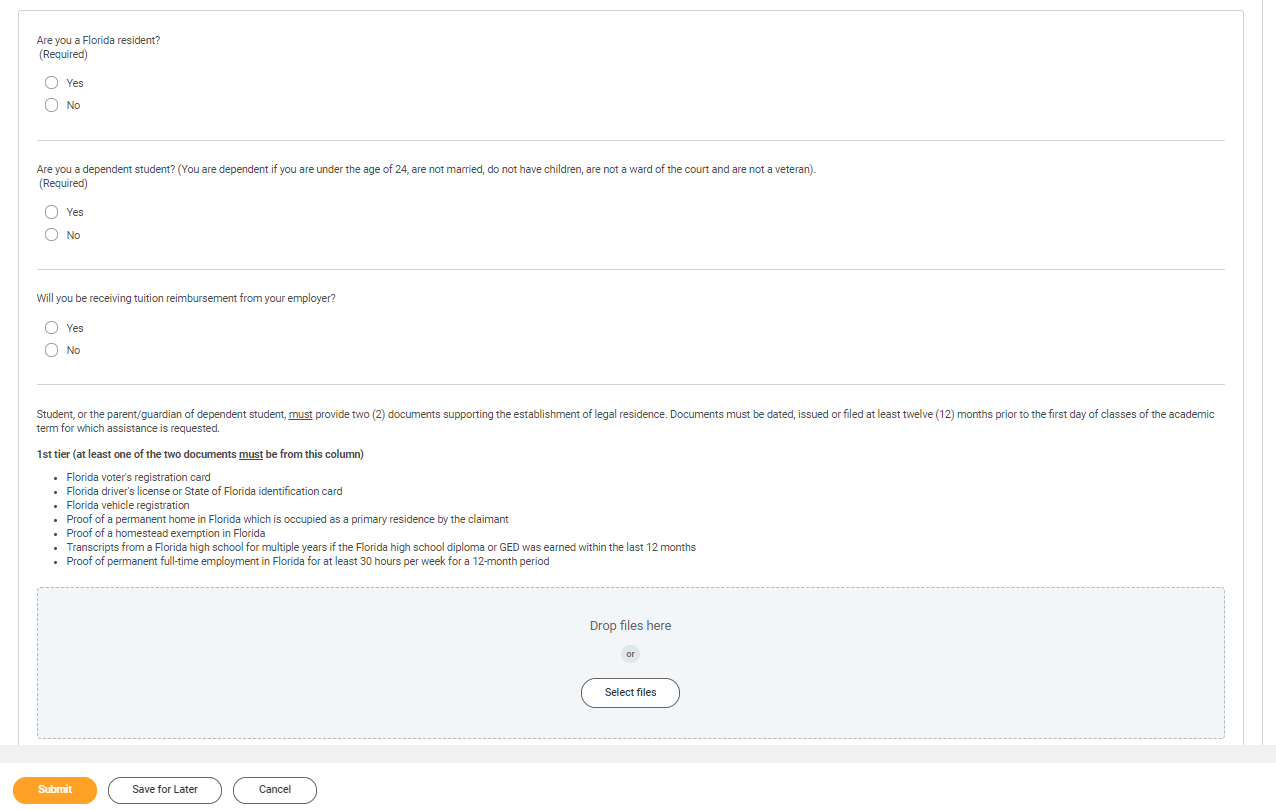 residency questionnaire
residency questionnaire
.
...
Review Lynn Code of Conduct
 Image Addedreview code of conduct
Image Addedreview code of conduct
| Expand |
|---|
| title | Click here for more information... |
|---|
|
Description | To Do | The purpose of the student code of conduct is to outline behavioral expectations for Lynn University students. The student code of conduct sets specific expectations for student behavior, identifies behaviors prohibited at the university, and describes the overall process and stated procedures for addressing allegations of student code of conduct violations, as well as the possible consequences for students who violate these standards.
| This is the last onboarding item to complete. It will be available to you 45 days before the start of the term. Please read the attached document carefully. You can access onboarding acknowledged documents under your Profile > Personal > Documents > Reviewed: Standard
Need Help? Contact the Registrar's Office +1 561-237-7303 | registrar@lynn.edu |
|
- Select I authorize
- Click Submit
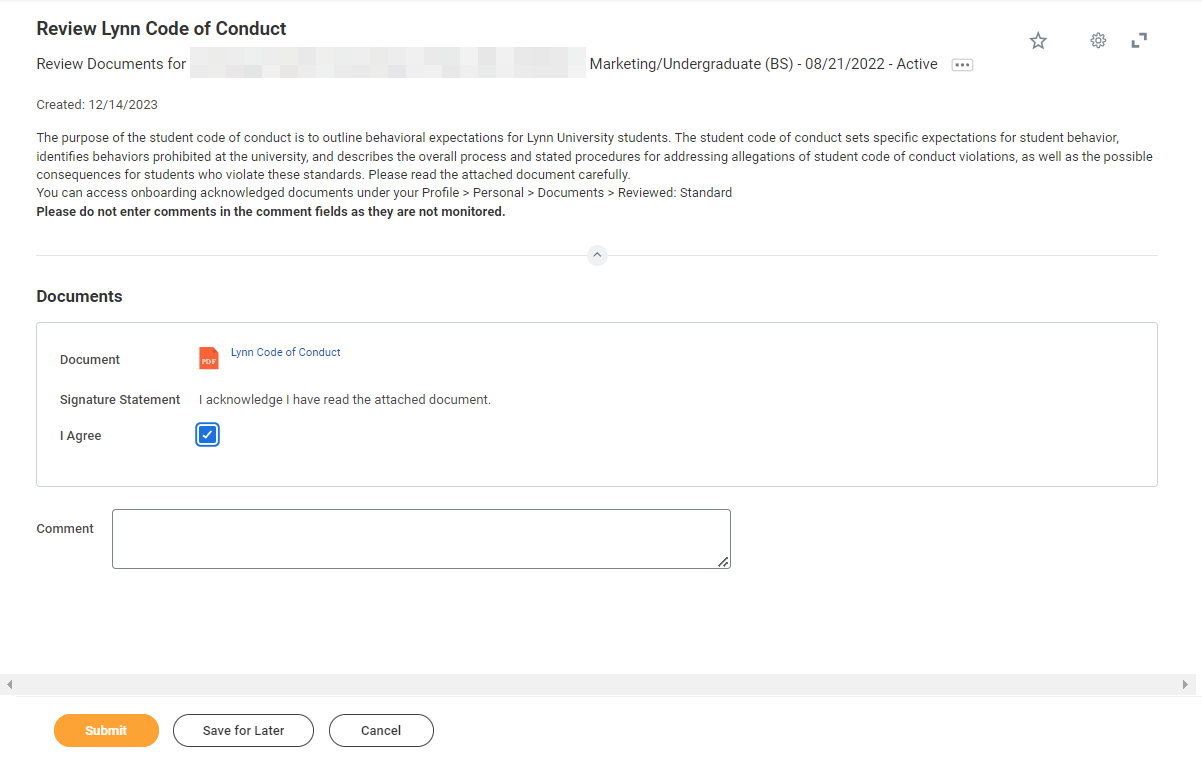 Image Addedcode of conduct
Image Addedcode of conduct