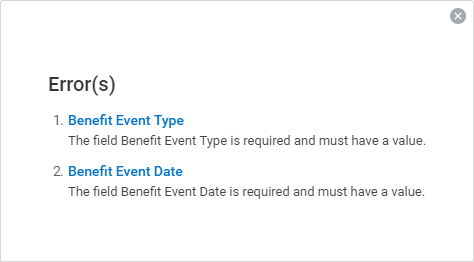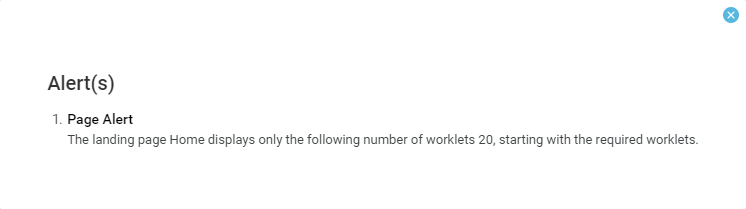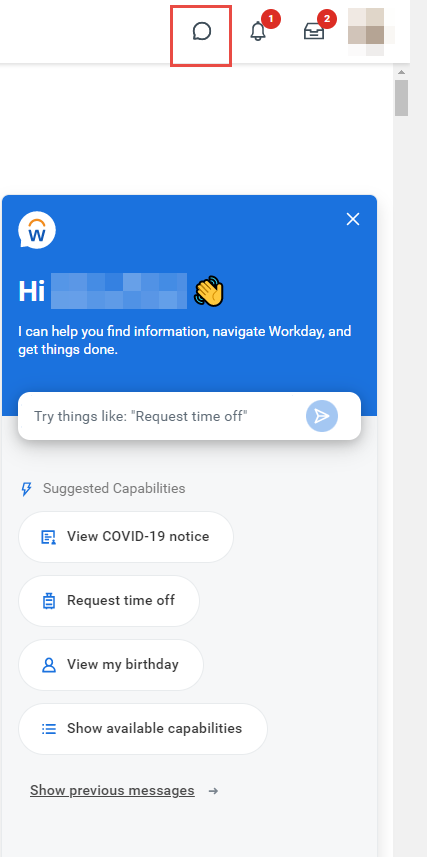...
If you are a delegate, click Switch Account to switch between accounts.
Use Organization ID to setup Workday Mobile
Under my Profile, select My Account
Select Organization ID
A window will display a scan code and organization ID to setup your mobile app.
Error and Alert Messages
Error and alert messages display in red and orange. They typically identify specific fields where information is missing, entered incorrectly, or in conflict with a rule established by your organization. Click the message to view the error details.
Errors display in red. You cannot complete a task until you correct all errors.
Alerts display in orange. They notify you of potential problems on a page but do not prevent you from completing the task. Click on the alert message to view the location of missing or problematic information within the task, report, or business process.
...
The Workday Assistant is designed to help you execute tasks, get help and discover information. Open the Workday Assistant by clicking one of the speech bubble icons on your home screen. The Workday Assistant is built to be intuitive while delivering self-service experiences and relevant information to you efficiently. Users can find a detailed list of its capabilities in the document located here.
Mobile devices
Navigate Workday Mobile
The Workday mobile user experience now uses the same link as the desktop and closely mirrors the desktop user experience. However, the design of the mobile experience will differ, due to responsive design. These changes do not impact the mobile app experience.
iPhone/iPad
From the Workday Home page, you can view announcements and navigate to important tasks.
...
Bottom Menu
(3) Navigate Home
(4) Access your Inbox
(5) Access Alerts
(6) Access all your Apps
(7) Access Workday Assistant
...