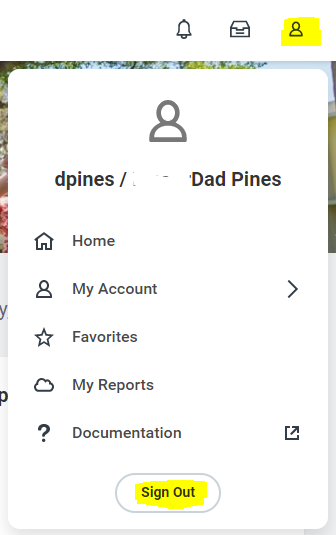On this job aid:
| Table of Contents |
|---|
Home Page
The Workday home page contains the Workday Inbox -- tasks that require your attention. If authorized, it may contain Academics for Third Party and Finances for Third Party apps.
...
When you're finished, click the profile/cloud icon in the upper right then click the Sign Out button.
Academics in Workday
Open the Academics for Third Party app
...
Click open an item and follow the prompts to view details.
Finances in Workday
Open the Finances for Third Party app.
...
When you're finished, click the profile/cloud icon in the upper right then click the Sign Out button.
Academic Terms in Workday
ACH payments use the current term in Workday, but payments will apply to the correct, upcoming term (e.g., during the summer, the Summer term is selected in Workday, but payments will be correctly posted to the Fall semester).