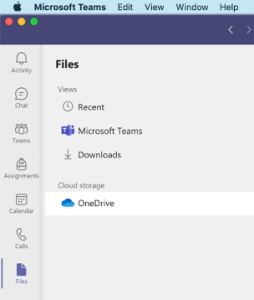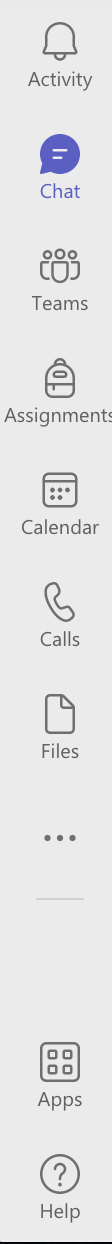- Open the Microsoft Teams desktop application or Open Microsoft Teams through the Office365 web portal.
...
- Once logged in, click on the files icon in the left app window.
- Under cloud storage, click on the OneDrive option. Your OneDrive files will load in the window to the right.
Relates to this page
How to Access One Drive OneDrive Files using Windows File Explorer.
How to Access OneDrive files using a Mobile Devicethe OneDrive app on mobile devices
How to Access Sync Shared OneDrive FoldersFolders between Office365 and your OneDrive desktop client