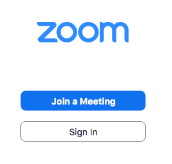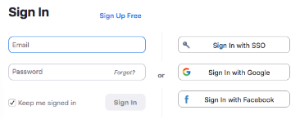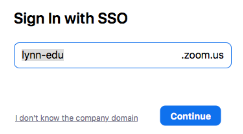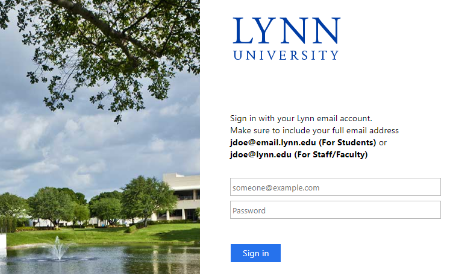How to Log In:
- Download Zoom Client for Meetings desktop application
- Click on the Zoom download to initialize the installer for the Zoom Client for Meetings application
- Once the installation is complete and the application opens, click the Sign In button
4. Click the Sign In with SSO button
5. In the Sign In with SSO box, type lynn-edu and click Continue button
6. Enter your Lynn email address and password and click Sign in
7. Click the Launch Zoom button to open the Zoom Client for Meetings application