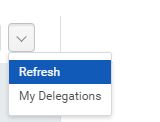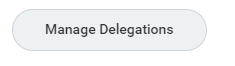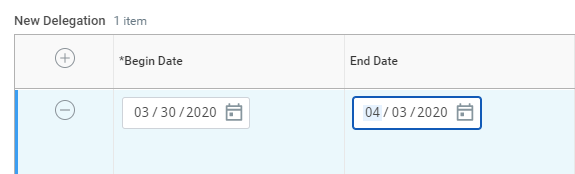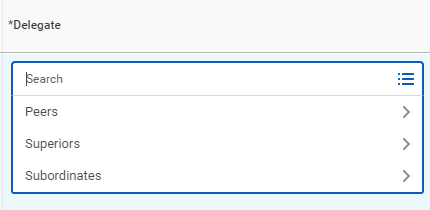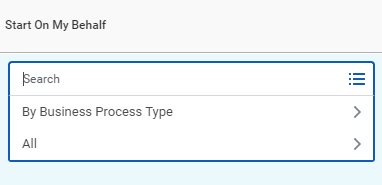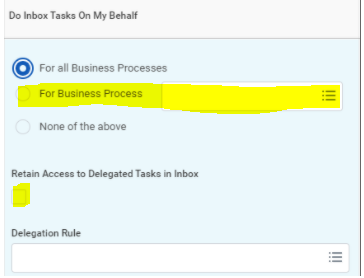...
Workday allows you to delegate your Inbox items to a colleague if you are unable to perform the actions yourself due to time off or a leave of absence.
| Info |
|---|
Please monitor your delegations for staff changes and end dates. Delegations will disappear from your list once they expire. Make sure you extend delegations by changing the end date into a future date. |
From the Actions tab:
- Click the Inbox icon near your Profile icon.
- Click the More icon, then My Delegations.
- Click Manage Delegations.
- Enter the Begin Date and End Date for the delegation.
Select a user to delegate your tasks to in the Delegate field.
Info icon false title Note If you are only delegating Inbox tasks, leave the Start On My Behalf field blank. This option is for delegating the initiation of business processes.
- You can delegate business process you initiate on the field Start on my behalf. For Expense Reports, Select Create Expense Report.
- In the Do Inbox Tasks On My Behalf field, select specific business processes, or none of the above. We do not recommend to select "all business process".
- Select the Retain Access to Delegated Tasks in Inbox checkbox to view and modify your Inbox while delegated.
- Select a Delegation Rule if you are delegating a business process.
- Enter any comment if you want to create a note to document your delegation (e.g., vacation "date")
- Click Submit. A confirmation displays.
- Click Done. Delegations will be routed to your manager for approval.
...