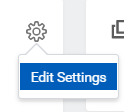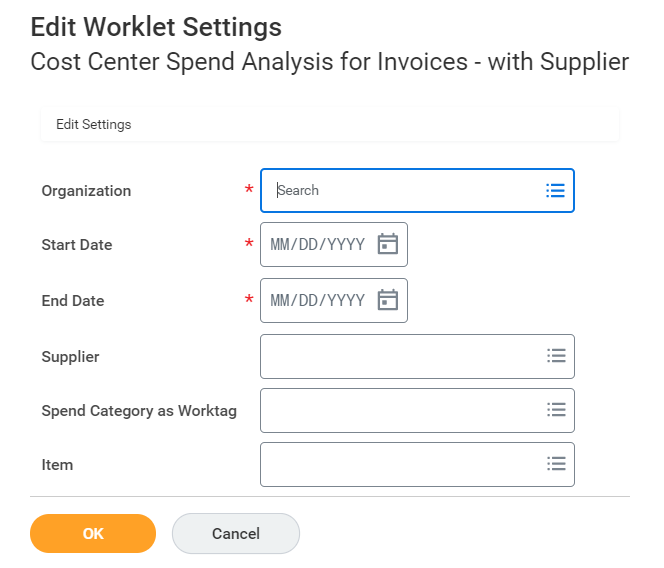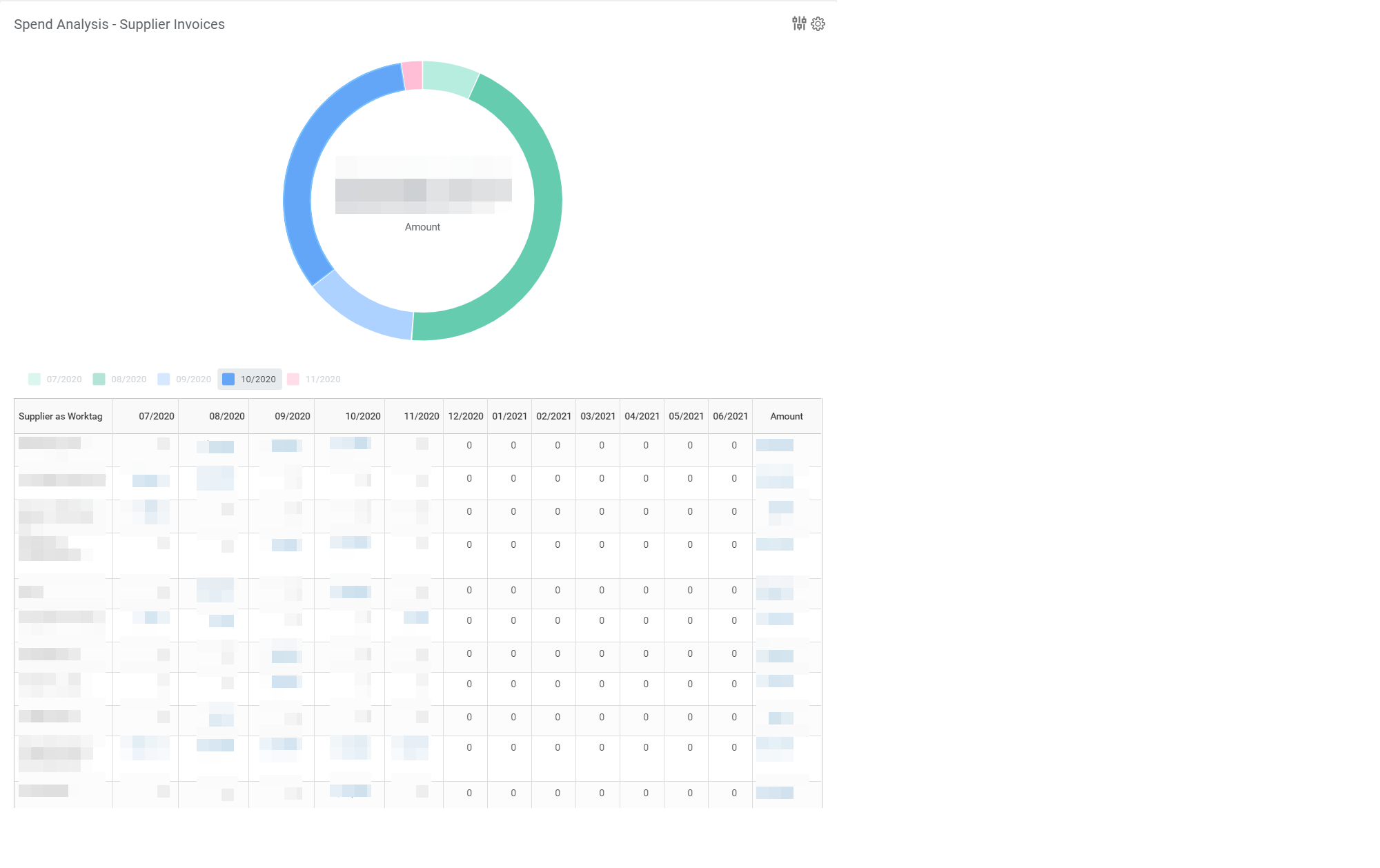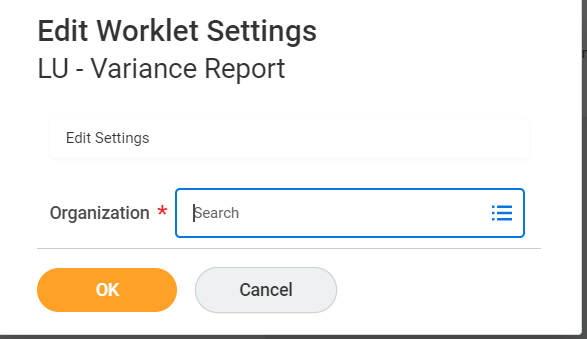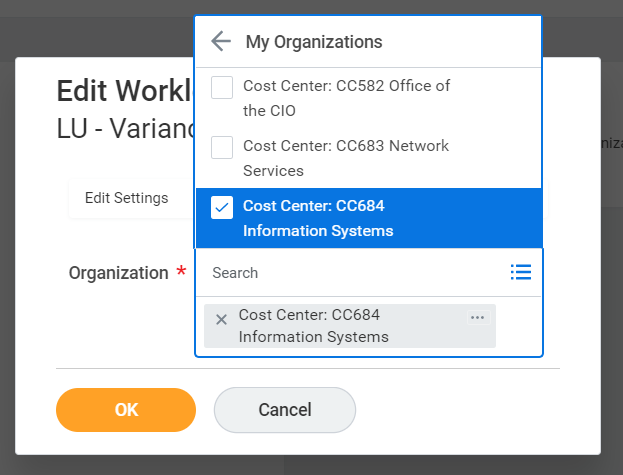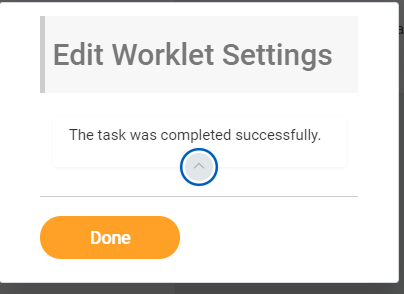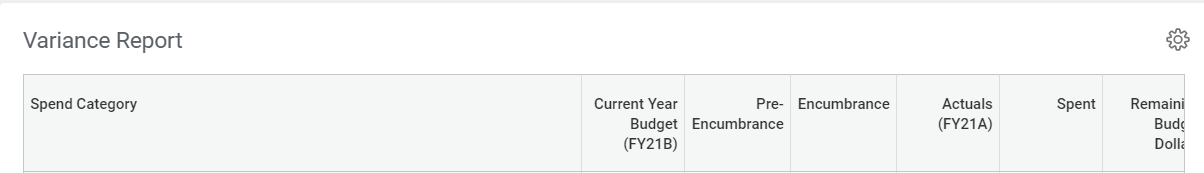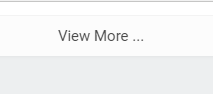...
- Click the gear icon next to the report and select Edit settings
- Enter your Organization(s)/Cost Center(s) and dates to display. We recommend 7/1 - 6/31 to display the fiscal year.
- Click OK
- Your repot will display your selection
Variance Report
Click the LU - Variance Report Link for the budget vs actual variance report.
...
The variance report shows the budget vs actual amounts for the cost center (organizations) assigned to you.
Setup the Variance Report
If you haven't configure a cost center on the report, the worklet will display the following message:
- Click the gear icon next to the report and select Edit settings
- Enter your Organization(s)/Cost Center(s)
- Under My Organizations, select the cost center available to you.
- Click Done
- Your report with the selected cost center(s) will display every time you open the dashboard.
- To display the report on a separate window, scroll down and click View More
| Info |
|---|
Visit the Variance report page for more details. |
...