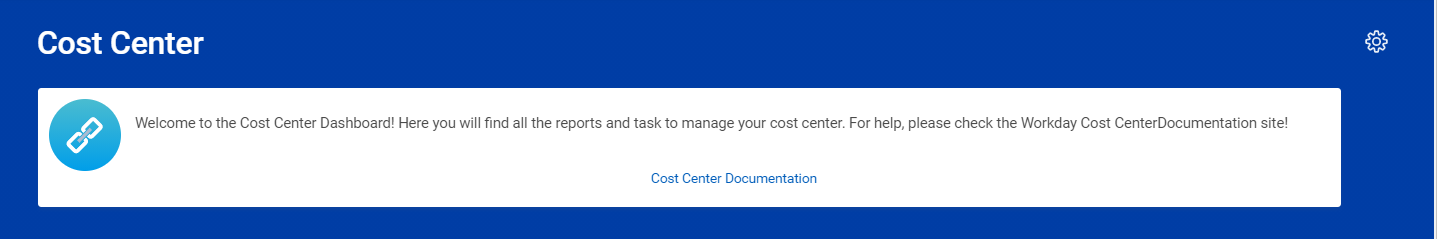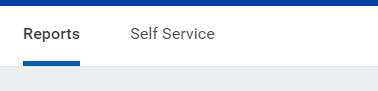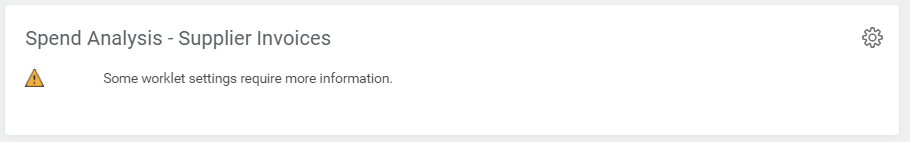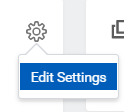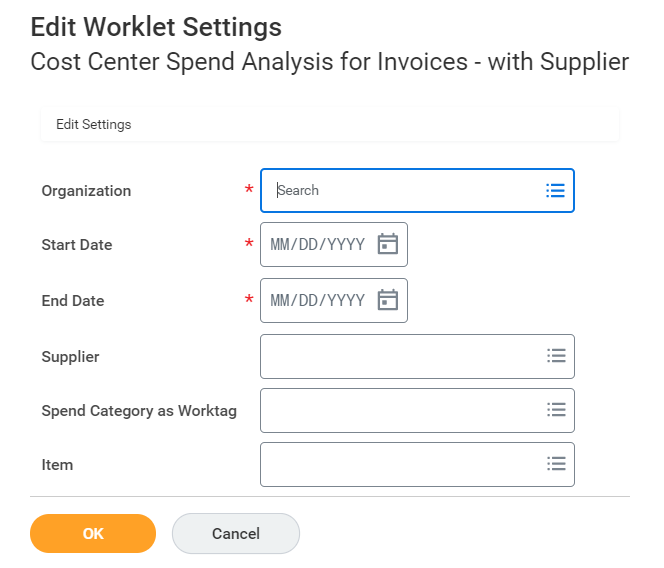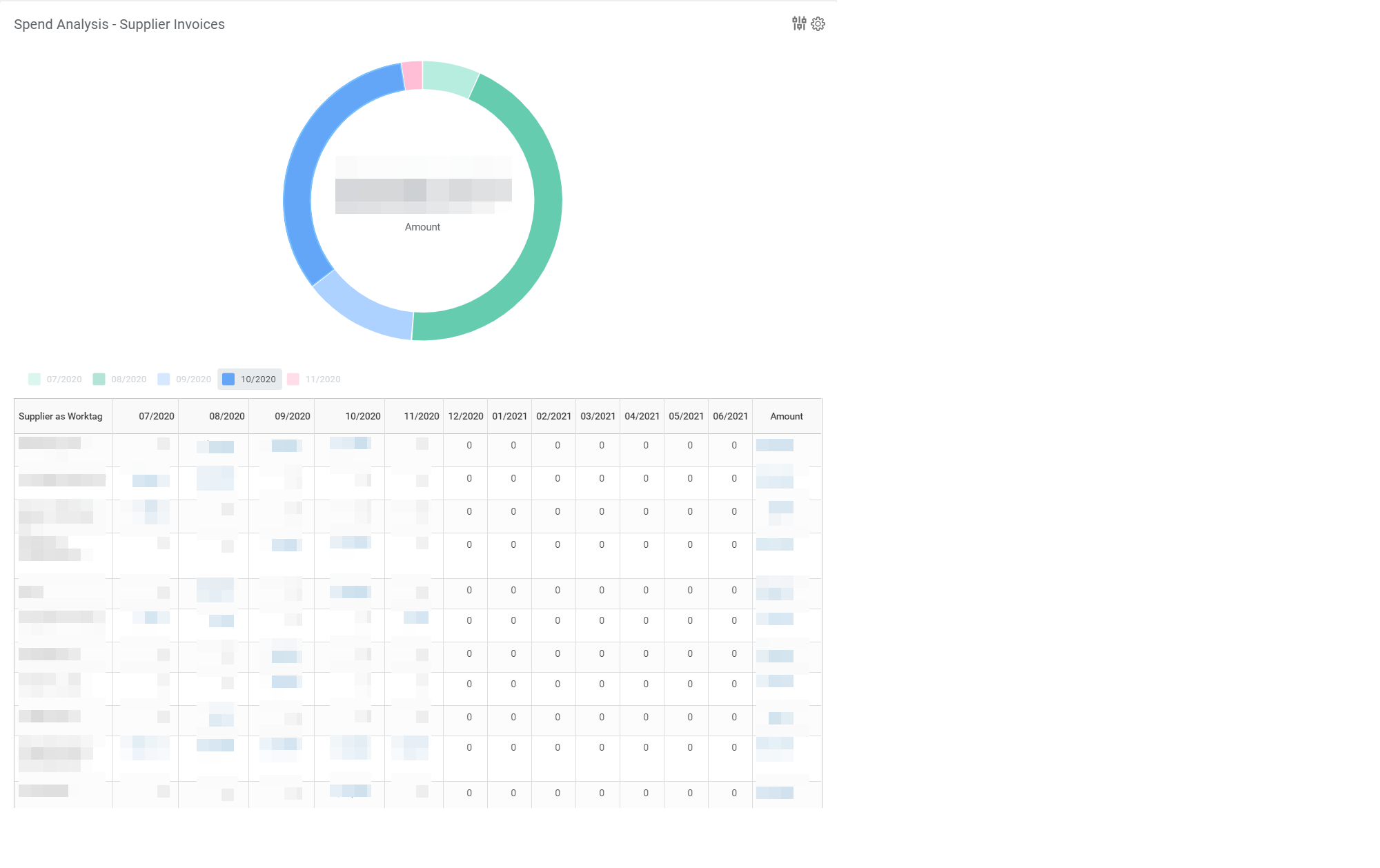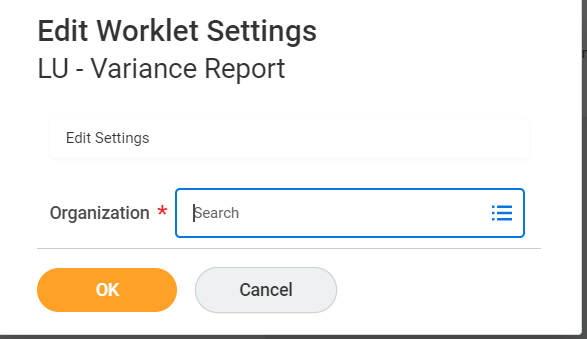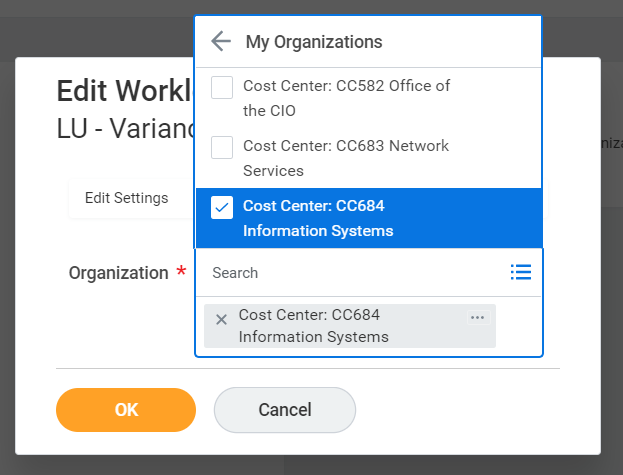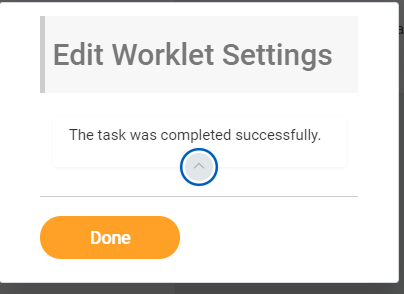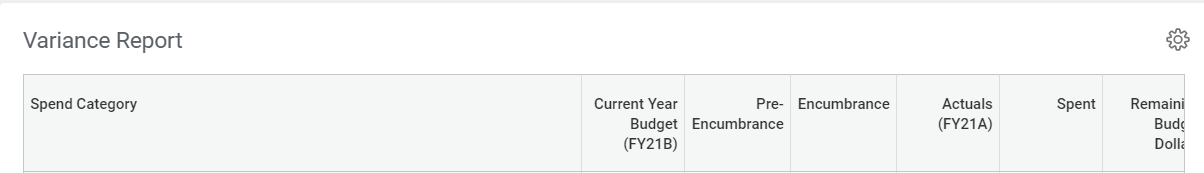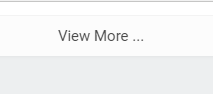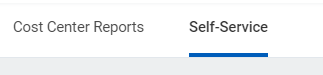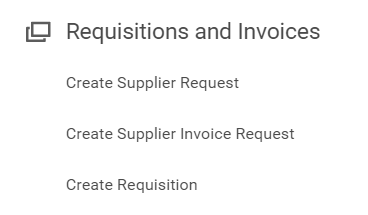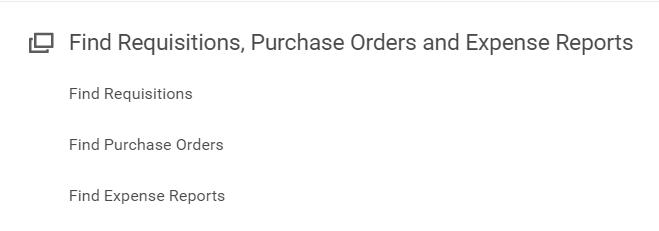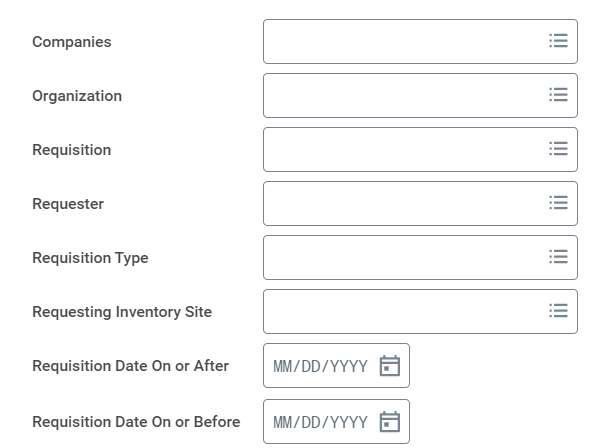The Cost Center Dashboard is available to all VPs, Cost Center and Budget Managers. The dashboard groups announcements, tasks and reports available to manage cost centers and budgets.
Every Fiscal Year you must change the dates on the Spend Analysis - Supplier Invoices Report to reflect the current fiscal year.
On this Job Aid:
From your Applications, select Cost Center app
Announcements
The announcements area will display information for cost center and budget managers. Click on the Cost Center Documentation link for instructions and How to's documentation.
Reports Tab
The Reports Tab will house the most important reports for Cost Center and Budget Managers. We will be adding more reports as they become available.
Spend Analysis - Supplier Invoices Report
The Spend Analysis - Supplier Invoices report list all invoices processed for your cost center(s) grouped by supplier and period (month).
Setup/Add dates to the Spend Analysis - Supplier Invoices Report
Most reports that require parameters to run, will require one time setup. You can modify these parameters at any time.
- Click the gear icon next to the report and select Edit settings
- Enter your Organization(s)/Cost Center(s) and dates to display. We recommend 7/1/xx - 6/31/xx+1 to display the appropiate fiscal year.
- Click OK
- Your repot will display your selection
Variance Report
The variance report shows the budget vs actual amounts for the cost center (organizations) assigned to you.
Setup the Variance Report
If you haven't configure a cost center on the report, the worklet will display the following message:
- Click the gear icon next to the report and select Edit settings
- Enter your Organization(s)/Cost Center(s)
- Under My Organizations, select the cost center available to you.
- Click Done
- Your report with the selected cost center(s) will display every time you open the dashboard.
- To display the report on a separate window, scroll down and click View More
Visit the Variance report page for more details.
Self Service Tab
The Self Service tab house the most important tasks for Cost Center and Budget Managers.
Requisitions and Invoices
The Requisitions and Invoices area group all tasks needed to create Supplier Request, Create Supplier Invoice Request (no PO) and Create Requisition.
Find Requisitions, Purchase Orders and Expense Reports
The "Find" area group all tasks needed to find specific requisitions, purchase orders and expense reports for your cost center. You can limit your search by selecting search parameters or leave blank to display all items.
Sample of search parameters.