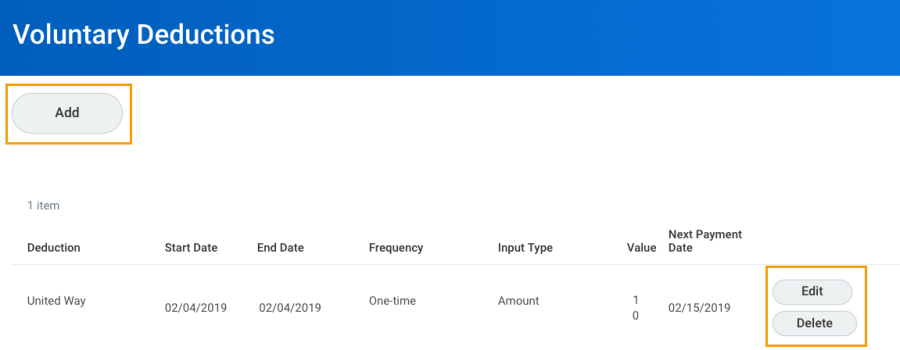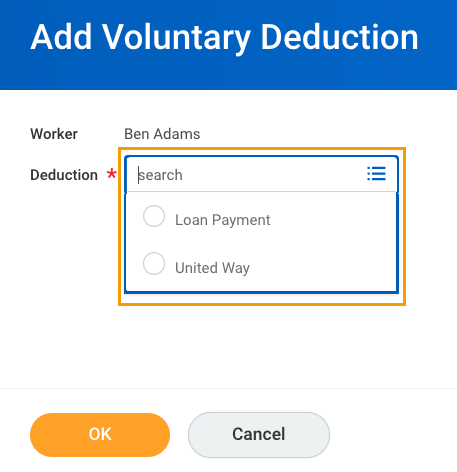...
- From the Pay application under Voluntary Deductions, click Voluntary Deductions.
- Here you can add, edit, or delete deductions available.
- Click the Add button to add your deductions.
- Select the deduction from the prompt.
- Click OK.
Enter any required information indicated with a red asterisk.
Warning Once you setup a voluntary deduction, you cannot delete it. To terminate a voluntary deduction just add an end date to your deduction.
- Click OK, then Done to save the deduction.
...