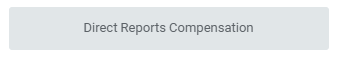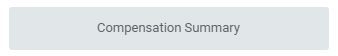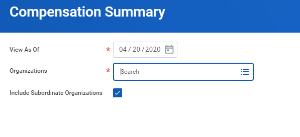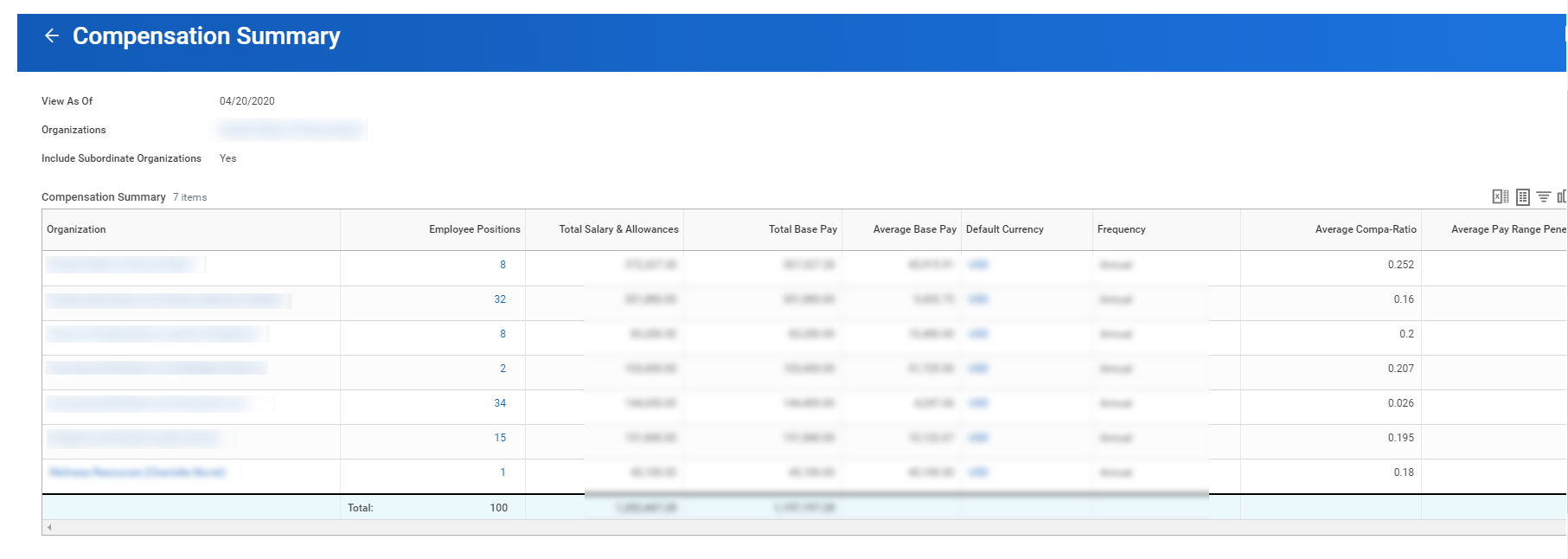...
- From the Compensation application
- Click , click the Direct Reports Compensation button.
- A compensation report displays information for employees.
- For a list of your areas and a total of salaries select Compensation Summary
- Your organization name will be selected by default but depending on your rights you can view other other areas.
- Click OK.
- A report with a summary of employee positions, total salaries, etc will display.
...