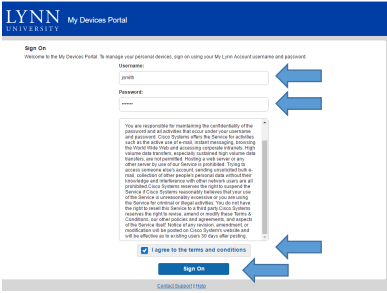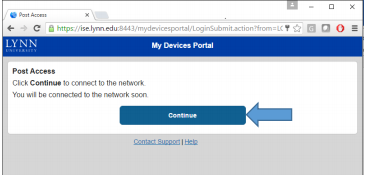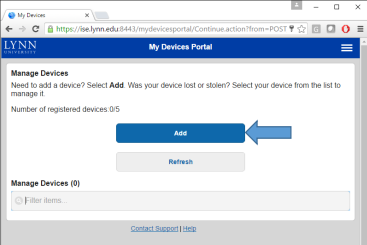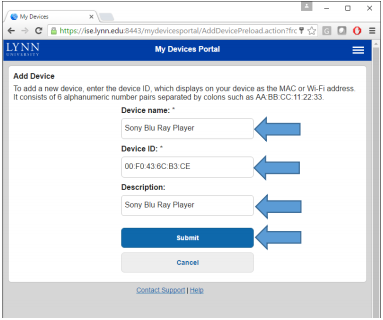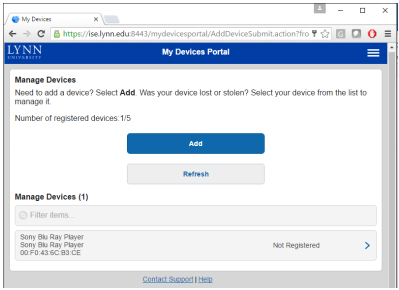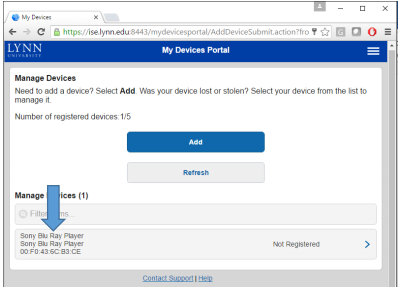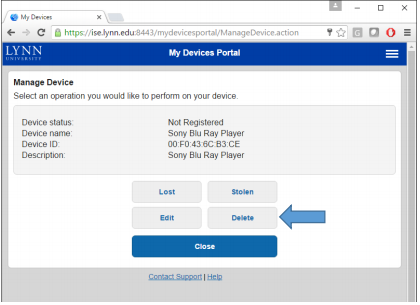...
| Warning |
|---|
Please do not attempt to connect to the Lynn_Open wireless network prior to registering it on ise.lynn.edu as you may be locked out. A lockout means that you are unable to connect to the network for 30 minutes and any subsequent attempts within this time frame timeframe will simply reset the timer. |
...
- Using a PC or Mobile device navigate to ise.lynn.edu and login using your myLynn username andpassword and password and click the box to agree to the conditions. Your username is simply the first letter of your ofyour first name and your last name, example: jsmith. (You will need to read the entire disclaimer
for disclaimerfor the “I agree to the terms and conditions” box to become active.) - . Click continue on the following page
- Click Add
- Enter the Devices Name, Mac address, and Description and click submit. Please make sure the letters in your Mac address match exactly as your device displays them as capital letters are important for this step.
- You should then see your device in the list.
- Your device is now being added to the Lynn_Open wireless network and will take 35 minutes. After 35 minutesit may take up to 45 minutes to connect the first time.
- Lynn_Open is a hidden wireless network and will not be able to be chosen from the drop down of available networks on your device. Each device is unique in its verbiage for manually entering a network name. Please refer to the manufacturer's documentation for your specific device.
- Under Network settings there will be an option similar to "Select another network", you will choose this manual option and type the name of the network when prompted. It must appear exactly as it is below:
Lynn_Open Once manually entered, you will be able to connect your device to the Lynn_Open wireless network.
Please feel free to contact IT Support ServicesHowever, if your device does not connect after
35 minutes
at +1-561-237-797945 minutes, please open an issue at https://services.lynn.edu and include your residence hall name and room number and a member of the Lynn University IT Support Services team will schedule a time to assist you.
Info You have the ability to add up to 5 devices, should you need to remove a device follow the steps below.
To remove a device
- After logging in click on the device you wish to remove
- Click on delete.
...