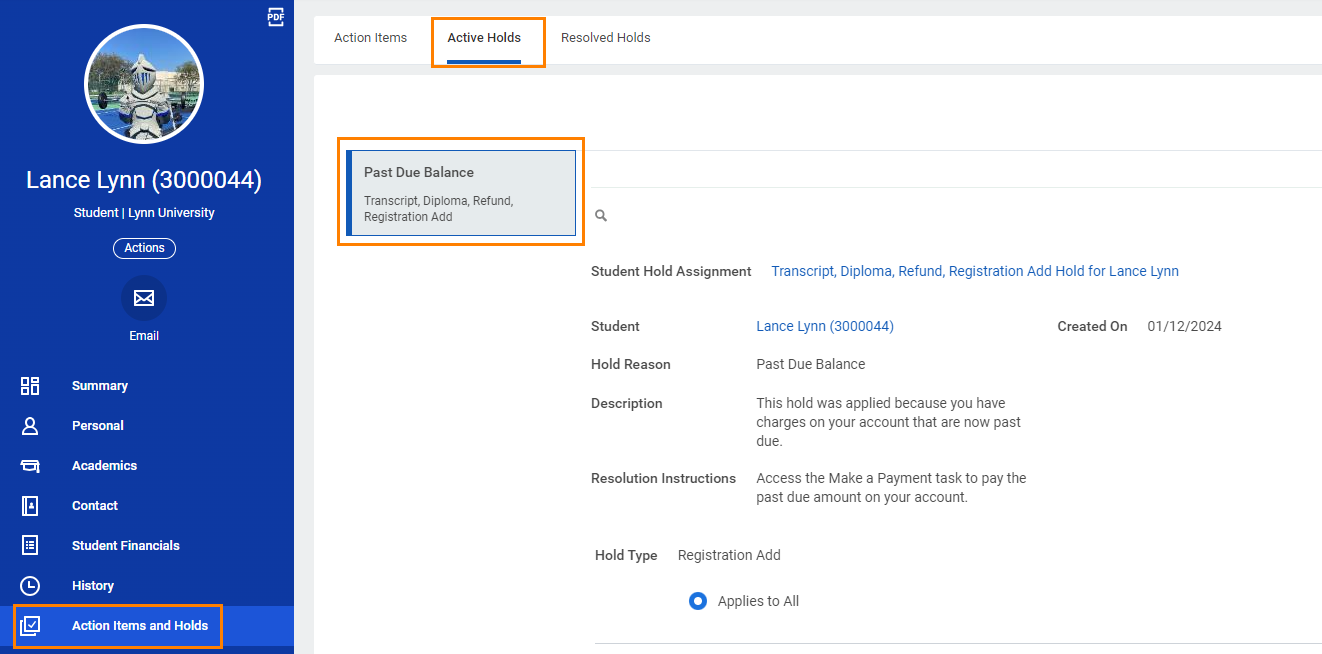...
On your student profile, select Action Items and Holds, then select the Active Holds tab.
Any active holds will be dispalyed displayed on this area.
Find Your Academic Plan
...
- Academic Plan Name
- Accounted / Unnacounted Unaccounted for Academic Requirements: Your academic plan is linked to your degree requirements and Workday keeps track of courses taken and those necesary necessary to fulfill your degree requirements.
- View/Create Schedules: This functionality is currently not available to students.
- Registration Appointments: Registration appointments will tell you what academic periods are available for you to register. It is a quick way to find out when you're eligible to being registering for classes. Click the number for a list of academic periods.
- Academic Year: You can expand or minimize the section to view all academic periods and courses included in your academic plan.
- Academic Period: List the academic period and a list of proposed courses to take.
- Requirement: name of requirement.
- .Course: course that counts towards the listed degree requirement and that you should register for in for that academic period
- Only the course names are listed. You will select the course section during registration.
- If no course is listed under a requirement, there may be multiple course options that fulfill that requirement (e.g. General Electives) Consult your academic advisor for assistance with course selection.
- Credits: amount of units you may earn by successfully completing the course.
- Status: identifies current course completion status:
- Passed: you completed the course with a passing grade
- Enrolled: you are registered for the course in the current/future term
- Did Not Enroll: you did not register for the course in the listed term.
- Eligible to Enroll: you meet the prerequisites for the course
- Not Eligible: you are not yet eligible for the course in the current term
...
Enter the academic period. The list could be long. You can type shorcuts shortcuts like "2024 Spring B" to look for the 2024 undergraduate session B and hit enter
...
Student will see section status availabe available as waitlist and the capacity
...
Student has 3 options, Drop, Submit or Deny.
CLick Click Submit to register in the course
...