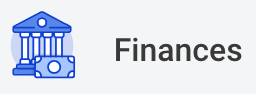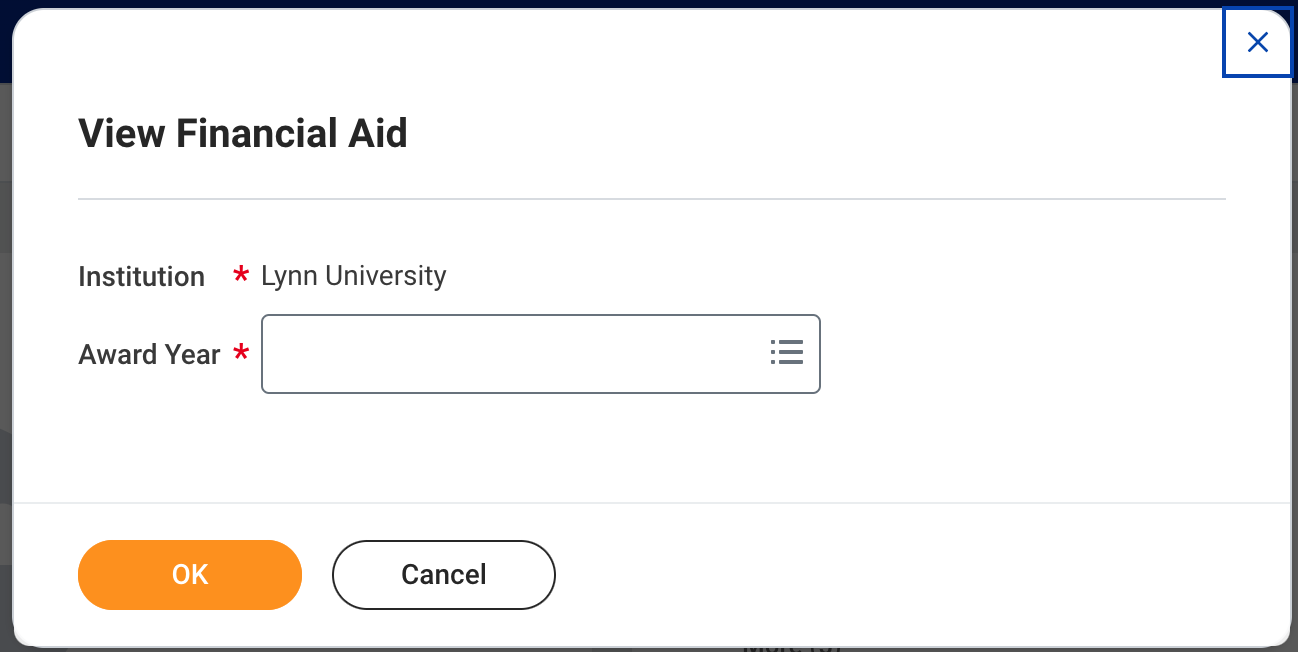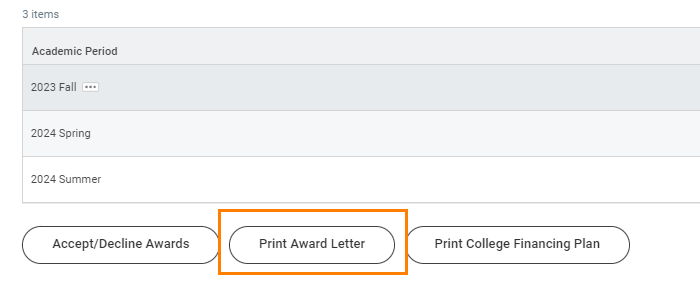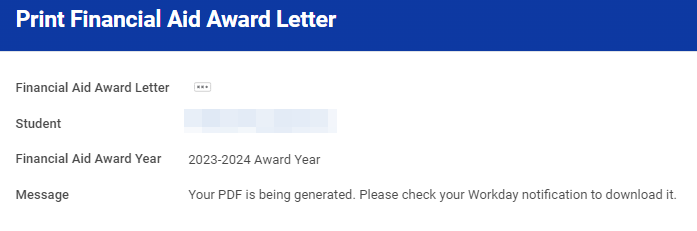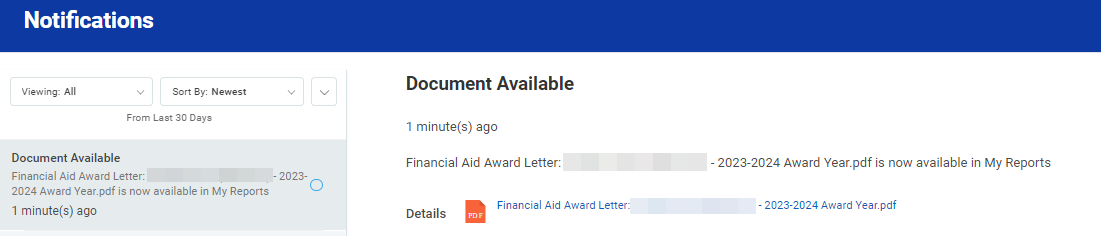...
| Info |
|---|
How to locate and view a Financial Aid Award Letter as a student. |
Process
After logging into Workday, press the Finances icon on the homepage.
...
Select View Financial Aid
3. Indicate the appropriate Academic Unit (Program) and Award Year before pressing OK.
4. Scroll down and select Print Award Letter
A PDF will be delivered to your notifications
Go to your notifications
Click on the document blue link to download