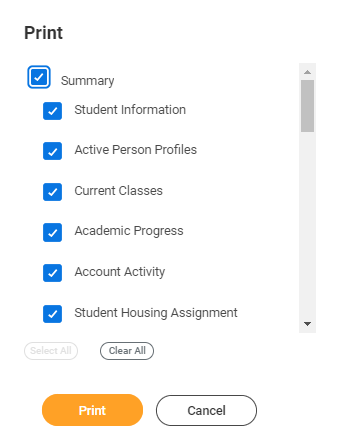...
- Students have the ability to see if there are any action item to complete, active holds and resolved holds under the categories for Financial Aid, Admissions and Onboarding; as well as Instructions on how to resolve the hold will be listed on all students holds.
| Info |
|---|
Pages of students Student profile pages can be exported to an adobe PEF file or save/printed by pressing the icon located on the right of the students picture. Press clear all and then select the pages before saving or printing. |
...
Ribbon Menu / Actions Button
The Actions Menu displays button display a shortcut menu for Personal Data to have a fast view / change Home, Work Contact Information, Personal Information, Legal and Preferred Name and ID information.
...
Below is a limited list of the sections (most common) within Actions actions and a brief description of what they offer. Your records may look different depending on your position or access rights in Workday.
Action | |
|---|---|
| Personal Data | The Personal section of the Actions menu offers you access to View/Change your Contact Information, Personal Information and Names. You can also view the IDs on the system. |
| Change Residency | This action will not change your resident/commuter status. This task is used to determined your Florida residency status for financial aid purposes. |
| Find Payments | This action will allow students to search for payments on their account. |
...