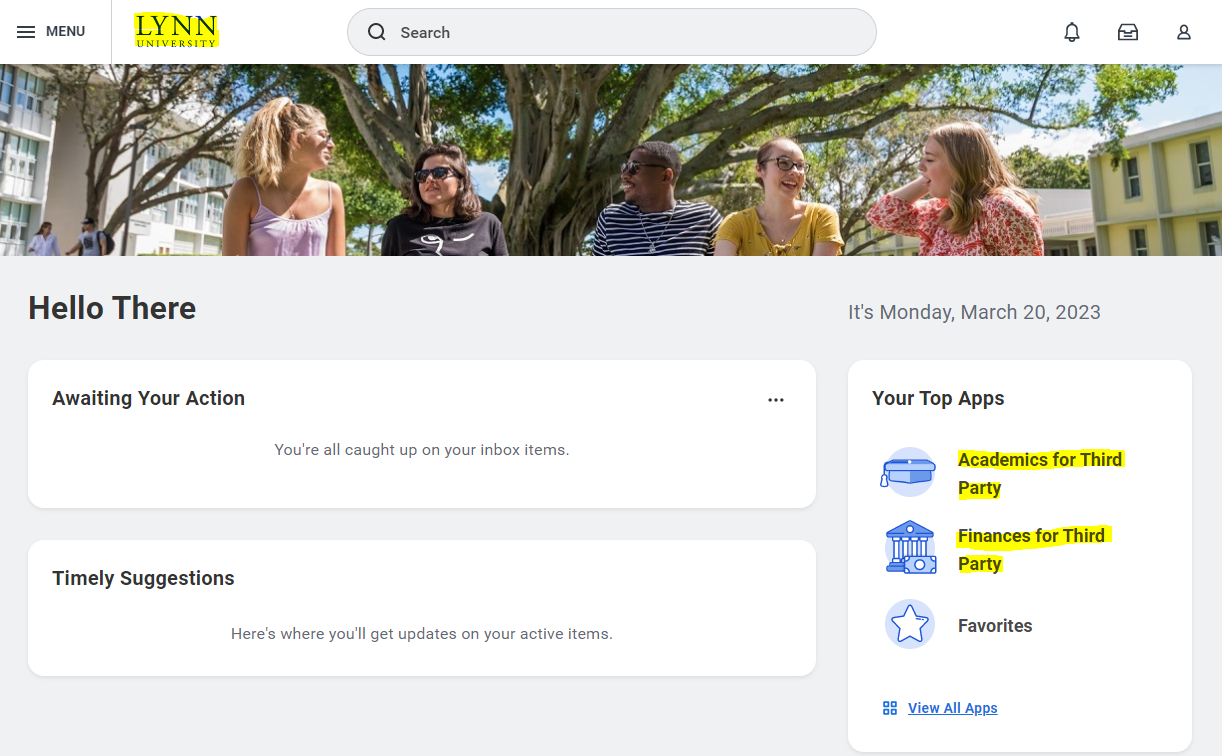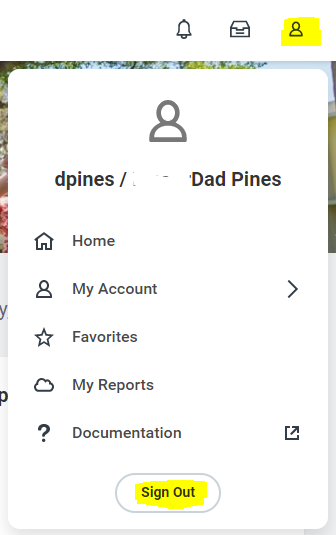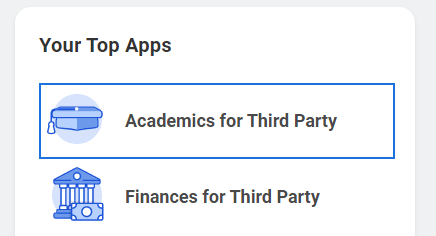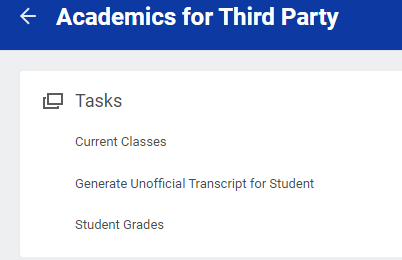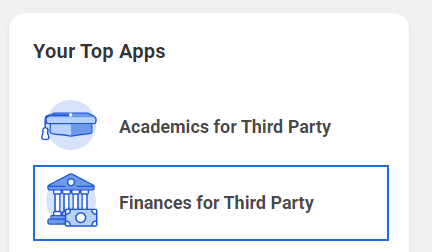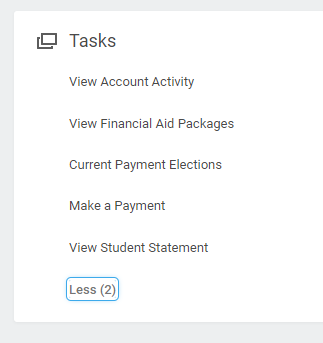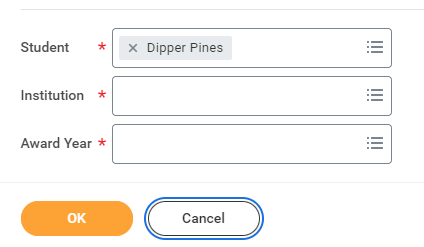...
The Workday home page contains the Workday Inbox -- tasks that require your attention. If authorized, it may contain Academics for Third Party and Finances for Third Party apps.
Use your browser's back button or click theLynn logo to return to the Workday home page.
When you're finished, click the profile/cloud icon in the upper right then click the Sign Out button.
Academics in Workday
Open the Academics for Third Party app
| Info |
|---|
Note: Your screen may look different. Your options will depend on your permission |
You will see a list of items app to view and open the items your student gave permission to access. You may see see Current Classes and/or Student Grades and/or Generate Unnoficial Transcripts.
Click open an item and follow the prompts to view details.
...
Open the Finances for Third Party app to view and open the items app.
You will see a list of items your student gave you permission to access. You may see:
...
Click open an item and follow the prompts to view details.
| Info |
|---|
NOTE: Depending on your selections, you will be prompted to select: Student Name, Institution ("Lynn University"), Award Year (Financial Aid), Academic Period (Statements and Grades). |
...
You will also see announcements at the top of the app with additional useful information.
Click open an item and follow the prompts to view details. You You can use your browser's back button, or click the WPI Lynn logo to return to the Workday home page.
...