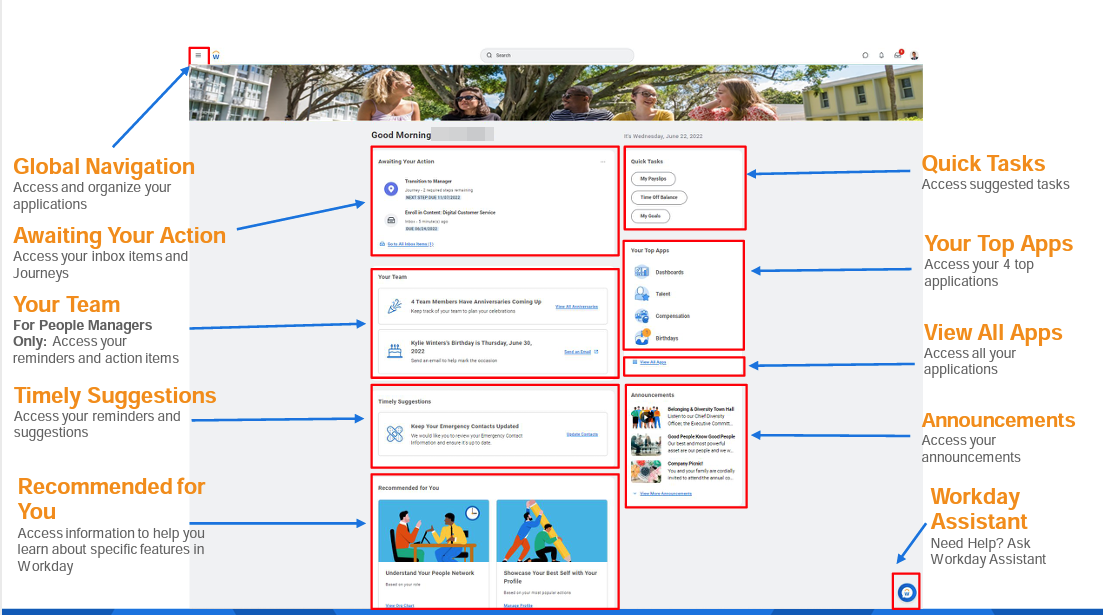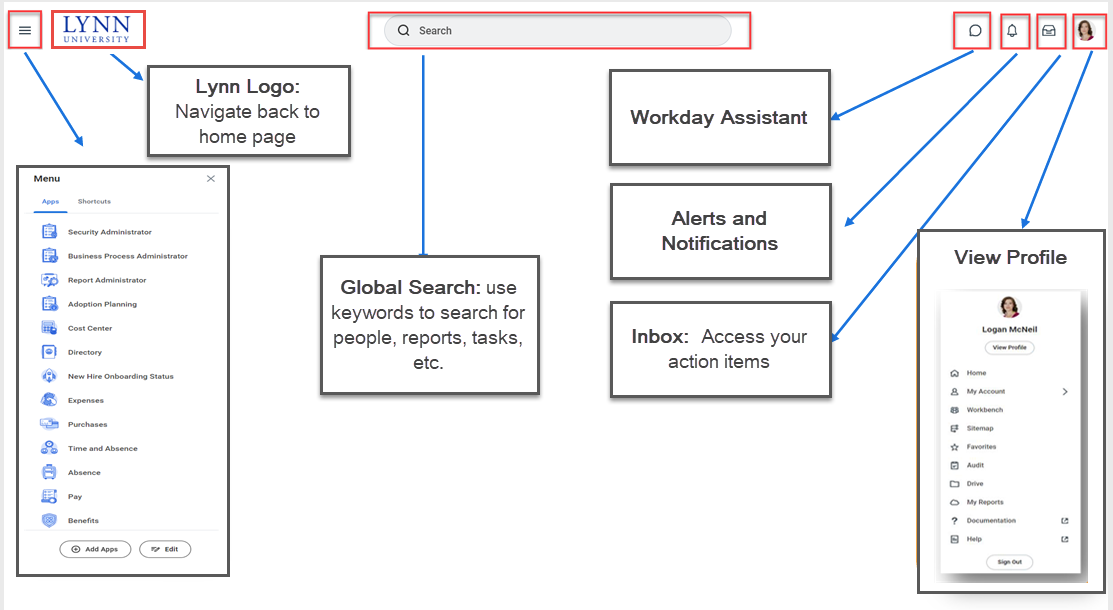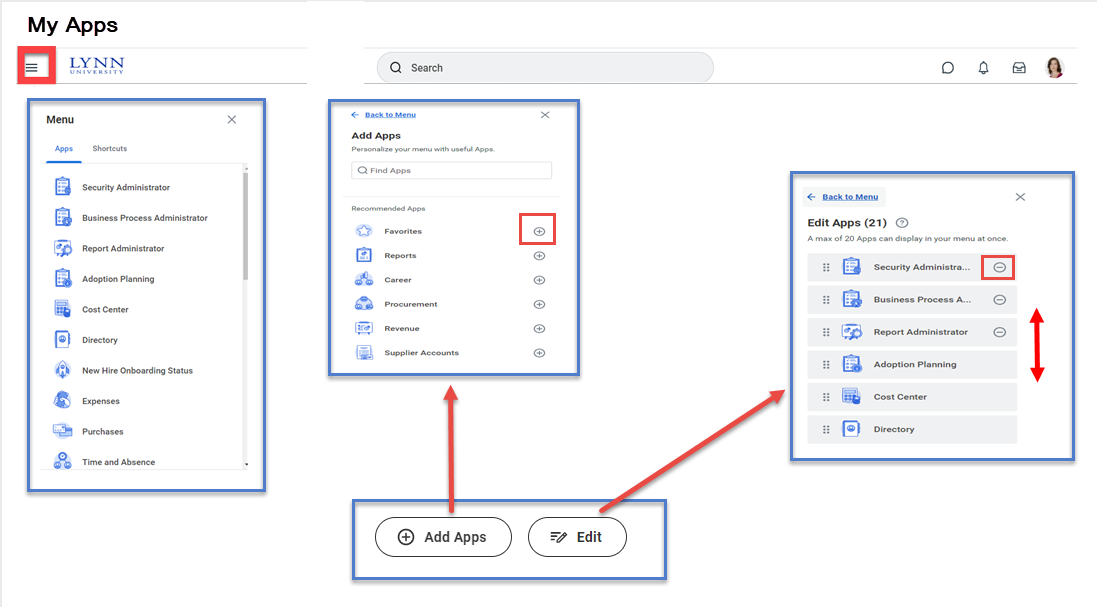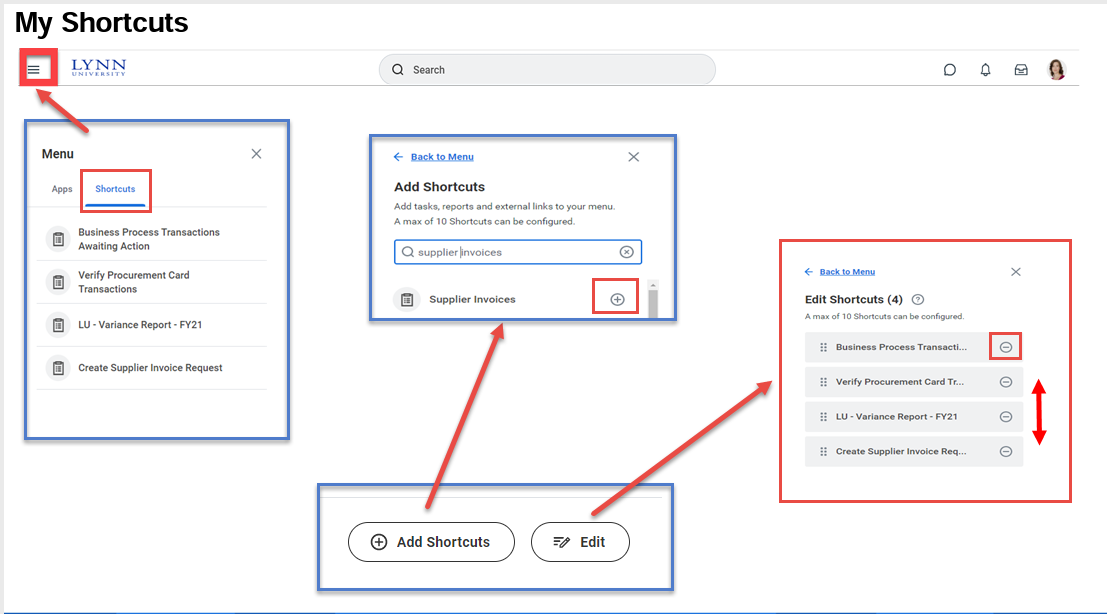...
| Info |
|---|
Workday has added machine-learning algorithms to recognize common tasks and applications by user and displays those on employee's landing page (Quick Tasks). It will take several weeks of use for changes to take effect on your personalized page. |
Components of the new landing page
When you log into Workday, you will notice a new home page layout experience.
...
- Global Navigation: Organize and access your applications.
- Awaiting your action: It displays the top three items on your inbox. To access your inbox, you can click on the link "Go to all Inbox Items" beneath the list or the inbox icon on the top right of your screen.
- Your Team (Managers Only): It displays reminders and action items for managers.
- Timely suggestions:employee-specific reminders and action items.
- Quick tasks: provides links to the three tasks a user accesses regularly. Workday optimizes this area using AI.
- Your Top Apps: Configurable top 4 apps to display on your home page. Perhaps the most significant change is that only four Apps are shown instead of twenty. Click on the "View all apps" option beneath the three opens to the entire list of apps. See also global navigation menu.
- Announcements: The Lynn announcements moves lower on the page.
- Workday Assistant: Workday’s purpose-built chatbot that can help you complete common tasks, answer questions, and navigate around Workday. Click here for more info.
Core Navigation
Global Navigation Menu
| Anchor | ||||
|---|---|---|---|---|
|
Access the new global navigation panel by selecting the 3 lines to the left of the Lynn logo. The panel will lists all Workday's applications and shortcuts formerly displayed as icons on the landing page. The global navigation panel is on every Workday page, not just the landing page. Employees who use Workday's shortcuts option (the foursquare icon) or configure applications option (cog icon) will find those options in the global navigation panel. Shortcuts set previously in Workday will show up in this panel after Sep. 11.
Edit order of your Top Apps
Select Add Apps, Search apps or click + sign next to apps to add.
Click Edit, Click - to delete apps or Click and drag apps to rearranged them.
My Shortcuts
The Configure Shortcuts task is no longer available in the top menu
...
To reorder or delete shortcuts, Click Edit. Select - sign to delete shortcuts or drag and drop to reorder.
Enhanced Search
Workday enhanced the search experience to make it easier to find what you're looking for. The search results will be organized on categories such as organizations, people, and task and reports.
...