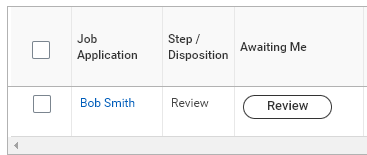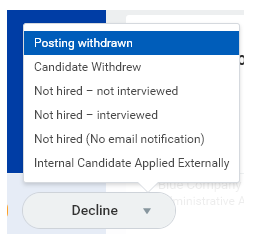...
6. All active candidates will be displayed - this will also show were the candidate is candidates are in the process.
7. To view a candidate's profile, click their name under Job Application.
...
11. To Decline, select the reason you are declining.
Note - Automated automated notifications will be sent to candidates once you select the decline reason. Use Not hired (no email notification) to decline a candidate without sending an automated notification. This option can be used when you wish to communicate with the candidate outside of Workday.
12. Candidates can also be mass actioned. From the job requisition, select the candidates you would like to action by checking the box to the left of their name.
...