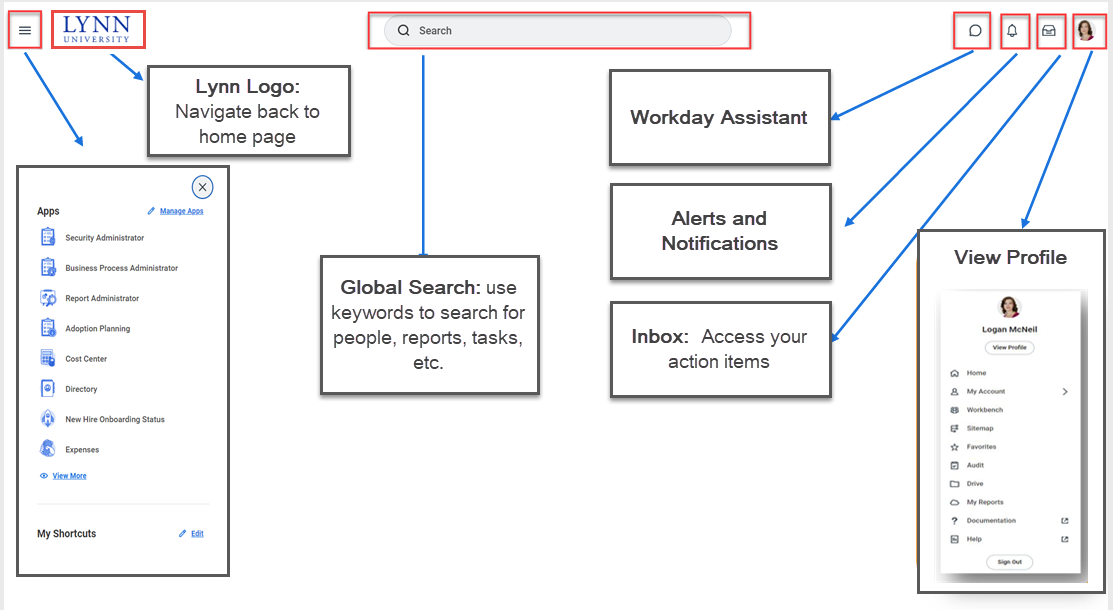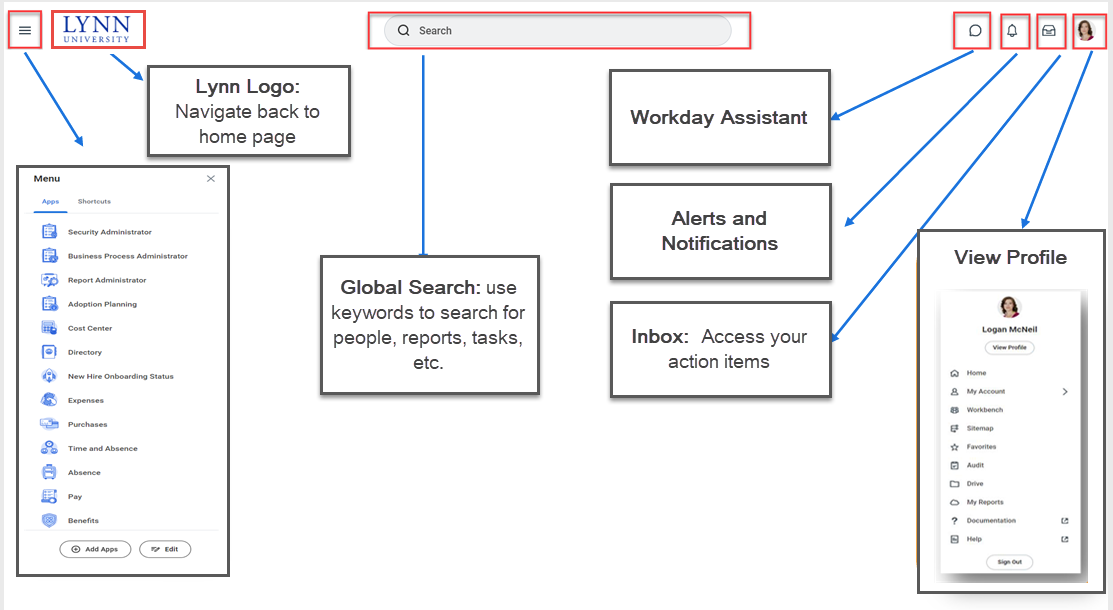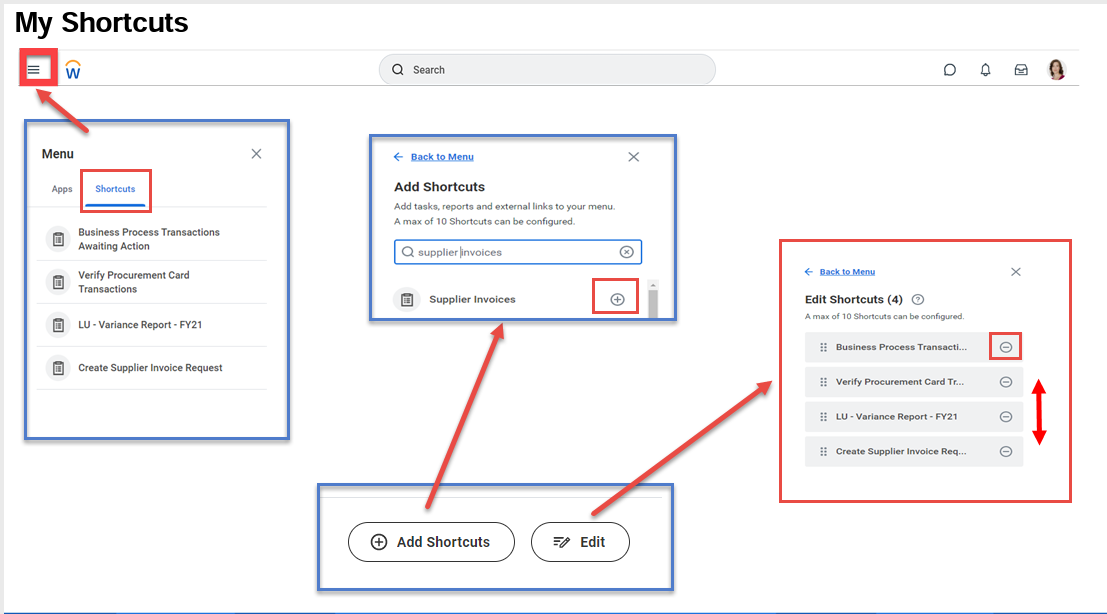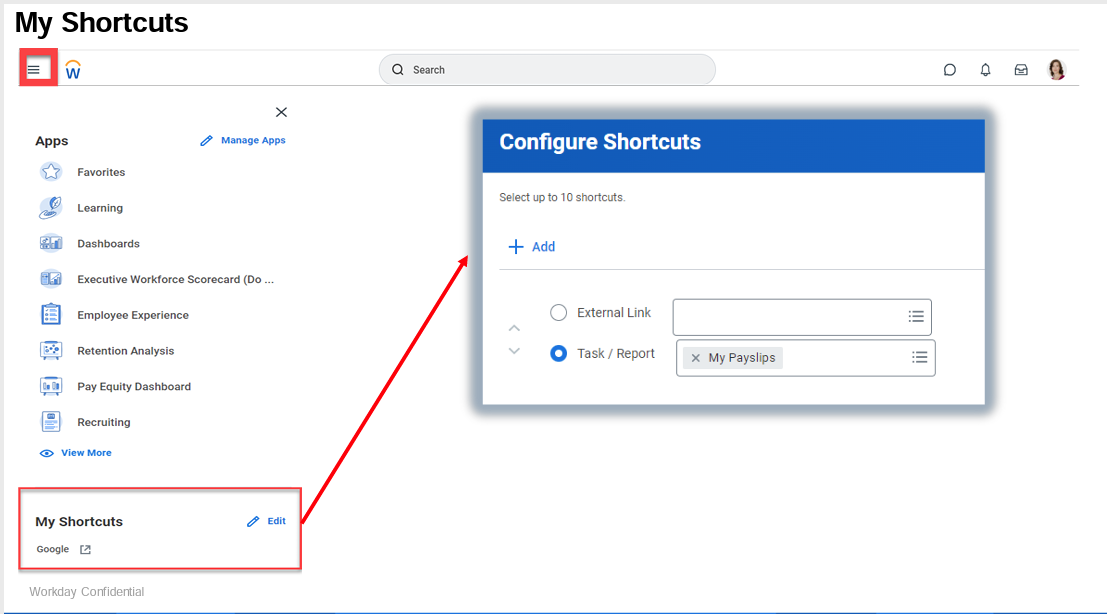...
- Global Navigation: Organize and access your applications.
- Awaiting your action: It displays the top three items on your inbox. To access your inbox, you can click on the link "Go to all Inbox Items" beneath the list or the inbox icon on the top right of your screen.
- Your Team (Managers Only): It displays reminders and action items for managers.
- Timely suggestions:employee-specific reminders and action items.
- Quick tasks: provides links to the three tasks a user accesses regularly. Workday optimizes this area using AI.
- Your Top Apps: Configurable top 4 apps to display on your home page. Perhaps the most significant change is that only four Apps are shown instead of twenty. Click on the "View all apps" option beneath the three opens to the entire list of apps. See also global navigation menu.
- Announcements: The Lynn announcements moves lower on the page.
- Workday Assistant: Workday’s purpose-built chatbot that can help you complete common tasks, answer questions, and navigate around Workday. Click here for more info.
Core Navigation
Global Navigation Menu
...
You will find the shortcuts on the bottom top of the Global Navigation Menu, tab next to Apps.
Click Add Shortcuts, search for the task or report, click + sign to add
To reorder or delete shortcuts, Click Edit. Select - sign to delete shortcuts or drag and drop to reorder.
Enhanced Search
...