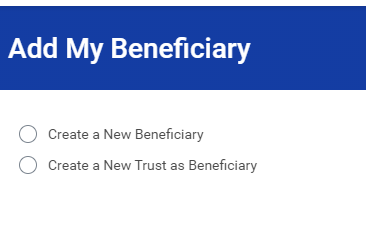...
| Warning |
|---|
NOTE: Beneficiary information for Lynn's 403b retirement plan is maintained by TIAA. To change/update your beneficiary information for your retirement plan, you need to contact TIAA either online or by phone. |
- Log into Workday
- On your Home Page under Your Top Apps, click View all Apps,
- Click on the Benefits icon on your home pageicon
To Create a Beneficiary
- From the Benefits screen, click on Beneficiaries – If you have already set up your beneficiaries go to Adding or Changing Your Beneficiary below
- Select the Add button and select "Create a New Beneficiary" or "Create a New Trust as Beneficiary" and select "OK" at the bottom of the page
- Enter the legal name, relationship, and address details of the beneficiary
- Click on Submit and then Done
- Repeat the above process for each beneficiary
- Once complete, go back to your benefits home page
...